LG 50PQ30C - 50In Plasma Hdtv 1365X768 30K:1 720P Hdmi Vga Db9m Svid Usb Blk Support and Manuals
Most Recent LG 50PQ30C Questions
Popular LG 50PQ30C Manual Pages
Owner's Manual (English) - Page 1


... STAR in the "factory default (Home Use mode)" setting and this manual carefully before operating your set and retain it below should you ever need service. Model:
This product qualifies for future reference.
PLASMA TV OWNER'S MANUAL
42PQ20 50PQ20 42PQ30 50PQ30 42PQ31 50PQ31 42PQ60 50PQ60 50PS30 50PS60 60PS60
42PQ30C 50PQ30C 50PS60C 60PS60C 50PS70 60PS70 50PS80 60PS80
Please read this...
Owner's Manual (English) - Page 6


... 46 AV Mode 47 SIMPLINK 48
USB
Entry Modes 50 Photo List 51 Music List 55 Movie List 58 DivX Registration Code 62 Deactivation 63
PICTURE CONTROL
Picture Size (Aspect Ratio) Control 64 Picture Wizard 66
Energy Saving 68 Preset Picture Settings(Picture Mode 69 Manual Picture Adjustment - Auto Scan (Auto Tuning 39
- Add / Delete...
Owner's Manual (English) - Page 7
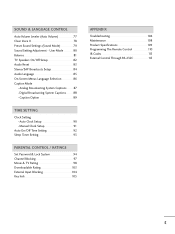
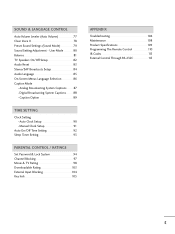
... Setting - Auto Clock Setup 90 Manual Clock Setup 91
Auto On/Off Time Setting 92 Sleep Timer Setting 93
PARENTAL CONTROL / RATINGS
Set Password & Lock System 94 Channel Blocking 97 Movie & TV Rating 98 Downloadable Rating 103 External Input Blocking 104 Key lock 105
APPENDIX
Troubleshooting 106 Maintenance 108 Product Specifications 109 Programming The Remote Control 110 IR Codes...
Owner's Manual (English) - Page 8


... watching movies. This phenomenon is displayed on the TV for professional certification by the user to experience the best their LG HDTV has to prevent image burn, avoid displaying a fixed image on... ratio setting for Plasma).
■ Image burn can be accessible by the Imaging Science Foundation. Detailed calibration requires a licensed technician. Go to vod.divx.com with this code to ...
Owner's Manual (English) - Page 18


... to the owner's manual for the digital set -top box to the COMPONENT IN AUDIO 1 jacks on the TV. operation)
■ Select the Component1 input source on the TV using the INPUT button on the remote control.
■ If connected to the COMPONENT IN VIDEO 1 jacks on the TV.
1
2
Y
PB
PR
L
R
Supported Resolutions
Signal
480i 480p 720p 1080i...
Owner's Manual (English) - Page 19


...
EXTERNAL EQUIPMENT SETUP
RGB(PC)
RS-232C IN (CONTROL & SERVICE)
1. How to connect
1 Connect the digital set -top box.)
■ Select the HDMI1, 2, 3 or 4 (Only 42/50PQ60, 50/60PS60, 50/60PS60C, 50/60PS70, 50/60PS80) input source on the TV using the INPUT button on the TV.
2 No separate audio connection is necessary. If the HDMI cables don't support HDMI...
Owner's Manual (English) - Page 20


DVI doesn't support audio, so a separate audio connection is required for the digital set -top box to the owner's manual for this connection. RGB IN (PC)
RS-232C IN (CONTROL & SERVICE)
EXTERNAL EQUIPMENT SETUP
EXTERNAL EQUIPMENT SETUP
DVI to the HDMI/DVI IN 1, 2, 3 or 4 (Only 42/50PQ60,
50/60PS60, 50/60PS60C, 50/60PS70, 50/60PS80)
jack on the TV.
2 Connect the audio output...
Owner's Manual (English) - Page 22


... input on the TV.
2
Connect the audio outputs of the DVD to the DVD player's manual for operating instructions. RGB(PC)
S-VIDEO
AUDIO
L
R
1
2
COMPONENT IN
VIDEO
AUDIO
2
1
L
R
AV IN 1
AN
REMOTE
S-VIDEO VIDEO /MONO AUDIO
CA
CONTROL IN
(CONTROL & SERVICE)
HDMI/DVI IN 2 1
1
HDMI-DVD OUTPUT
20
EXTERNAL EQUIPMENT SETUP
EXTERNAL EQUIPMENT SETUP
S-Video Connection
1.
Owner's Manual (English) - Page 25
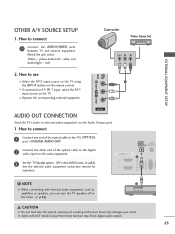
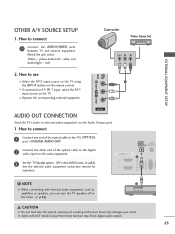
... menu. (G p.82). How to connect
1
Connect one end of the optical cable to the TV's OPTICAL port of DIGITAL AUDIO OUT.
2
Connect the other end of the optical cable to AV IN 1 input, select the A V 1
input source on the audio equipment.
3
Set the "TV Speaker option - See the external audio equipment instruction manual for
operation.
Owner's Manual (English) - Page 28


...to 1920x1080.
G Avoid keeping a fixed image on the PICTURE menu until the picture is clear. EXTERNAL EQUIPMENT SETUP
EXTERNAL EQUIPMENT SETUP
Supported Display Specifications (RGB-PC, HDMI-PC)
Resolution...50PQ30, 42/50PQ31, 42/50PQ30C, 42/50PQ60: To get the the best picture quality, adjust the PC graphics card to DVI Cable is separate. G 50PS30, 50/60PS60, 50/60PS60C, 50/60PS70, 50...
Owner's Manual (English) - Page 78
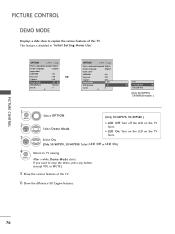
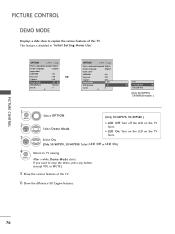
... Demo Mode
: Off : OfOf ff
ISM Method
: NoOrmn al
Set ID
: 1
E
Off On (LED Off) On (LED On)
(Only 50/60PS70, 50/60PS80 models )
1
MENU
2
ENTER
3
ENTER
Select OPTION.
(Only 50/60PS70, 50/60PS80 )
Select Demo Mode.
■ LED Off: Turn off the LED on the TV front.
■ LED On: Turn on the LED on the...
Owner's Manual (English) - Page 96


... for -TV movies :
■ TV-G (General audience) ■ TV-PG (Parental guidance suggested) ■ TV-14 (Parents strongly cautioned)
■ TV-MA (Mature audience only) ■ TV-Y (All children) ■ TV-Y7 (Children 7 years older)
PARENTAL CONTROL / RATING
SET PASSWORD & LOCK SYSTEM
Setting up Your Password
Set up with the initial password
"0-0-0-0". A password is set up...
Owner's Manual (English) - Page 108


... distance between the product and the remote control causing obstruction. The problem may be automatically turned off
■ Is the sleep timer set : TV, VCR etc.
■ Install new batteries.
*This feature is weak, reorient antenna to receive weaker station. ■ Check for all models. Picture appears slowly ■ This is normal, the image is...
Owner's Manual (English) - Page 111
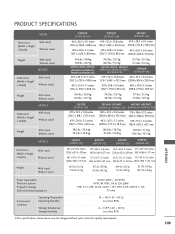
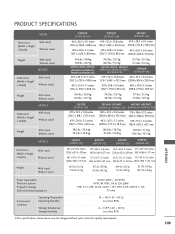
...
54.6 lbs / 24.8 kg 50.0 lbs / 22.7 kg
42PQ30, 42PQ31, 42PQ30C (42PQ30-UA, 42PQ30-UD, 42PQ31-UD,42PQ30C-UA)
40.5 x 28.3 x 12.1 inches 1031.2 x 720.9 x 308.0 mm
74.2 lbs / 33.7 kg 68.7 lbs / 31.2 kg
55.7 lbs / 25.3 kg 51.3 lbs / 23.3 kg
50PQ30, 50PQ31, 50PQ30C (50PQ30-UA, 50PQ30-UD, 50PQ31- UD, 50PQ30C-UA)
50PQ60 (50PQ60-UA)
47.9 x 32.2 x 13.8 inches...
Owner's Manual (English) - Page 112


... using the number buttons on the remote control. If not, repeat from step 2. To find out whether your remote control. Programming code numbers for all models of the desired device is illuminated.
3
Press the MENU and MUTE buttons simultaneously, and the remote control is correct, the device will turn on a component ...
LG 50PQ30C Reviews
Do you have an experience with the LG 50PQ30C that you would like to share?
Earn 750 points for your review!
We have not received any reviews for LG yet.
Earn 750 points for your review!

