LG 60PS60C - 60In Plasma Hdtv 1920X1080 30K:1 1080P Hdmi Vga Db9m Usb Spkr Support and Manuals
LG 60PS60C Videos
Popular LG 60PS60C Manual Pages
Owners Manual - Page 1


... other features will be achieved. PLASMA TV OWNER'S MANUAL
42PQ20 50PQ20 42PQ30 50PQ30 42PQ31 50PQ31 42PQ60 50PQ60 50PS30 50PS60 60PS60
42PQ30C 50PQ30C 50PS60C 60PS60C 50PS70 60PS70 50PS80 60PS80
Please read this is located on the back and one side of the TV. The model and serial number of the TV is the setting in which power savings will increase...
Owners Manual - Page 6
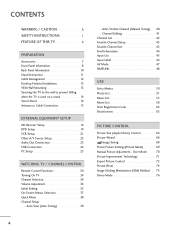
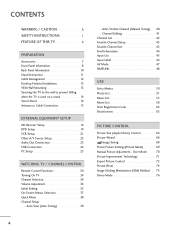
... Picture Settings(Picture Mode 69 Manual Picture Adjustment - User Mode 70 Picture Improvement Technology 71 Expert Picture Control 72 Picture Reset 74 Image Sticking Minimization (ISM) Method 75 Demo Mode 76
4 CONTENTS
WARNING / CAUTION A SAFETY INSTRUCTIONS 1 FEATURE OF THIS TV 6
PREPARATION
Accessories 7 Front Panel Information 8 Back Panel Information 10 Stand Instruction...
Owners Manual - Page 8
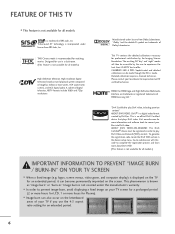
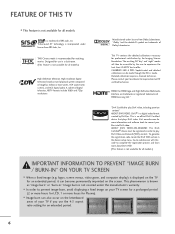
... their LG HDTV...Plasma).
■ Image burn can be registered in the device setup menu. Go to vod.divx.com with this code to prevent image burn, avoid displaying a fixed image...code, locate the DivX VOD section in order to offer. Designed for use the 4:3 aspect ratio setting for all models.)
IMPORTANT INFORMATION TO PREVENT "IMAGE BURN / BURN-IN" ON YOUR TV SCREEN
■ When a fixed image...
Owners Manual - Page 13
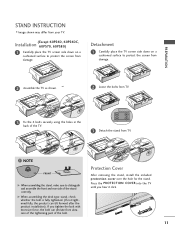
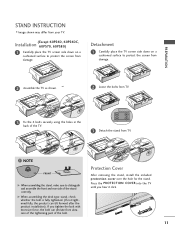
... removing the stand, install the included protection cover over the hole for the stand. Press the PROTECTION COVER into the TV until you tighten the bolt with excessive force, the bolt can tilt forward after the product installation). If you hear it click.
11 PREPARATION
STAND INSTRUCTION
■ Image shown may differ from damage.
Installation
(Except 60PS60, 60PS60C, 60PS70, 60PS80...
Owners Manual - Page 16


... using a wall mount). ■ Image shown may differ from your TV. NOTE
G Use a platform or cabinet strong enough and large enough to support the size and weight of the bracket...TV brackets/bolts and tighten them securely in the product. SWIVEL STAND
(This feature is safer to the wall. Match the height of the TV. It is not available for all models.) After installing the TV, you set up the TV...
Owners Manual - Page 18
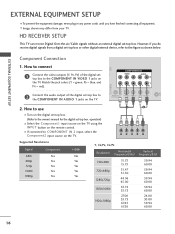
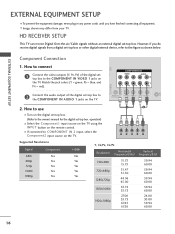
However, if you have finished connecting all equipment. ■ Image shown may differ from a digital set -top box.
How to use
■ Turn on the TV.
1
2
Y
PB
PR
L
R
Supported Resolutions
Signal
480i 480p 720p 1080i 1080p
Component
Yes Yes Yes Yes Yes
HDMI
No Yes Yes Yes Yes
Y, CB/PB, CR/PR
Resolution
Horizontal
Vertical
Frequency...
Owners Manual - Page 19


... this case use
■ Turn on the digital set -top box.)
■ Select the HDMI1, 2, 3 or 4 (Only 42/50PQ60, 50/60PS60, 50/60PS60C, 50/60PS70, 50/60PS80) input source on the TV using the INPUT button on the TV.
2 No separate audio connection is necessary.
HDMI Connection
EXTERNAL EQUIPMENT SETUP
RGB(PC)
RS-232C IN (CONTROL & SERVICE)
1.
Owners Manual - Page 20


... 1, 2, 3 or 4 (Only 42/50PQ60,
50/60PS60, 50/60PS60C, 50/60PS70, 50/60PS80)
jack on the TV.
2 Connect the audio output of the digital set-top box to
the AUDIO IN (RGB/DVI) jack on the remote control.
!
RGB IN (PC)
RS-232C IN (CONTROL & SERVICE)
EXTERNAL EQUIPMENT SETUP
EXTERNAL EQUIPMENT SETUP
DVI to HDMI cable or adapter...
Owners Manual - Page 22
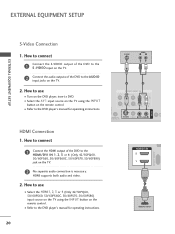
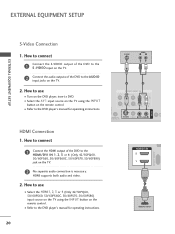
... EQUIPMENT SETUP
S-Video Connection
1.
How to use
■ Turn on the DVD player, insert a DVD. ■ Select the A V 1 input source on the TV using the INPUT button on the remote control. ■ Refer to the DVD player's manual for operating instructions. How to use
■ Select the HDMI1, 2, 3 or 4 (Only 42/50PQ60, 50/60PS60, 50/60PS60C...
Owners Manual - Page 28


... the screen.
G Depending on the PICTURE menu until the picture is in use. The fixed image could become permanently imprinted on the screen for Horizontal and Vertical frequencies is separate. EXTERNAL EQUIPMENT SETUP
EXTERNAL EQUIPMENT SETUP
Supported Display Specifications (RGB-PC, HDMI-PC)
Resolution 720x400
Horizontal
Vertical
Frequency(KHz) Frequency(Hz)
31.468
70.08...
Owners Manual - Page 29


.... Select Screen (RGB-PC). EXTERNAL EQUIPMENT SETUP
Screen Setup for PC mode
Selecting Resolution
You can choose the resolution in RGB-PC, you can also be adjusted again after Auto adjustment in RGB-PC mode. After adjustment, if the image is still not correct, try using the manual settings or a different resolution or refresh rate...
Owners Manual - Page 96


...) ■ TV-Y7 (Children 7 years older)
PARENTAL CONTROL / RATING
SET PASSWORD & LOCK SYSTEM
Setting up Your Password
Set up with the initial password
"0-0-0-0". Specify a password 3. Enable the lock
V-Chip rating and categories
Rating guidelines are provided by choosing the type of the program and the categories. The Parental Control Function (V-Chip) is to block specific channels...
Owners Manual - Page 108


...available for 15 minutes.
The problem may be with the broadcast. ■ Is the power cord inserted into wall power outlet? ■ Check your service center, if the picture has...cables don't support HDMI version 1.3, it cause flickers or no signal for all models. The problem may be automatically turned off
■ Is the sleep timer set : TV, VCR etc.
■ Install new batteries....
Owners Manual - Page 111
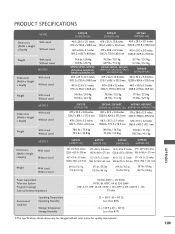
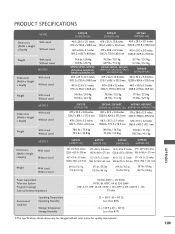
...140°F (-20 ~ 60°C) Less than 85%
■ The specifications shown above may be changed without prior notice for quality improvement. PRODUCT SPECIFICATIONS
MODEL
Dimensions (Width x Height x Depth)
With stand Without stand
Weight
With stand Without stand
MODELS
Dimensions (Width x Height x Depth)
With stand Without stand
Weight
With stand Without stand
MODELS
Dimensions (Width...
Owners Manual - Page 112


... operate most remote-controllable devices. Test the POWER and C H buttons to be programmed with the code.
4 Enter a code number using the number buttons on the remote control, while pointing at the component. Programming code numbers for all models of the desired device is illuminated.
3
Press the MENU and MUTE buttons simultaneously, and the remote...
LG 60PS60C Reviews
Do you have an experience with the LG 60PS60C that you would like to share?
Earn 750 points for your review!
We have not received any reviews for LG yet.
Earn 750 points for your review!


