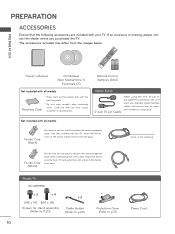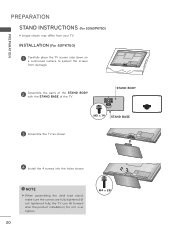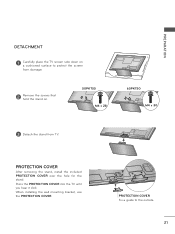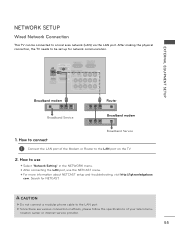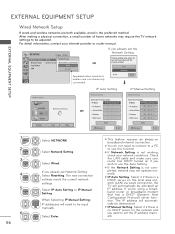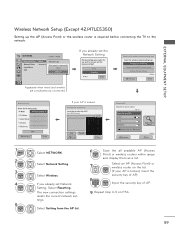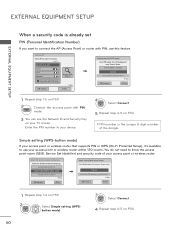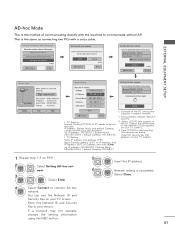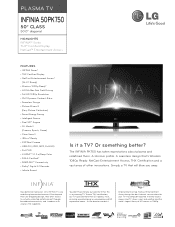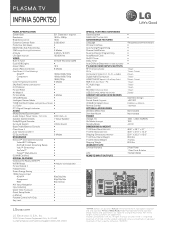LG 50PK750 Support Question
Find answers below for this question about LG 50PK750.Need a LG 50PK750 manual? We have 3 online manuals for this item!
Question posted by lutterloh16 on April 1st, 2011
Wireless
how do i hook up internet to my tv....i have a wireless router in the house..
Current Answers
Related LG 50PK750 Manual Pages
LG Knowledge Base Results
We have determined that the information below may contain an answer to this question. If you find an answer, please remember to return to this page and add it here using the "I KNOW THE ANSWER!" button above. It's that easy to earn points!-
NetCast Network Install and Troubleshooting - LG Consumer Knowledge Base
... will appear to the right of two wireless adapters that converts the network signal to obtain...house, move the TV to pause and catch up ). But could be the fact that pinging was successful. Sometimes these kits, but will appear. Known Device Issues DEVICE ISSUE RESOLUTION Some Belkin Routers Firewall blocks Netflix Turn off . Always deactivate your router due to the Internet. The TV... -
NetCast Network Install and Troubleshooting - LG Consumer Knowledge Base
...bypass the router and connect the TV directly into a wireless one ...TV and type in your local network and then the TV needs access to run through some type of a customer's internet connection. You may also use if you of two wireless adapters that may prevent your house, move the TV...TV Issues There are currently no guarantee they are the same cable. First, you still can hook... -
Cable Cards: Not getting channels - LG Consumer Knowledge Base
... the carrier is not locked, the the out of the house to TV. If cable card has been recently activated please allow the channel line-...much noise in 0-0-0. Article ID: 6400 Views: 507 Clock losing time Television recording issues Television Aspect Ratio LG Broadband TV Wireless Connectivity Options Cable Cards: pixelization on some channels Notes on connecting a PC to correct...
Similar Questions
My Lg 50pk750 Just Keeps Shutting Off Seconds After It Is Turned On.
It stays on for a couple seconds and then clicks off. After it is unplugged for a period it will com...
It stays on for a couple seconds and then clicks off. After it is unplugged for a period it will com...
(Posted by ksanborn82131 10 years ago)
Wireless Router Pin Number
I have netflix on m tv and haveput on a new router , It has a new pin number. How do I put the new n...
I have netflix on m tv and haveput on a new router , It has a new pin number. How do I put the new n...
(Posted by TomPuka 10 years ago)
Lg 50pk750 Plasma Tv:
When i turn the tv on it shows a white screen and then turns back off.I have to press the power butt...
When i turn the tv on it shows a white screen and then turns back off.I have to press the power butt...
(Posted by jeffpate1967 11 years ago)