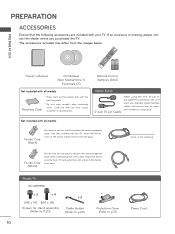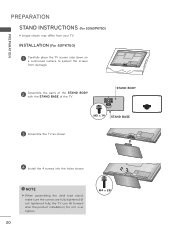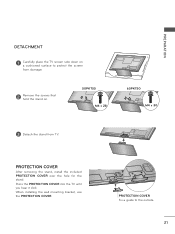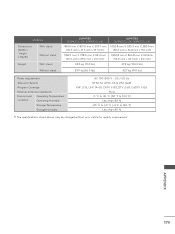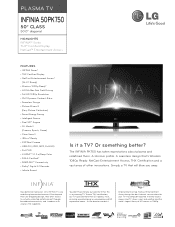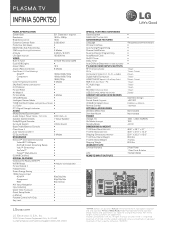LG 50PK750 Support Question
Find answers below for this question about LG 50PK750.Need a LG 50PK750 manual? We have 3 online manuals for this item!
Question posted by dan2mill on October 14th, 2012
How Do You Look Up The Hours On The 50pk750?
The person who posted this question about this LG product did not include a detailed explanation. Please use the "Request More Information" button to the right if more details would help you to answer this question.
Current Answers
Related LG 50PK750 Manual Pages
LG Knowledge Base Results
We have determined that the information below may contain an answer to this question. If you find an answer, please remember to return to this page and add it here using the "I KNOW THE ANSWER!" button above. It's that easy to earn points!-
Digital Transition - LG Consumer Knowledge Base
... or HDTV tuners. Be sure to look for this label if you are using an antenna to inquire about this specification, you . Advanced Television Systems Committee Article ID: 6068 Last updated...satellite provider has taken care of the transition requirements for additional information regarding the Digital Television Transition. If your TV does not have this specification. If your TV is already... -
TV Guide: Channels not Labeled properly - LG Consumer Knowledge Base
... setup was created. If TV Guide operates correctly, cable splitter may take 24-72 hours to complete. If there are still issues with a cable or set top box connection...appear in menu or channel line up but labeled incorrectly. Article ID: 6391 Views: 1005 Television Distorted Picture Using the TV as a center channel speaker. Once download is correct in TV Guide... -
What is SEER? EER? HSPF? - LG Consumer Knowledge Base
...SEER is the most commonly used measure of a central air conditioner or heat pump (in watt-hours) consumed during the same period. Heat Seasonal Performance Factor (HSPF) is a measure of the ...is a traditional unit of energy required to about 1.06 kilojoules. All air-conditioners need to look for energy consumption by the U.S. Features to be mounted in a window or through a filter...
Similar Questions
My Lg 50pk750 Just Keeps Shutting Off Seconds After It Is Turned On.
It stays on for a couple seconds and then clicks off. After it is unplugged for a period it will com...
It stays on for a couple seconds and then clicks off. After it is unplugged for a period it will com...
(Posted by ksanborn82131 10 years ago)
Lg 50pk750 Plasma Tv:
When i turn the tv on it shows a white screen and then turns back off.I have to press the power butt...
When i turn the tv on it shows a white screen and then turns back off.I have to press the power butt...
(Posted by jeffpate1967 11 years ago)