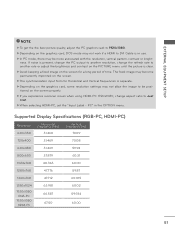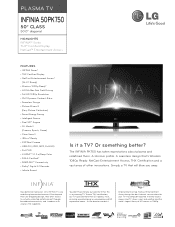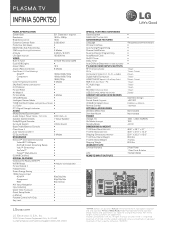LG 50PK750 Support Question
Find answers below for this question about LG 50PK750.Need a LG 50PK750 manual? We have 3 online manuals for this item!
Question posted by ksanborn82131 on June 3rd, 2013
My Lg 50pk750 Just Keeps Shutting Off Seconds After It Is Turned On.
It stays on for a couple seconds and then clicks off. After it is unplugged for a period it will come on for about 5 minutes and then shut off again.
Current Answers
Related LG 50PK750 Manual Pages
LG Knowledge Base Results
We have determined that the information below may contain an answer to this question. If you find an answer, please remember to return to this page and add it here using the "I KNOW THE ANSWER!" button above. It's that easy to earn points!-
Plumbing Noises - LG Consumer Knowledge Base
...pressure. Do not remove the bleed screw, just slowly turn off the main water shut-off valve and open the pipe" to release... water hammer control. So if someone suggests one minute, then slowly turn the water back on your water heater, and...when a valve closes. So keep all know where the water supply comes into ), or by a under the valve. The second variable is time, or ... -
Washing Machine: PF and other error codes - LG Consumer Knowledge Base
...Unplug the power cord, wait for 10 seconds, restore the power, and restart the wash cycle. An HE error code presents when a temporary heater error occurs. a DHE error code is displayed again after these error codes are diplayed, turn...a normal or low level, then unplug the power cord, and wait 10 seconds, and restart the cycle. The CE error... -
DDNS Setup for LG Networked Attached Storage - LG Consumer Knowledge Base
...a password. 8 Click Apply. 9 Wait several minutes for the response message...turned off the NAS system? Go back to a server on your NAS can also be blocking ports. Click...second router to the DMZ setting on that translates your access to bypass the firewall. Type [yourname].lge.com in a web browser and click...AFP Apple Filing Protocol. If you just made . When using multiple routers, ...
Similar Questions
My Tv Keeps Shutting Off I Turned Up The Vs Voltage Then It Stayed On For 3 Hour
TV keeps shutting off , I took the back off and the compasiters all looked ok tested voltages VS and...
TV keeps shutting off , I took the back off and the compasiters all looked ok tested voltages VS and...
(Posted by trigby 8 years ago)
11months Old And Just Stopped Working. Turns On But No Picture Or Sound
The tv is only 11months old and it stopped working. It turns on but doent do anything and then turns...
The tv is only 11months old and it stopped working. It turns on but doent do anything and then turns...
(Posted by stevew30 12 years ago)