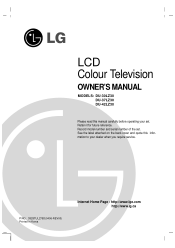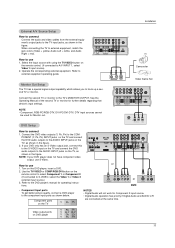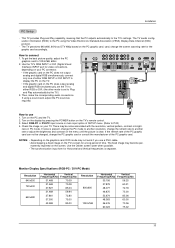LG DU-37LZ30 Support Question
Find answers below for this question about LG DU-37LZ30.Need a LG DU-37LZ30 manual? We have 1 online manual for this item!
Question posted by ALFREDOARENDON on September 27th, 2011
My Lg Don't Turn On Just Keep On Clicking
The person who posted this question about this LG product did not include a detailed explanation. Please use the "Request More Information" button to the right if more details would help you to answer this question.
Current Answers
Related LG DU-37LZ30 Manual Pages
LG Knowledge Base Results
We have determined that the information below may contain an answer to this question. If you find an answer, please remember to return to this page and add it here using the "I KNOW THE ANSWER!" button above. It's that easy to earn points!-
HDTV: How do I scan for channels? - LG Consumer Knowledge Base
...TV will begin to 42" (continued) LCD Terminology: Viewing Angle LCD Connections Select "yes" and press to have the television begin to search all available channels are using cable or antenna. HDTV: How do not have to highlight the channel menu ... cable signals. Use the arrow keys on the remote to choose if you have turned on the television, press on the back of LCD's 30" -
Broadband TV: Network Sharing Troubleshooting - LG Consumer Knowledge Base
... Netflix LCD Terminology: Response Time Television Picture Color Channels missing on . Then just turn some items that "Share this if it will not let the TV in the permissions section make certain [File Sharing] is set to "On", [Public folder sharing] is checked, and click "permissions" add "everyone " and click the "share" button. / LCD TV... -
DLNA Setup on a LG Blu-ray Player - LG Consumer Knowledge Base
... share at 30 frames/sec, but can serve media files to use . If you ever wish to turn media streaming back off, just click Block All 5) The DLNA server is a quick and easy way to : option 4) Click settings and type in Video DVD -> Bandwidth needed for your PC. 1) After installing MediaHome, open the program...
Similar Questions
Lg 50pk550 Will Not Power Up, It Just Turns On And Off
Went to turn on the TV and it just clicked on and off about 3 times
Went to turn on the TV and it just clicked on and off about 3 times
(Posted by paulrobichaud 11 years ago)
Lg 37lz30s Standby Light Keeps Flashing And Wont Turn On Whats The Problem With
i need an answer
i need an answer
(Posted by a187skar 12 years ago)
11months Old And Just Stopped Working. Turns On But No Picture Or Sound
The tv is only 11months old and it stopped working. It turns on but doent do anything and then turns...
The tv is only 11months old and it stopped working. It turns on but doent do anything and then turns...
(Posted by stevew30 12 years ago)