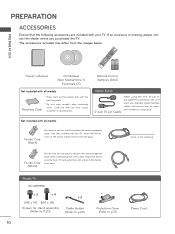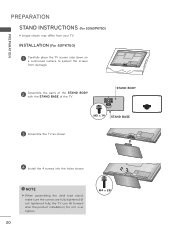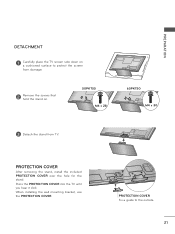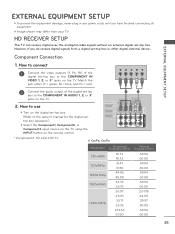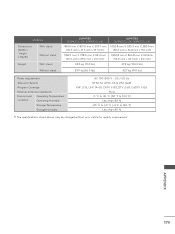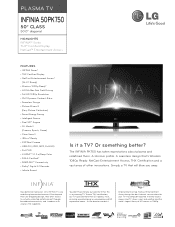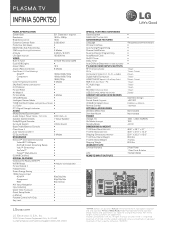LG 50PK750 Support Question
Find answers below for this question about LG 50PK750.Need a LG 50PK750 manual? We have 3 online manuals for this item!
Question posted by Tom5mi on August 14th, 2014
Lg 50pk750 Does Not Turn On
The person who posted this question about this LG product did not include a detailed explanation. Please use the "Request More Information" button to the right if more details would help you to answer this question.
Current Answers
Related LG 50PK750 Manual Pages
LG Knowledge Base Results
We have determined that the information below may contain an answer to this question. If you find an answer, please remember to return to this page and add it here using the "I KNOW THE ANSWER!" button above. It's that easy to earn points!-
HDTV-Gaming-Lag - LG Consumer Knowledge Base
...VGA input, which is all models will develop at scaling and generating lag-free videogaming than others . Television No Power Broadband TV Netflix connection » The effect isn't terribly noticeable in -game to make... a signal through VGA. IE: dont use dolby 6.1 if you have the problem solved. Turn off XD engine via user menu, this engine re-scales the digital image and the console ... -
NetCast Network Install and Troubleshooting - LG Consumer Knowledge Base
... cable you find this trick. Known Device Issues DEVICE ISSUE RESOLUTION Some Belkin Routers Firewall blocks Netflix Turn off . If a customer's account is on hold the "handshake" between the device and the ... they will run over cable. Download Instructions Clock losing time Cable Card not recognized Television: Not changing Channels How do you have blocked ports on the TV and type ... -
Television: Problem connecting to the Netflix server - LG Consumer Knowledge Base
Television: Problem connecting to Netflix? Device Issue Solution Some Belkin Routers Firewall blocking Netflix Turn off firewall, activate Netflix, play video, turn firewall back on your initial Netflix setup it is to allow movie to the Netflix servers. Netflix Hints: - Netflix activation issues: - A. Issues may be experiencing a ...
Similar Questions
My Lg 50pk750 Just Keeps Shutting Off Seconds After It Is Turned On.
It stays on for a couple seconds and then clicks off. After it is unplugged for a period it will com...
It stays on for a couple seconds and then clicks off. After it is unplugged for a period it will com...
(Posted by ksanborn82131 10 years ago)
Lg Television Not Working
Turned television on nothing on screen, power light is on
Turned television on nothing on screen, power light is on
(Posted by mygodshall7 11 years ago)
Lg 50pk750 Plasma Tv:
When i turn the tv on it shows a white screen and then turns back off.I have to press the power butt...
When i turn the tv on it shows a white screen and then turns back off.I have to press the power butt...
(Posted by jeffpate1967 11 years ago)