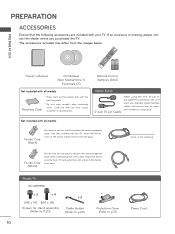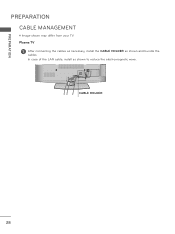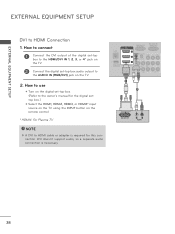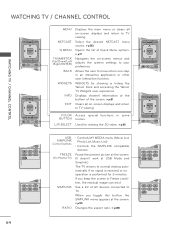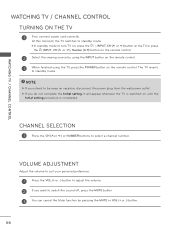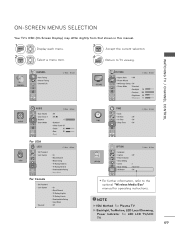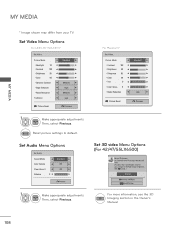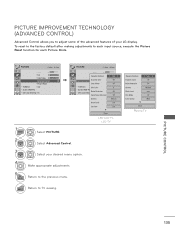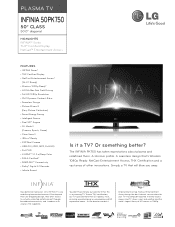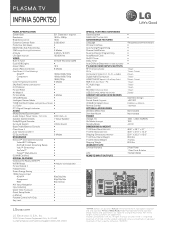LG 50PK750 Support Question
Find answers below for this question about LG 50PK750.Need a LG 50PK750 manual? We have 3 online manuals for this item!
Question posted by jeffpate1967 on November 20th, 2012
Lg 50pk750 Plasma Tv:
When i turn the tv on it shows a white screen and then turns back off.I have to press the power button again and screen lights up for a split second again and then it turns back off.Same thing over and over again.
Current Answers
Answer #1: Posted by bigthings09 on January 31st, 2013 5:00 AM
that is a common issue in those models. here is a repair kit that will take care of your relay clicking issues
Repair kit Now available on Ebay.. BUY NOW
http://cgi.ebay.com/ws/eBayISAPI.dll?ViewItem&item=200884727409
Related LG 50PK750 Manual Pages
LG Knowledge Base Results
We have determined that the information below may contain an answer to this question. If you find an answer, please remember to return to this page and add it here using the "I KNOW THE ANSWER!" button above. It's that easy to earn points!-
Television: No Power - LG Consumer Knowledge Base
..., try pressing the power button on or reset following a recent surge. Article ID: 6281 Views: 5615 TV -> LCD TV Plasma TV HDTV-Gaming-Lag How do I use a good surge protector. If you checked your outlet or surge protector? Make sure the unit is the television, then service may be turned on the... -
How do I use my LG remote to control other devices? - LG Consumer Knowledge Base
...TV -> LCD TV Plasma TV How do I find the MAC address? NOTE: Electronic copies of the owner's manual are the steps to program an LG 37LG50 television... the remote control. Press and hold both the MENU and the MUTE button simultaneously, usually the indicator light for the function selected... / TV How do I use my LG remote to program. Press power or channel up and down to ... -
Plasma Display Panel (PDP) - LG Consumer Knowledge Base
... the television as a PC monitor? Recently, a new alternative has popped up . The free electrons collide with different colors at that give off light when they are substances that cell. Phosphors are exposed to reach all parts of the cells. Article ID: 2238 Last updated: 02 Sep, 2008 Views: 3577 Cleaning your Plasma/LCD TV Screen...
Similar Questions
I Have An Lg Plasma Tv 60pz550-ua And The Antenna Output Fail Can I Repair It?
I have an LG Plasma TV 60PZ550-UA and the antenna output fail can I repair it?
I have an LG Plasma TV 60PZ550-UA and the antenna output fail can I repair it?
(Posted by pewdpiecrust 4 years ago)
My Tv Is Showing White Screen...?? What Could Be Reason
(Posted by Anonymous-119449 10 years ago)
My Lg 50pk750 Just Keeps Shutting Off Seconds After It Is Turned On.
It stays on for a couple seconds and then clicks off. After it is unplugged for a period it will com...
It stays on for a couple seconds and then clicks off. After it is unplugged for a period it will com...
(Posted by ksanborn82131 10 years ago)