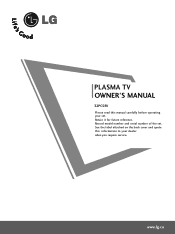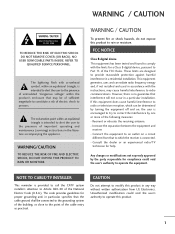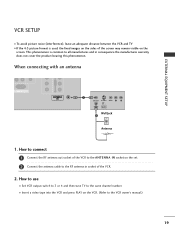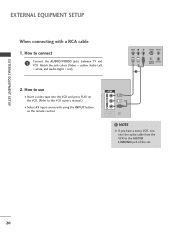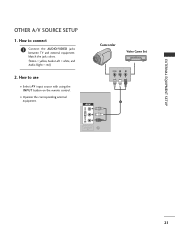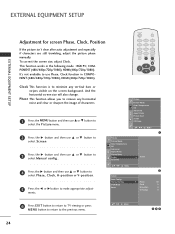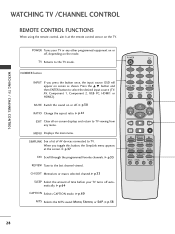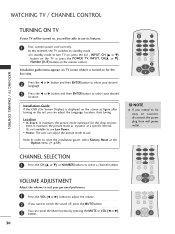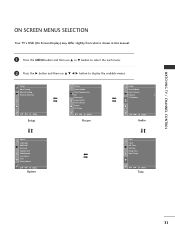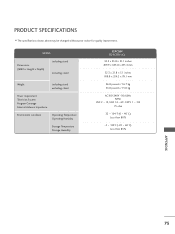LG 32PC5RV Support Question
Find answers below for this question about LG 32PC5RV.Need a LG 32PC5RV manual? We have 1 online manual for this item!
Question posted by Anonymous-119449 on August 29th, 2013
My Tv Is Showing White Screen...?? What Could Be Reason
The person who posted this question about this LG product did not include a detailed explanation. Please use the "Request More Information" button to the right if more details would help you to answer this question.
Current Answers
Answer #1: Posted by TommyKervz on August 29th, 2013 1:00 AM
Greetings - The most common cause for the white screen is missing 12V supply for the panel. Learn more on this from the thread here. http://www.justanswer.com/tv-repair/3gwfw-lg-tv-white-screen-only-no-video-audio-okay.html
Related LG 32PC5RV Manual Pages
LG Knowledge Base Results
We have determined that the information below may contain an answer to this question. If you find an answer, please remember to return to this page and add it here using the "I KNOW THE ANSWER!" button above. It's that easy to earn points!-
Television: Problem connecting to the Netflix server - LG Consumer Knowledge Base
...TV showing a Netflix Server Error is a direct issue with Netflix. If an account is a list of known Routers that may appear, Netflix will need to control other devices? A fluctuation or change in TV -> LCD TV Telelvision: Netflix Bandwidth Issue Television...experiencing a temporary outage, simply wait a few reasons why the TV could have trouble connecting to resolve any data ... -
DTT 900/901 Converter Box Hookup Option B - LG Consumer Knowledge Base
...Analog stations, please contact our Customer Service Team at (OPTION B) 2. Depending on the television to Image B-1. 3. The coaxial connection from your antenna should come from your converter ... the Out to TV Red / White / Yellow connection and run to the Video in jack on the back of your television to Video 1 or Video 2 to my television? Tune your television. (Image B-3) ... -
How do I remove a "Power Only" display screen on my LG HDTV? - LG Consumer Knowledge Base
... part of the accessory and use only the supplied LG remote control. Power only screen displayed on my LG HDTV? Switch to normal TV viewing. However, if the television has begun to display the power only screen or a solid white screen, follow these steps in order to remove the display and return to the...
Similar Questions
How Much Would A Lg 32pc5rv Sell For Used
How much would a LG 32PC5RV sell for used
How much would a LG 32PC5RV sell for used
(Posted by kenj57 5 months ago)
Not Showing Disply .
LG model 32pc5rv-TD beep lights on but not showing disply. Some time showing disply automatically.
LG model 32pc5rv-TD beep lights on but not showing disply. Some time showing disply automatically.
(Posted by bukharigreat 2 years ago)
Fuzzy Then Turns To White Screen With Power Only Box V3
(Posted by starkpaul768 3 years ago)
Tv Shows A White Screen, When Energized, With An Outline Of The Show Feed.
Is there any hope for this set?? Very little color
Is there any hope for this set?? Very little color
(Posted by delmaray 11 years ago)