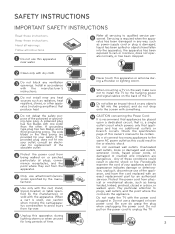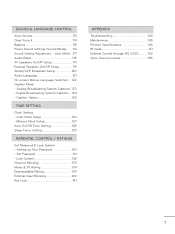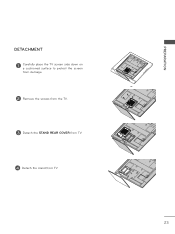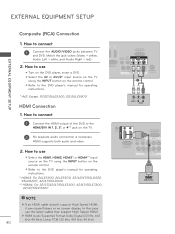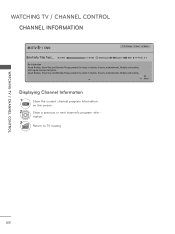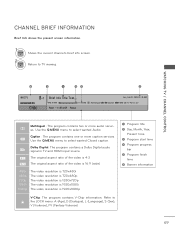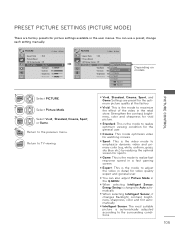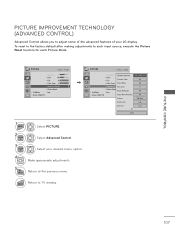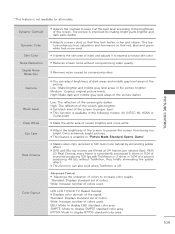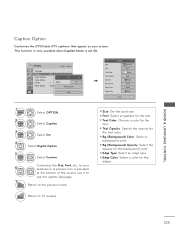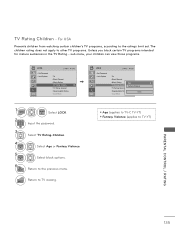LG 47LD450 Support Question
Find answers below for this question about LG 47LD450.Need a LG 47LD450 manual? We have 3 online manuals for this item!
Question posted by delmaray on November 7th, 2012
Tv Shows A White Screen, When Energized, With An Outline Of The Show Feed.
Is there any hope for this set?? Very little color
Current Answers
Related LG 47LD450 Manual Pages
LG Knowledge Base Results
We have determined that the information below may contain an answer to this question. If you find an answer, please remember to return to this page and add it here using the "I KNOW THE ANSWER!" button above. It's that easy to earn points!-
Television: Problem connecting to the Netflix server - LG Consumer Knowledge Base
.... Netflix uses port 80 and 443 same as the standard internet connection. If the television will not generate an activation code on hold, an error message may be experiencing a temporary outage... can cause a failed connection to control other devices? Internet apps work properly. *Note: TV showing a Netflix Server Error is the responsibility of known Routers that port 443 is on your... -
DTT 900/901 Converter Box Hookup Option B - LG Consumer Knowledge Base
... an adapter. The coaxial connection from the Out to TV Red / White / Yellow connection and run to the Video in jack on the television to change the input. How do I connect my converter box to Image B-1. 3. Please refer to my television? Please refer to begin set-up. You will need to view Analog stations, please... -
How do I remove a "Power Only" display screen on my LG HDTV? - LG Consumer Knowledge Base
... of the accessory and use only the supplied LG remote control. This information is HDMI? Switch to normal TV viewing. However, if the television has begun to display the power only screen or a solid white screen, follow these steps in order to remove the display and return to the correct input (ex. Power...
Similar Questions
Fuzzy Then Turns To White Screen With Power Only Box V3
(Posted by starkpaul768 3 years ago)
My Tv Is Showing White Screen...?? What Could Be Reason
(Posted by Anonymous-119449 10 years ago)
Lg 47ld450 Tv No Longer Recognizes Cable Input. Please Help.
I own the 47LD450 LG flat screen TV. I have been able to watch cable television with no issue until ...
I own the 47LD450 LG flat screen TV. I have been able to watch cable television with no issue until ...
(Posted by jdonlin 12 years ago)
When Powering Up The Tv It Never Comes On. Any Ideas
TV operated fine in the morning, I came home powered it on seemed to try to show a picture but will ...
TV operated fine in the morning, I came home powered it on seemed to try to show a picture but will ...
(Posted by nchughes 12 years ago)
Tv Won't Recognize Signal When Turned On.
I just purchased my LD450. I'm not running cable, so I only have my rabbit ears connected. When I fi...
I just purchased my LD450. I'm not running cable, so I only have my rabbit ears connected. When I fi...
(Posted by shanestrouse 12 years ago)