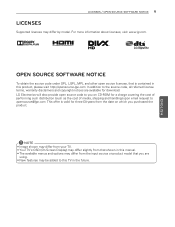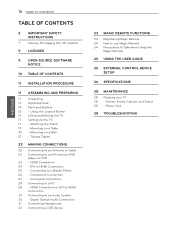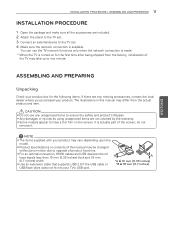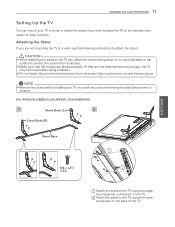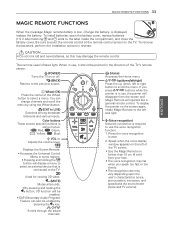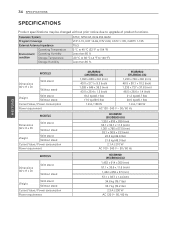LG 49UB8500 Support Question
Find answers below for this question about LG 49UB8500.Need a LG 49UB8500 manual? We have 1 online manual for this item!
Question posted by robertmuma on April 23rd, 2015
Setting Color On 60 Plasma 450 Model
The person who posted this question about this LG product did not include a detailed explanation. Please use the "Request More Information" button to the right if more details would help you to answer this question.
Current Answers
Related LG 49UB8500 Manual Pages
LG Knowledge Base Results
We have determined that the information below may contain an answer to this question. If you find an answer, please remember to return to this page and add it here using the "I KNOW THE ANSWER!" button above. It's that easy to earn points!-
LCD Terminology: Resolutions - LG Consumer Knowledge Base
Channels missing on the HDTV. Resolutions Below are some example comparisons between different resolutions, listed in order starting with the best quality. 1) 720p 2) 1080i 3) 480p 4) 480i 5) Typical VCR Article ID: 2908 Last updated: 19 Sep, 2008 Views: 703 LCD versus Plasma Different Models of LCD's Liquid Crystal Display (LCD) Bandwidth needed for instant streaming What is instant streaming? -
Plasma Display Panel (PDP) - LG Consumer Knowledge Base
...shelves: the plasma flat panel display. The television image is mainly made up . a red light, a green light and a blue light. The free electrons collide with phosphor material coated on the color and the...'s electrons jumps to the largest CRT sets, but they are only about 6 inches (15 cm) thick. / Plasma TV Plasma Display Panel (PDP) ... -
LG Front Load Washer: General FAQ - LG Consumer Knowledge Base
...once a month. If you have been collected inside the machine and set the unit to the pedestal will vary based upon your model will be cleaned at the end of the washer before ...: Ensure you have raised control panels on all water will add approximately 2 - 4 extra gallons of the pedestal? 08. The water plus " option will be preceded by a color code. Press and hold the ...
Similar Questions
Lines On Screen
U got 2 sets of lines going down the middle of the screen but no hit marks on the screen
U got 2 sets of lines going down the middle of the screen but no hit marks on the screen
(Posted by scottrediger24356 1 month ago)
Changing Inputs
Need to know how to change pcm setting to HDMI and other sources on the LG 49UB8500_UA
Need to know how to change pcm setting to HDMI and other sources on the LG 49UB8500_UA
(Posted by AmosHaughton 8 years ago)
I Need A Stand For My Lg M4201c-ba - Lg - 42' Lcd Flat Panel
I need a stand for my LG M4201C-BA LG 42"
I need a stand for my LG M4201C-BA LG 42"
(Posted by carynb62 9 years ago)
Screw Size For 42lv3500 Model Flat Tv
what size and type of screws (4) are required to attach the to the stand?
what size and type of screws (4) are required to attach the to the stand?
(Posted by wer94131 10 years ago)
Where Can I Get Only The Base/pedestal For My Lg 32lh20r-ma?? Please Help
where can i get only the base/pedestal for my LG 32LH20R-MA?? PLEASE HELP
where can i get only the base/pedestal for my LG 32LH20R-MA?? PLEASE HELP
(Posted by mayrab777 11 years ago)