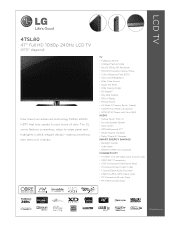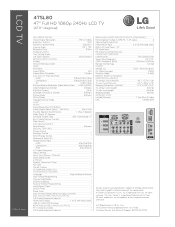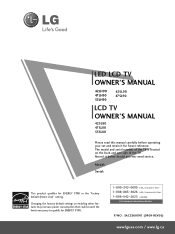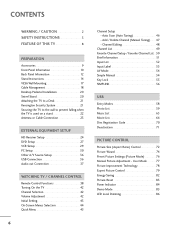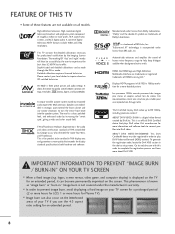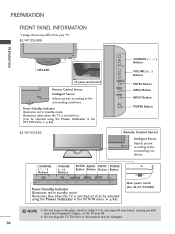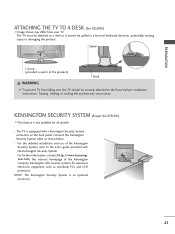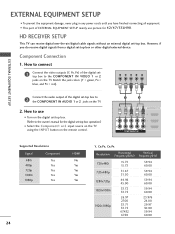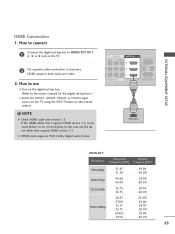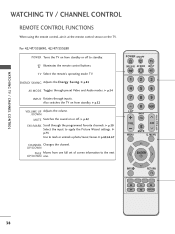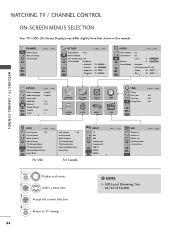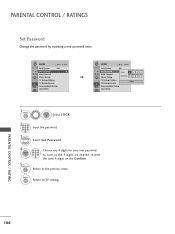LG 47SL80 Support Question
Find answers below for this question about LG 47SL80 - LG - 47" LCD TV.Need a LG 47SL80 manual? We have 2 online manuals for this item!
Question posted by franklinlee on June 24th, 2017
Audio Out Not Working
Have LG 42SL80/85 tv which optical audio out doesnt work with pcm input soundbar. Suggestions?
Current Answers
Related LG 47SL80 Manual Pages
LG Knowledge Base Results
We have determined that the information below may contain an answer to this question. If you find an answer, please remember to return to this page and add it here using the "I KNOW THE ANSWER!" button above. It's that easy to earn points!-
Monitor Driver Install Instructions - LG Consumer Knowledge Base
... Monitor: forteManager Software LG LCD Monitor Pixel Policy Home Audio System Cleaning your driver. Note that monitor drivers are an optional install. They are having problems, usually a graphics driver update will help. if you are not required, but may provide additional performance. If you can't find your Plasma/LCD TV Screen forteManager - forteManager... -
Television: No Power - LG Consumer Knowledge Base
... the wall outlet. Notes on the underside or back of the television. Article ID: 6281 Views: 5615 TV -> LCD TV Plasma TV HDTV-Gaming-Lag How do I use a good surge protector. Some new televisions include a main power switch located on connecting a PC to a TV Lightning strikes and power surges are not covered under the... -
How do I use my LG remote to control other devices? - LG Consumer Knowledge Base
...will need to program the remote control. Television: Noise/Audio problems Recording Issues: Timer Record What Are The DVI Formats ? Recording...24 Mar, 2010 Views: 4572 Television remote control not working LG TV Quick Setup Guide Also listed in the packaging with your television for detailed instructions. If all ...TV -> LCD TV Plasma TV How do I program the remote control?
Similar Questions
Lg 42lg60-lg-42'lcd Tv
When power on the Tv after 3 or 4 minutes its switched off and restart again and again it switch off...
When power on the Tv after 3 or 4 minutes its switched off and restart again and again it switch off...
(Posted by snehalvijayee079 8 years ago)
My Lg Scarlet Lcd Tv Has No Picture Or Sound Once Turned On
I turned my LG Scarlet LCD TV off via the remote then around 60 minutes later tuned it back on and t...
I turned my LG Scarlet LCD TV off via the remote then around 60 minutes later tuned it back on and t...
(Posted by Kirsty23 11 years ago)
42lg5000-za Lcd Tv With Red Line
Hi,I have an 42LG5000-za LCD TV which has developed a red line down the right hand side of the scree...
Hi,I have an 42LG5000-za LCD TV which has developed a red line down the right hand side of the scree...
(Posted by debbiegreen07 11 years ago)
Repair Of Lcd Tv
my lg lcd tv 26LH20R has no vedio only audio is working, what to do ?
my lg lcd tv 26LH20R has no vedio only audio is working, what to do ?
(Posted by pawansingh2707 11 years ago)
While Watching Picture On My Lcd Tv Screen'this Functioin Is Not Available Now'.
lg lcd tv model no 26LH20R. remote not working in the day time.with out operating the remote in tv a...
lg lcd tv model no 26LH20R. remote not working in the day time.with out operating the remote in tv a...
(Posted by venkisuma101 12 years ago)