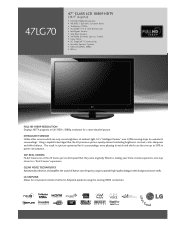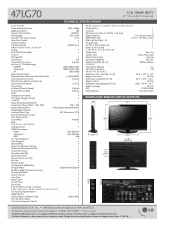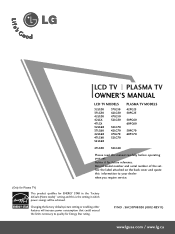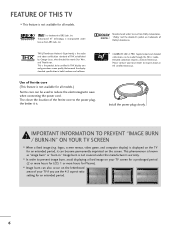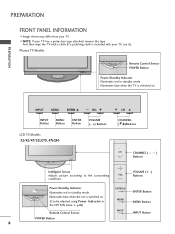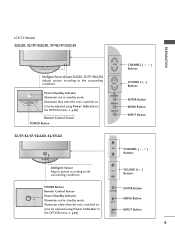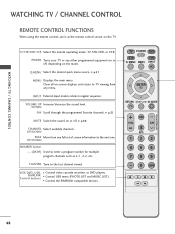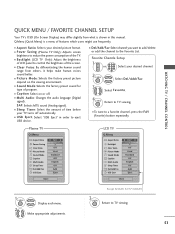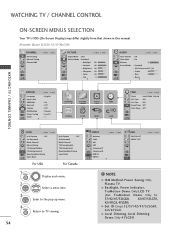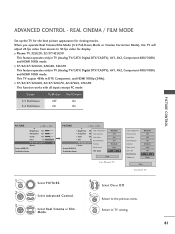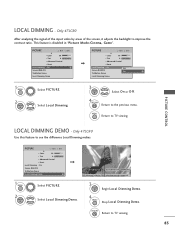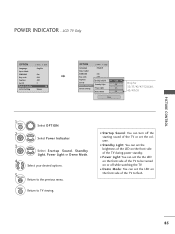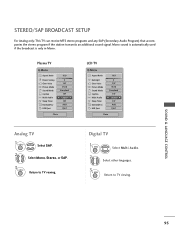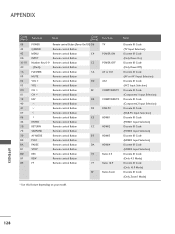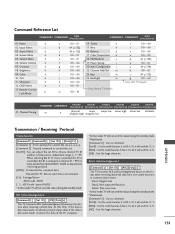LG 47LG70 Support Question
Find answers below for this question about LG 47LG70 - LG - 47" LCD TV.Need a LG 47LG70 manual? We have 2 online manuals for this item!
Question posted by adorkableblu on November 29th, 2017
No Picture! The Backlight Works Though.
LG 47LG70 - LG - 47" LCD TV,It powers on just fine and the blacklight works but there's no picture, it's just a dim dark screen with the blacklight highlighting the screen. I've checked the capacitors and they're still good. So what else could it be? How do I fix it?
Current Answers
Answer #1: Posted by Odin on November 29th, 2017 7:41 AM
If you do get sound, see https://www.youtube.com/watch?v=ysHfaQKI45M. If you get neither picture nor sound, try the three numbered steps at http://bit.ly/2AeqOGu. If the problem persists (or if you require further explanation), you'll have to obtain a walk-through from LG: use the contact information here--https://www.contacthelp.com/lg/customer-service. Good luck!
Hope this is useful. Please don't forget to click the Accept This Answer button if you do accept it. My aim is to provide reliable helpful answers, not just a lot of them. See https://www.helpowl.com/profile/Odin.
Related LG 47LG70 Manual Pages
LG Knowledge Base Results
We have determined that the information below may contain an answer to this question. If you find an answer, please remember to return to this page and add it here using the "I KNOW THE ANSWER!" button above. It's that easy to earn points!-
Rear Projection Color TV Instruction Manual: PIP(Picture in Picture) Settings - LG Consumer Knowledge Base
... the sub picture position. / Projection TV Rear Projection Color TV Instruction Manual: PIP(Picture in a clockwise direction. Use the pip button to view two different programs on the larger main picture screen. Press the right arrow and then use the pipch+/pipcg- Each press of position moves the sub picture in Picture) Settings Notes: PIP does not work using... -
Rear Projection Color TV Instruction Manual: Basic Setup and Operation: Off Timer/On Timer Setup - LG Consumer Knowledge Base
... On timer function: Press the 􀀗 and then use 􀀘/􀀙 buttons to TV viewing. This function works only in Picture) Settings Rear Projection Color TV Instruction Manual: POP(Picture out Picture) Settings/Still Picture Freeze Rear Projection Color TV Instruction Manual: Swapping Main/Sub Pictures Rear Projection Color TV Instruction Manual: Closed Caption Options and Settings Rear Projection... -
Plasma Display Panel (PDP) - LG Consumer Knowledge Base
...screen). Each pixel is produced by a magnesium oxide protective layer, are substances that cell. If you also have a serious drawback: They are charged (with different colors at that give the picture...TV Plasma Display Panel (PDP) Consequently, any big-screen CRT television...your Plasma/LCD TV Screen HDTV: ...Just like a CRT television...
Similar Questions
All Channels Have Sound Some Have No Picture
all channels have sound some have no picture
all channels have sound some have no picture
(Posted by Sisco5065 5 months ago)
47lg70 Watching Tv, Screen Goes Blank And Front Standby Light Turns Blue.
(Posted by kevinwalton1996 3 years ago)
Tv Power Is On, But No Picture Or Sound.
I have unplugged TV and plugged it back in, green light blinks 20 times, nothing I have done seems t...
I have unplugged TV and plugged it back in, green light blinks 20 times, nothing I have done seems t...
(Posted by tjcreasy84 8 years ago)
I Need A Stand For My Lg M4201c-ba - Lg - 42' Lcd Flat Panel
I need a stand for my LG M4201C-BA LG 42"
I need a stand for my LG M4201C-BA LG 42"
(Posted by carynb62 9 years ago)
47lg70 Picture Color Problems
The TV will not turn on on the HDMI, only the component option. Now the color I green and blue and t...
The TV will not turn on on the HDMI, only the component option. Now the color I green and blue and t...
(Posted by Anonymous-141778 9 years ago)