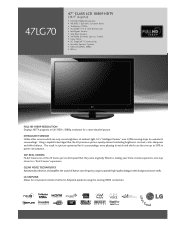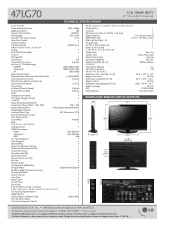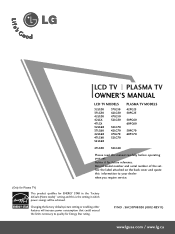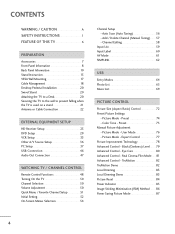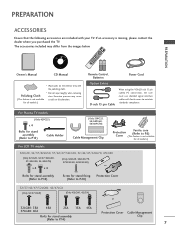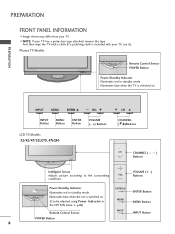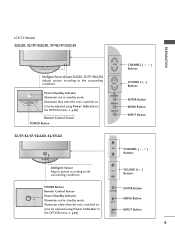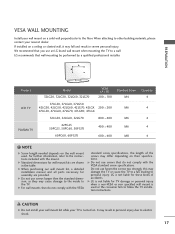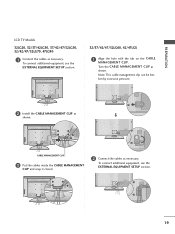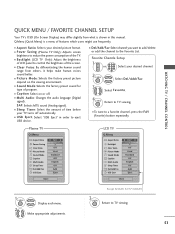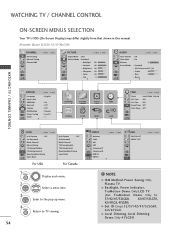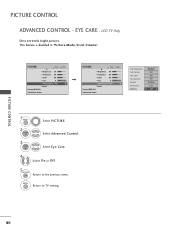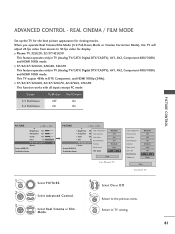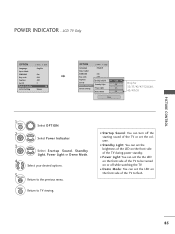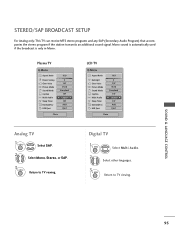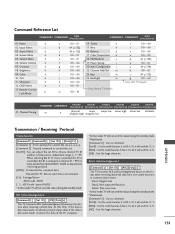LG 47LG70 Support Question
Find answers below for this question about LG 47LG70 - LG - 47" LCD TV.Need a LG 47LG70 manual? We have 2 online manuals for this item!
Question posted by Sisco5065 on November 13th, 2023
All Channels Have Sound Some Have No Picture
Current Answers
Answer #1: Posted by SonuKumar on November 13th, 2023 10:33 PM
Check the HDMI connection. Make sure that the HDMI cable is securely plugged into both the TV and the cable box or other device.
Try a different HDMI cable. Sometimes, HDMI cables can go bad. If you have another HDMI cable, try using that one to see if it solves the problem.
Change the input on the TV. Make sure that the TV is set to the correct input for the device that you are using.
Update the firmware on the TV. Sometimes, a firmware update can fix problems with the TV's video output. You can check for firmware updates on the LG website.
Reset the TV to factory settings. If none of the above steps work, you can try resetting the TV to factory settings. This will erase all of your settings, so be sure to back up your data before you do this.
If you have tried all of these things and you are still having problems, you may need to contact LG customer support for further assistance.
Here are some additional tips:
If you are using a cable box, try restarting the cable box. Sometimes, this can fix problems with the video output.
If you are using a streaming device, try restarting the streaming device. Sometimes, this can fix problems with the video output.
If you are using an antenna, make sure that the antenna is properly connected to the TV.
I hope this helps! Let me know if you have other questions.
Please respond to my effort to provide you with the best possible solution by using the "Acceptable Solution" and/or the "Helpful" buttons when the answer has proven to be helpful.
Regards,
Sonu
Your search handyman for all e-support needs!!
Related LG 47LG70 Manual Pages
LG Knowledge Base Results
We have determined that the information below may contain an answer to this question. If you find an answer, please remember to return to this page and add it here using the "I KNOW THE ANSWER!" button above. It's that easy to earn points!-
TV:LCD: Terminology - LG Consumer Knowledge Base
... doesn't produce twice as good a picture as show in the illustration below). Digital TV uses MPEG2 compression similar to DVDs, but by high definition TVs. Some smaller screen LCDs (under 15") may still have improved enough on separate sub-channels. National Television System Committee - Supports SDTV only (480i) - 2 Channel sound ATSC - Supports multiple resolutions SDTV (480i... -
Plasma Display Panel (PDP) - LG Consumer Knowledge Base
...televisions have a serious drawback: They are charged (with the atoms, knocking loose other light. The free electrons collide with a voltage difference between the glass plates, on store shelves: the plasma flat panel...2238 Last updated: 02 Sep, 2008 Views: 3577 Cleaning your Plasma/LCD TV Screen HDTV: How can I use the television as a PC monitor? If you also have a slightly colored glow... -
Z50PX2D Technical Details - LG Consumer Knowledge Base
... high brightness panel, 8000:1 ...television, which is fully backward compatible with stand Built-in high-definition (ATSC) and 181-channel standard broadcast (NTSC) tuners. This results in the Box Plasma TV, remote control (with integrated HD tuner; Cleaning your Plasma/LCD TV...picture. Television: No Power ATTACHING THE TV TO A DESK (Only 32LB9D) HDTV:...
Similar Questions
LG 47LG70 - LG - 47" LCD TV,It powers on just fine and the blacklight works but there's no picture, ...
The TV will not turn on on the HDMI, only the component option. Now the color I green and blue and t...
I turned my LG Scarlet LCD TV off via the remote then around 60 minutes later tuned it back on and t...
It is imposssible to adjust the sound volume. It is to low or to high. Is it possible to download a...
lg lcd tv model no 26LH20R. remote not working in the day time.with out operating the remote in tv a...