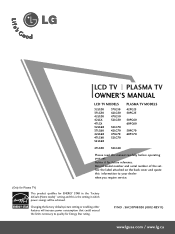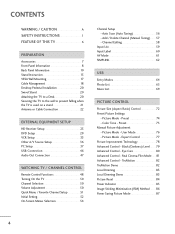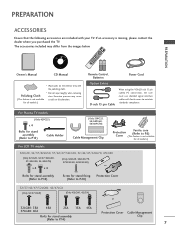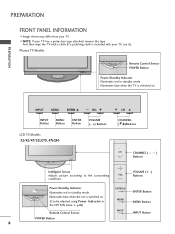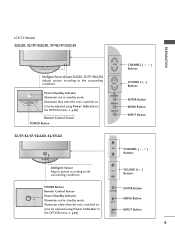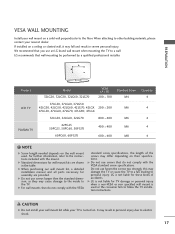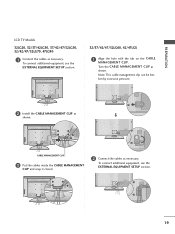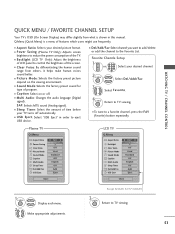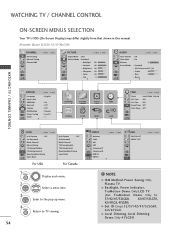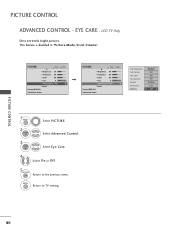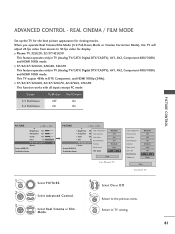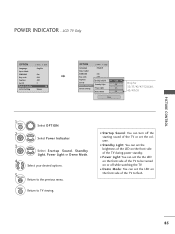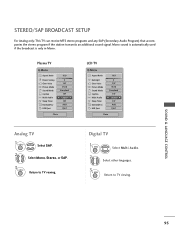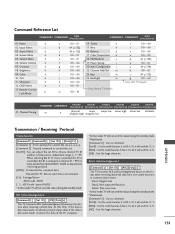LG 47LG70 Support Question
Find answers below for this question about LG 47LG70 - LG - 47" LCD TV.Need a LG 47LG70 manual? We have 2 online manuals for this item!
Question posted by vidhaug on February 5th, 2013
Sound Ajustment On 47lg7000.
Current Answers
Answer #1: Posted by tintinb on February 6th, 2013 9:36 PM
1. Visit
http://www.helpowl.com/manuals/LG/47LG70/17483
2. Click the Owner's Manual (English) link
3. Enter the captcha code
4. Click the Submit Form button
5. Select the second option to download the file
If you have more questions, please don't hesitate to ask here at HelpOwl. Experts here are always willing to answer your questions to the best of our knowledge and expertise.
Regards,
Tintin
Related LG 47LG70 Manual Pages
LG Knowledge Base Results
We have determined that the information below may contain an answer to this question. If you find an answer, please remember to return to this page and add it here using the "I KNOW THE ANSWER!" button above. It's that easy to earn points!-
TV:LCD: Terminology - LG Consumer Knowledge Base
...23 Jul, 2009 Views: 532 Also read Liquid Crystal Display (LCD) LCD Terminology: Digital Video Interface Terminology LCD Panel What is the new digital television standard. TV:LCD: Terminology TERMINOLOGY This section explains some of displaying pictures on a screen used by high definition TVs. Progressive scan is a high resolution method of the terminology used by broadcasters. With interlaced... -
LCD Connections - LG Consumer Knowledge Base
...- 232 Normally labeled "Calibration Port", "Service Port", and/or "RS-232". Normally labeled "HDMI". Newer version of output is controlled by the unit's volume level. Supports HD and Digital Audio. ... LCD TV LCD Connections Connections Below are common connections used on a LG TV Terminology LCD Terminology: Tuning Systems Broadband TV Netflix connection Television: No Signal Broadband TV:... -
Z50PX2D Technical Details - LG Consumer Knowledge Base
...LCD TV Screen measures 55.1 x 32.3 x 12.4 inches (WxHxD) with the source device. The 30-watt stereo audio system (two 15-watt speakers) delivers ample sound... 2 VGA PC input: 1 Optical Audio Out: 1 PC sound (1/8"): 1 Tech Talk -- digital cable tuner (QAM), for receiving digital unscrambled cable signals 1000cd/m2 high brightness panel, 8000:1 contrast ratio, 3D YC comb filter, 3:2 pulldown ...
Similar Questions
all channels have sound some have no picture
LG 47LG70 - LG - 47" LCD TV,It powers on just fine and the blacklight works but there's no picture, ...
My LG lcd tv not on i suffer this problem if any solution to repair it then tell me service and who ...
im trying to get netflix ln my tv
I turned my LG Scarlet LCD TV off via the remote then around 60 minutes later tuned it back on and t...