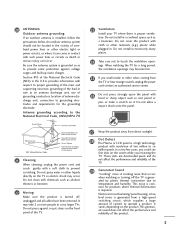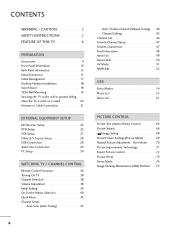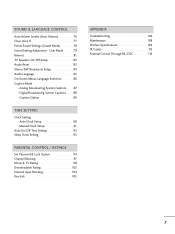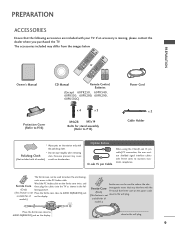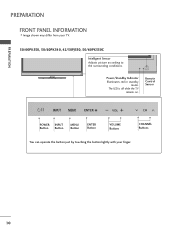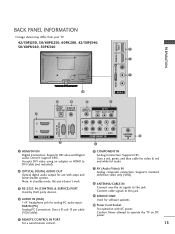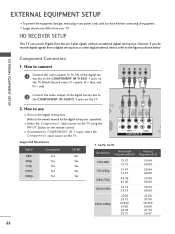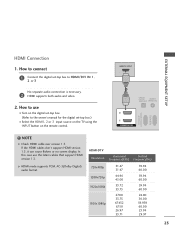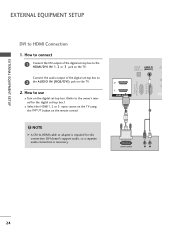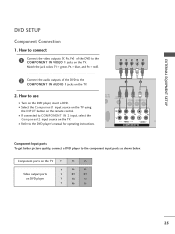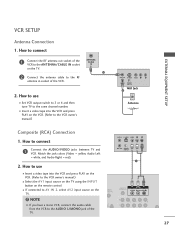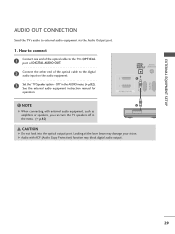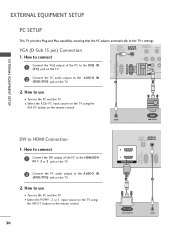LG 42PJ350 Support Question
Find answers below for this question about LG 42PJ350.Need a LG 42PJ350 manual? We have 2 online manuals for this item!
Question posted by harsimon2002 on August 21st, 2013
My T.v Has Verticle Lines Through The Centre.am Told The Control Board Is Bad.i
If that is true what is the part number for the control board for this 2010 model t.v.I need to get it replaced.Thanks.
Current Answers
Related LG 42PJ350 Manual Pages
LG Knowledge Base Results
We have determined that the information below may contain an answer to this question. If you find an answer, please remember to return to this page and add it here using the "I KNOW THE ANSWER!" button above. It's that easy to earn points!-
Dryer: Power Issues - LG Consumer Knowledge Base
... will prevent the unit from shutting properly. Check the circuit breaker to the owners manuals for exact instructions for the motor and control board. Excessive load size can vary by model refer to make certain that the power cord is the case, correct this and try again. Is child lock on . Is... -
Different Models of LCD's - LG Consumer Knowledge Base
... Technology. Different Models of 15" LCDs, the ZLD line and the LV line. It accepts component input but does not accept computer input. 15" Models Zenith has 9 models of 12V. The...needed for the RS-232 input). L10V22 L10V34H L10V34S 13" Model The L13V36 is brighter, has a larger viewing angle, and a higher contrast ratio than previous models. The V24S model is only one 15" LG Branded model... -
LG Front Load Washer: General FAQ - LG Consumer Knowledge Base
...when the door is recommended that have rear panel controls like washer model WM0642HW. Detergent, bleach, and laundry additives can ...operation. Article ID: 6471 Last updated: 12 Aug, 2010 Views: 1053 Also read Washing Machine Vibrations Washing machine...plus " feature? 19. How much lint is left corner) needs to blink. The model number will begin to be cleaned with a 3.5, 4.0, and 4.5...
Similar Questions
I Want Main Board For Model Lg 47lw5600,how Much This Cost?
I want Main Board for Model LG 47LW5600,How much this cost?
I want Main Board for Model LG 47LW5600,How much this cost?
(Posted by cmetra 7 years ago)
Where Can I Get A Main Circuit Board For Model 42le5350 And What Does It Cost?
See Above
See Above
(Posted by jcgrube 9 years ago)
Sound But No Video Back Light Is Working
I have this model LG 32lx1d tv and i can hear the local tv station and the screen is lit up white (b...
I have this model LG 32lx1d tv and i can hear the local tv station and the screen is lit up white (b...
(Posted by tsaw47er 9 years ago)
Not Powering Up - Relays Clicking
Hi, Plug in the LG 42P J350-AB and no power up, the stand by LED is on and the relays click a few ti...
Hi, Plug in the LG 42P J350-AB and no power up, the stand by LED is on and the relays click a few ti...
(Posted by ian16791 10 years ago)
How To Check The Hdmi Control Setup On My Lg 55lm8600 Need To Setup Amplifier
(Posted by gleneve 11 years ago)