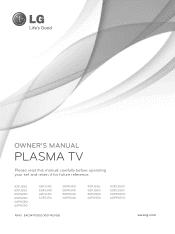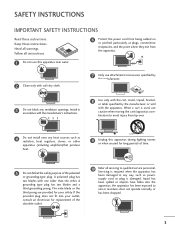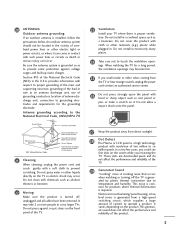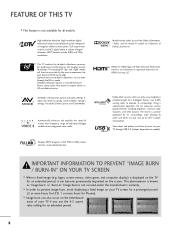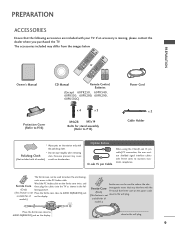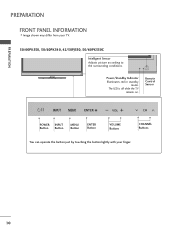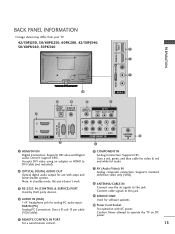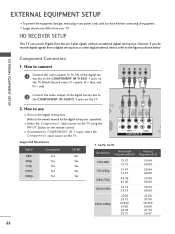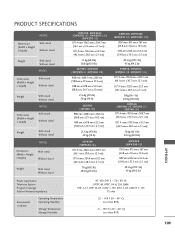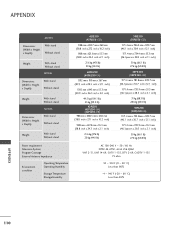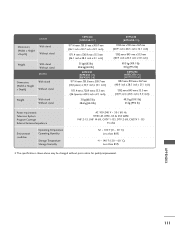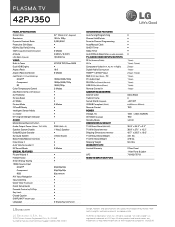LG 42PJ350 Support Question
Find answers below for this question about LG 42PJ350.Need a LG 42PJ350 manual? We have 2 online manuals for this item!
Question posted by ian16791 on February 15th, 2014
Not Powering Up - Relays Clicking
Hi, Plug in the LG 42P J350-AB and no power up, the stand by LED is on and the relays click a few times on the PSU board.All the cpacitors and other components appear fine no bulging etc.., however the main stepdown transformer appears to be leaking a slight amount of a liquid?I could track down a transformer, but where could i purchase a new board from? Thanks, Ian
Current Answers
Related LG 42PJ350 Manual Pages
LG Knowledge Base Results
We have determined that the information below may contain an answer to this question. If you find an answer, please remember to return to this page and add it here using the "I KNOW THE ANSWER!" button above. It's that easy to earn points!-
What is VUDU? - LG Consumer Knowledge Base
.... At the time of this witting...VUDU is available on their website and you go-no buffering, stuttering, or pixelation. Visit LGusa.com for most movies. Multiple formats available for new models that may feature NetCast (a.k.a. Powerful search engine and fast, easy-to rent or purchase-new releases and old favorites. Television Distorted Picture Television: Noise/Audio... -
Mobile Phones: Lock Codes - LG Consumer Knowledge Base
...information is not at least 40 seconds after powering up be accessed; PUK This code can... 3 times in a row, the SIM card will become PERMANENTLY LOCKED, and a new SIM Card must be purchased. II...provider must be contacted to this option will appear. GSM Mobile Phones: The Security Code is..., to have a pre-determined security code. stands for when the PIN2 is an 8 digit code... -
HDTV: How can I use the television as a PC monitor? - LG Consumer Knowledge Base
... television. Your television will be seen from the television's screen. Typically, a dialogue box will ask if you to a mode that the television will not support both monitors being run at the same time.... missing on board screen and an external one. In most cases, newer high definition televisions can be seen, you can adjust the screen refresh rate settings, and then click [apply]. In...
Similar Questions
5v Shot In The Y Board What Componen Is Short Tv Plasma
(Posted by andarisimin24 2 years ago)
Firmware Upgrade On 42pj350
How do I do a firmware upgrade on my above mentioned tv because I cannot watch files off an external...
How do I do a firmware upgrade on my above mentioned tv because I cannot watch files off an external...
(Posted by vallymh 9 years ago)
Lg 32le5300-uc No Picture/ No Sound; The Only Thing Is The Power On Led Is Lit
Check question title above
Check question title above
(Posted by stellaludwig49 11 years ago)
Power Is Off For Lg 42pj350
I had took off the TV from the wall and I put it on my bed meanwhile I adjust the bracket.then I put...
I had took off the TV from the wall and I put it on my bed meanwhile I adjust the bracket.then I put...
(Posted by ca2n25 12 years ago)