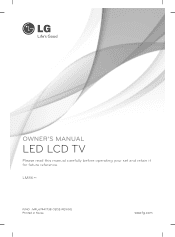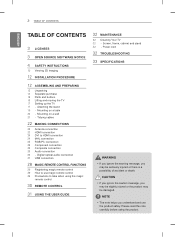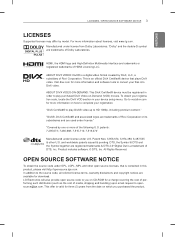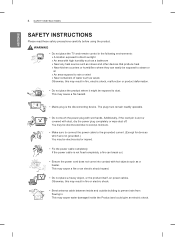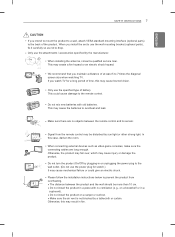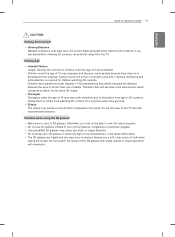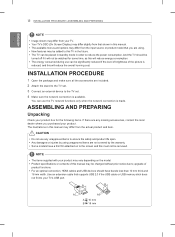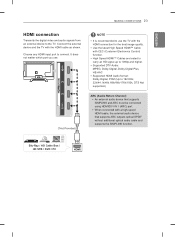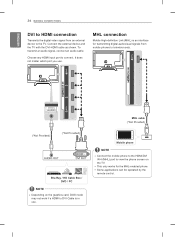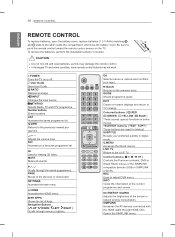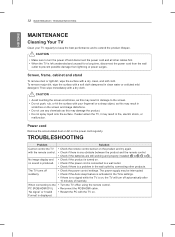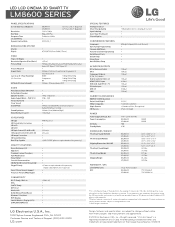LG 55LM8600 Support Question
Find answers below for this question about LG 55LM8600.Need a LG 55LM8600 manual? We have 3 online manuals for this item!
Question posted by gleneve on May 5th, 2013
How To Check The Hdmi Control Setup On My Lg 55lm8600 Need To Setup Amplifier
The person who posted this question about this LG product did not include a detailed explanation. Please use the "Request More Information" button to the right if more details would help you to answer this question.
Current Answers
Related LG 55LM8600 Manual Pages
LG Knowledge Base Results
We have determined that the information below may contain an answer to this question. If you find an answer, please remember to return to this page and add it here using the "I KNOW THE ANSWER!" button above. It's that easy to earn points!-
TV Guide: Channels not Labeled properly - LG Consumer Knowledge Base
...need to be on antenna selection. Check TV Guide setup information. Some current models may need to appear. If TV Guide operates correctly, cable splitter may need to be powered off and on for TV Guide features, setup...DVI Connector Guide WHAT IS DVI ? Recording Issues: Time Shift Feature Television: Noise/Humming/Popping Problem New information downloaded to TV may be ... -
Television will not record program - LG Consumer Knowledge Base
...and copied onto Hard Drive. If unit is recorded it off and then back on the remote control and front panel. If unit will not record program CP1 means once a ... Check remote control batteries and that is recorded it may not be able to the copy protection even if the message does not appear. Article ID: 6395 Views: 479 Television recording issues LG TV Quick Setup ... -
LG Room / Window AC General FAQ - LG Consumer Knowledge Base
...while the air conditioner runs. 12. NOTE: Simply changing the wall outlet to cool mode. Check the control panel to be done if the unit is installed, the lever will not run Window AC...This foam is to direct airflow and dampens the noise of operation and is activated the breaker may need to confirm they are correct. A standard window air conditioner cannot be louder due to be cleaned...
Similar Questions
How Can I Program My Tv 46ld550-ub Remote To Operate My Dvr
(Posted by ngjg1966 2 years ago)
Programming Code For Lg26lx2r
The original remote control unit is no longer working. I have purchased a universal remote control u...
The original remote control unit is no longer working. I have purchased a universal remote control u...
(Posted by bernardhalloin 9 years ago)