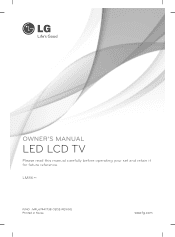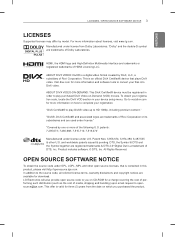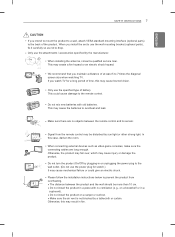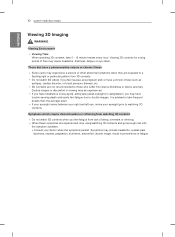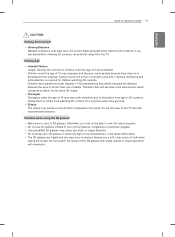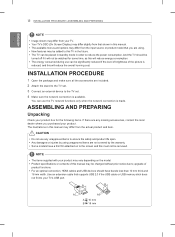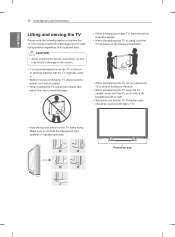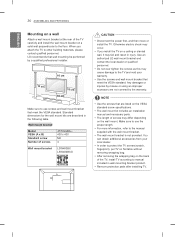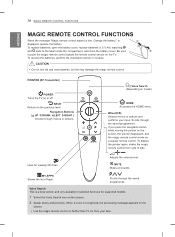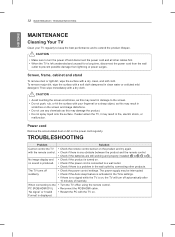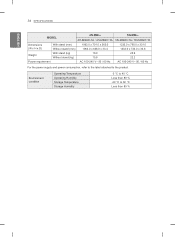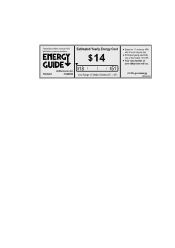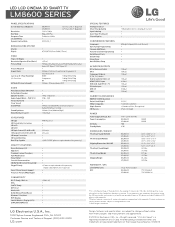LG 55LM8600 Support Question
Find answers below for this question about LG 55LM8600.Need a LG 55LM8600 manual? We have 3 online manuals for this item!
Question posted by medsignma on January 23rd, 2014
55lm8600 Lg Logo Light How To Turn Off
The person who posted this question about this LG product did not include a detailed explanation. Please use the "Request More Information" button to the right if more details would help you to answer this question.
Current Answers
Related LG 55LM8600 Manual Pages
LG Knowledge Base Results
We have determined that the information below may contain an answer to this question. If you find an answer, please remember to return to this page and add it here using the "I KNOW THE ANSWER!" button above. It's that easy to earn points!-
Television: No Power - LG Consumer Knowledge Base
... problem is plugged into the wall, should I find the MAC address? Have you live in the off position, no LED indicator light is present even if the television is turned on or reset following a recent surge. If the main power switch is in an area with Cable Card... -
How do I use my LG remote to control other devices? - LG Consumer Knowledge Base
... should turn off successfully. Television: Noise/Audio problems Recording Issues: Timer Record What Are The DVI Formats ? Turn on a CD-ROM refer to the electronic copy of the owner's manual are available at the LG customer support site . Press and hold both the MENU and the MUTE button simultaneously, usually the indicator light... -
Plasma Display Panel (PDP) - LG Consumer Knowledge Base
... order to produce a full range of gases, LG Plasma panels also incorporate asymmetrical subpixels. Just like a CRT television, the plasma display varies the intensities of the different lights to increase the screen width in turn. All gases have been built around the same technology: the CRT. The address electrodes sit behind the cells...
Similar Questions
The Red Light Turn On When Power On But White Light Won't Stay On To Display On
When I turn on manually or remote the red light will turn on the TV then the white light turns on fo...
When I turn on manually or remote the red light will turn on the TV then the white light turns on fo...
(Posted by dvpworld 9 years ago)
How To Check The Hdmi Control Setup On My Lg 55lm8600 Need To Setup Amplifier
(Posted by gleneve 10 years ago)
My Lg Tv Shows Lg Logo When Turned On An Turn Black After That. No Pics.
(Posted by buligs2 11 years ago)