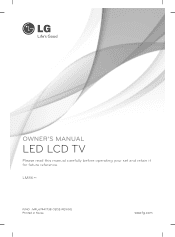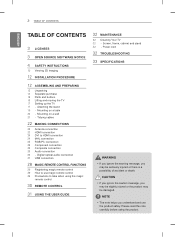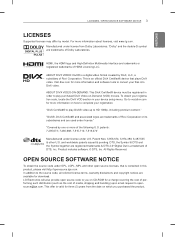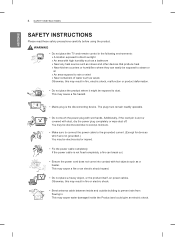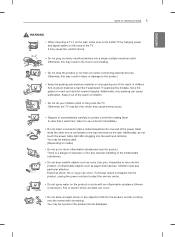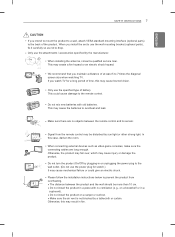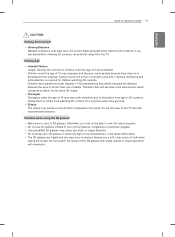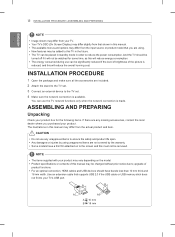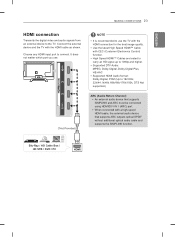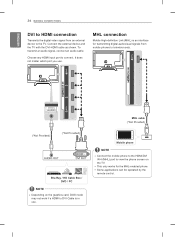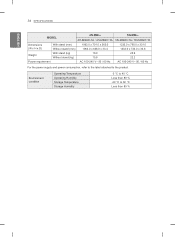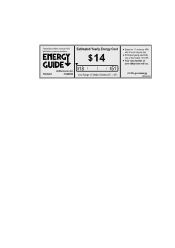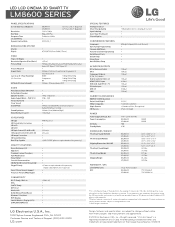LG 55LM8600 Support Question
Find answers below for this question about LG 55LM8600.Need a LG 55LM8600 manual? We have 3 online manuals for this item!
Question posted by bcro on August 16th, 2014
How To Connect A Lg 55lm8600 To The Internet
The person who posted this question about this LG product did not include a detailed explanation. Please use the "Request More Information" button to the right if more details would help you to answer this question.
Current Answers
Related LG 55LM8600 Manual Pages
LG Knowledge Base Results
We have determined that the information below may contain an answer to this question. If you find an answer, please remember to return to this page and add it here using the "I KNOW THE ANSWER!" button above. It's that easy to earn points!-
Digital Converter Box: How do I connect to a VCR? - LG Consumer Knowledge Base
... VCR does not have to be tuned to find out the output channel of the VCR. If the VCR is connected to the television using this type of setup, you tune your VCR owner's manual to the VCR's output channel. NOTE: For timer / programmed recording, program your VCR's output ... -
HDTV: How can I use the television as a PC monitor? - LG Consumer Knowledge Base
... do I improve low or bad signal? In most cases, newer high definition televisions can be used to connect the PC to an unsupported configuration. Click the [advanced] button found near...toggling between the on any adjustments to higher settings are connecting a laptop to a mode that can be displayed by the television. In this means the resolution or refresh rate of the... -
LG Broadband TV Wireless Connectivity Options - LG Consumer Knowledge Base
... Notes on a LG TV Also listed in the home. For ease of installation, compatibility, and performance stability it is not compatible with the LG television as a wired connection (because all of the Wi-Fi data communication is recommended that the LG Wi-Fi dongle be used with the following series of network...
Similar Questions
Can I Connect To Internet?
I have a LG 42LK520-UA I'm trying to find out how to connect to internet? This is the remote I have ...
I have a LG 42LK520-UA I'm trying to find out how to connect to internet? This is the remote I have ...
(Posted by melissahibbs7896 3 years ago)
How To Connect The Internet To A 42 Le 5350
I want to connect my internet to my tele,instead am seing a message saying it needed to upgrade but ...
I want to connect my internet to my tele,instead am seing a message saying it needed to upgrade but ...
(Posted by utongraham 11 years ago)
How To Check The Hdmi Control Setup On My Lg 55lm8600 Need To Setup Amplifier
(Posted by gleneve 11 years ago)