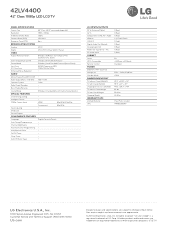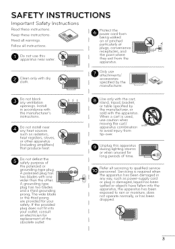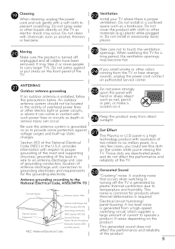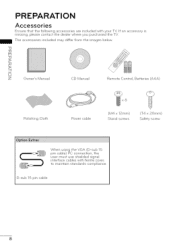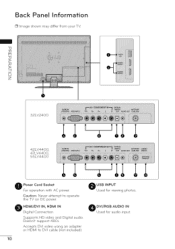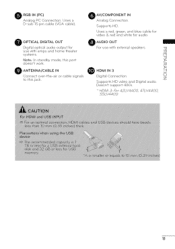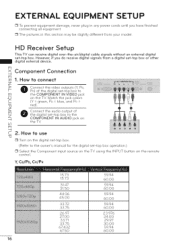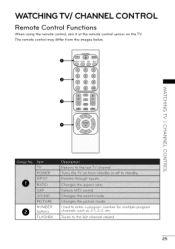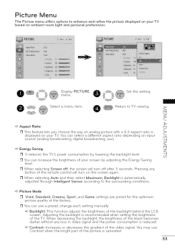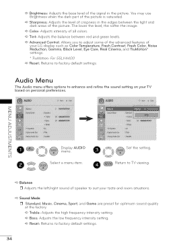LG 42LV4400 Support Question
Find answers below for this question about LG 42LV4400.Need a LG 42LV4400 manual? We have 2 online manuals for this item!
Question posted by ashokartist12 on March 13th, 2013
My Lg19lh20r Lcd Not Working No Display No Sensor Light. I Have Used Other Power
The person who posted this question about this LG product did not include a detailed explanation. Please use the "Request More Information" button to the right if more details would help you to answer this question.
Current Answers
Related LG 42LV4400 Manual Pages
LG Knowledge Base Results
We have determined that the information below may contain an answer to this question. If you find an answer, please remember to return to this page and add it here using the "I KNOW THE ANSWER!" button above. It's that easy to earn points!-
Liquid Crystal Display (LCD) - LG Consumer Knowledge Base
... rows by electric current. • display screen on the display. Broadband TV: Network Troubleshooting LCD versus Plasma An LCD is rubbed on it no light can be changed by 3 subpixels, ...2009 Views: 3333 Also read TV:LCD: Terminology Television: Problem connecting to the Netflix server Broadband TV: Network Sharing Troubleshooting How do I use my LG remote to liquid crystal molecules... -
*How to clean your Plasma TV - LG Consumer Knowledge Base
...screen with the Plasma or LCD TV Package. Do not use vacuum attachments for proper cleaning supplies and helpful tips on the screen. Use a Q-trip to reach the...use vacuum attachments on your screen to clean out the vents found on how often to the product* Step 1 : Always Consult your TV. Plasma Display Panel (PDP) Broadband TV: Network Troubleshooting Television: No Power ... -
How to use your LG Microwave features. - LG Consumer Knowledge Base
...used to reheat dinner plates and left overs. Light High/Low/Off: This controls the light on the front of the unit during the use . Hot Water: This is used to run a unit at a lower power level. Popcorn: This is used...over heating. Also do not use to REHEAT meals for children it is used to add time without restarting the time press this feature it works at the maxium time limit....
Similar Questions
Tv Wont Turn On
i had my tv serviced back in january for this same problem but they told me nothing was wrong. my tv...
i had my tv serviced back in january for this same problem but they told me nothing was wrong. my tv...
(Posted by border2100 11 years ago)
Lg Tv Factory Setting
Hi,My name is Ajeet I goT LG26LC55 tv and wt happen with that I reset factory setting then after on ...
Hi,My name is Ajeet I goT LG26LC55 tv and wt happen with that I reset factory setting then after on ...
(Posted by Sondhaj 11 years ago)
Headphone Output
On 37LG3500 user's manual there's an headphone connector but not apparently on device??How may I do?...
On 37LG3500 user's manual there's an headphone connector but not apparently on device??How may I do?...
(Posted by jaksud31 11 years ago)
Please I Want Lg Lcd Hdtv 42lg30r-ta Schematic Diagram Power Supply Board
(Posted by Alsaker 11 years ago)
My Lg47lh55 Lcd Tv Displays Only About Top 3'
I have a LG47LH55 LCD TV thats 2 years old. It started to dispaly a couple of horizontal lines at th...
I have a LG47LH55 LCD TV thats 2 years old. It started to dispaly a couple of horizontal lines at th...
(Posted by tnpl6 12 years ago)