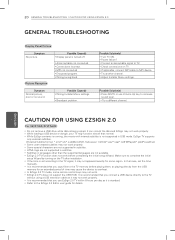LG 42LT560E Support Question
Find answers below for this question about LG 42LT560E.Need a LG 42LT560E manual? We have 1 online manual for this item!
Question posted by Surgery1st on May 23rd, 2013
How To Manually Select Display Ports Without The Remote.
The person who posted this question about this LG product did not include a detailed explanation. Please use the "Request More Information" button to the right if more details would help you to answer this question.
Current Answers
Related LG 42LT560E Manual Pages
LG Knowledge Base Results
We have determined that the information below may contain an answer to this question. If you find an answer, please remember to return to this page and add it here using the "I KNOW THE ANSWER!" button above. It's that easy to earn points!-
Programming the Information Display for HDTV Receiver - LG Consumer Knowledge Base
... HDTV Typical Operation for HDTV Remote On-Screen Guide for Set Top Box Various Connection Set ups for LST-3410A HDTV: Formatting the Display HDTV Receiver Control Panel for the current program. / Video DVD Programming the Information Display for HDTV Receiver Program Information Display The Program Information appears whenever you can select one of those other... -
WHAT IS DVI ? - LG Consumer Knowledge Base
...and a DVI output port. Download Instructions What is a replacement for the P&D Plug & DVI cables are becoming increasingly popular with Cable Card Television: No Power Television: Firmware Updates - ...for HDTV, EDTV, Plasma Display, and other ultra-high-end video displays for high-definition media delivery, and DVI is a popular form of flat panel LCD monitors and modern video ... -
Formatting the Display Output for LST-3410A - LG Consumer Knowledge Base
... Remote Control Key Functions for LST-3510A Some monitors may be different from the original broadcast format. Display Format setup is complete. As you don't want to change output resolution.) 1080i, 720p, 480p, and 480i indicators are shown in the display window. 2 Depending on the front panel to confirm your output resolution selection. Any dynamic display...
Similar Questions
Disabling Hotel Mode
How do I take this tv off hotel mode with the lg service remote?
How do I take this tv off hotel mode with the lg service remote?
(Posted by sama111964 8 years ago)
I Need A Stand For My Lg M4201c-ba - Lg - 42' Lcd Flat Panel
I need a stand for my LG M4201C-BA LG 42"
I need a stand for my LG M4201C-BA LG 42"
(Posted by carynb62 9 years ago)
Where Can I Get Only The Base/pedestal For My Lg 32lh20r-ma?? Please Help
where can i get only the base/pedestal for my LG 32LH20R-MA?? PLEASE HELP
where can i get only the base/pedestal for my LG 32LH20R-MA?? PLEASE HELP
(Posted by mayrab777 11 years ago)