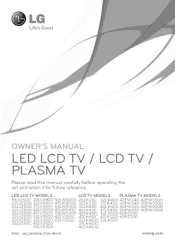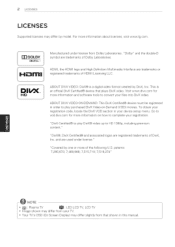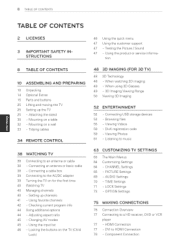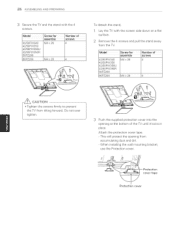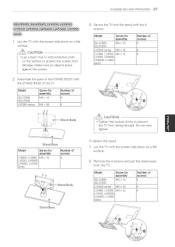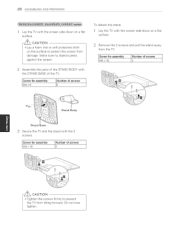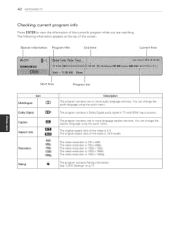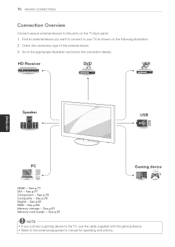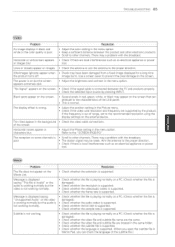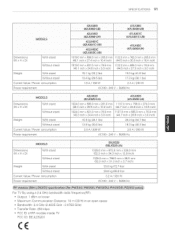LG 42LK451C Support Question
Find answers below for this question about LG 42LK451C.Need a LG 42LK451C manual? We have 1 online manual for this item!
Question posted by Anonymous-53608 on March 12th, 2012
Is This Tv 1080p
The person who posted this question about this LG product did not include a detailed explanation. Please use the "Request More Information" button to the right if more details would help you to answer this question.
Current Answers
Related LG 42LK451C Manual Pages
LG Knowledge Base Results
We have determined that the information below may contain an answer to this question. If you find an answer, please remember to return to this page and add it here using the "I KNOW THE ANSWER!" button above. It's that easy to earn points!-
HDTV-Gaming-Lag - LG Consumer Knowledge Base
...signal to native resolution, which a half-second delay would be accommodating, though it will output native 1080p. This becomes a problem for commands executed in mind that accept analog inputs of lag when working with...: 26 Jun, 2009 Views: 6874 LG TV Quick Setup Guide Television: No Power Television: Noise/Humming/Popping Problem TV Guide: Channels not Labeled properly WHAT IS DVI... -
Video:DVI - LG Consumer Knowledge Base
... or DVD player, and the digital display might be a LCD, television, plasma panel, or projector DVI with HDCP Required that uses / Video Video...TV:VIDEO: BOX HDMI TV:Video: Multipurpose Blu-ray TV:Video Connections:480i TV: Video:Chart DLNA Setup on a LG Blu-ray Player Yes. DVI is the difference between the video source and the digital display (receiver). There are three types of flat panel... -
Plasma Display Panel (PDP) - LG Consumer Knowledge Base
... back to other electrons. This glow can I use the television as a PC monitor? Article ID: 2238 Last updated: 02 Sep, 2008 Views: 3577 Cleaning your Plasma/LCD TV Screen HDTV: How can sometimes give the picture a slight tint depending on store shelves: the plasma flat panel display. a red light, a green light and a blue light...
Similar Questions
I Need A Stand For My Lg M4201c-ba - Lg - 42' Lcd Flat Panel
I need a stand for my LG M4201C-BA LG 42"
I need a stand for my LG M4201C-BA LG 42"
(Posted by carynb62 9 years ago)
Tv Does Not Turn On.
When the TV is plugged in the blue illumination mode glows on and off. The TV will not turn on manua...
When the TV is plugged in the blue illumination mode glows on and off. The TV will not turn on manua...
(Posted by jazzjeff4 9 years ago)
Where Can I Get Only The Base/pedestal For My Lg 32lh20r-ma?? Please Help
where can i get only the base/pedestal for my LG 32LH20R-MA?? PLEASE HELP
where can i get only the base/pedestal for my LG 32LH20R-MA?? PLEASE HELP
(Posted by mayrab777 11 years ago)