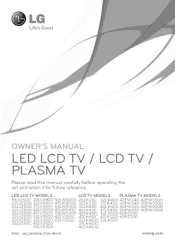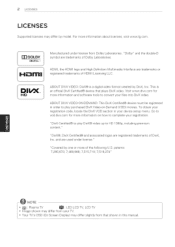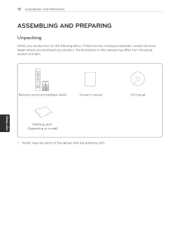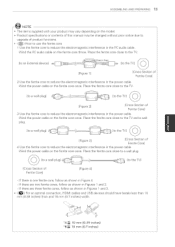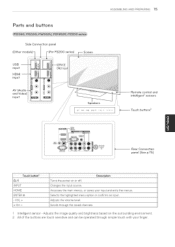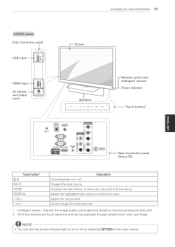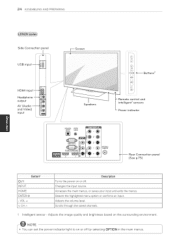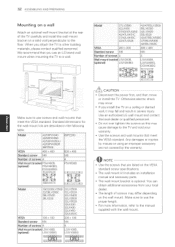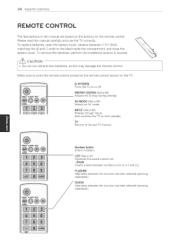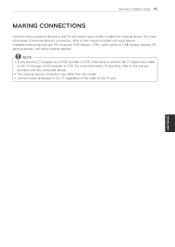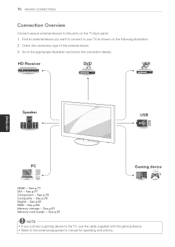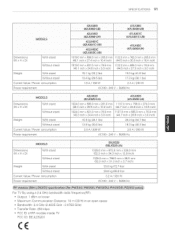LG 42LK451C Support Question
Find answers below for this question about LG 42LK451C.Need a LG 42LK451C manual? We have 1 online manual for this item!
Question posted by Anonymous-45556 on December 15th, 2011
Encontrar Manual Pdf
The person who posted this question about this LG product did not include a detailed explanation. Please use the "Request More Information" button to the right if more details would help you to answer this question.
Current Answers
Answer #1: Posted by kcmjr on December 15th, 2011 1:06 PM
Único lugar donde he sido capaz de encontrar algo aquí:
http://tv.manualsonline.com/manuals/mfg/lg/42lk451c.html?idProd=4501663
Licenses & Certifications: Microsoft, Cisco, VMware, Novell, FCC RF & Amateur Radio licensed.
Related LG 42LK451C Manual Pages
LG Knowledge Base Results
We have determined that the information below may contain an answer to this question. If you find an answer, please remember to return to this page and add it here using the "I KNOW THE ANSWER!" button above. It's that easy to earn points!-
Video:DVI - LG Consumer Knowledge Base
...computer, set-top box, or DVD player, and the digital display might be a LCD, television, plasma panel, or projector DVI with HDCP Required that uses therefore simple to DA and AD ... made to maximize the quality of DVI connections: There are three types of flat panel LCD and Plasma monitors. DVI stands for protecting copyrighted digital entertainment content that all new DVI... -
WHAT IS DVI ? - LG Consumer Knowledge Base
...high-quality analog Component Video. Download Instructions What is a replacement for a short while, the digital transfer method of flat panel LCD monitors and modern video graphics cards. Likewise, even a few top-end DVD players have featured DVI outputs in... DVDs. It is VUDU? DVI cables are becoming increasingly popular with Cable Card Television: No Power Television: Firmware Updates - -
Plasma Display Panel (PDP) - LG Consumer Knowledge Base
... display is , the individual gas atoms include equal numbers of glass. In a CRT television, a gun fires a beam of televisions have toincrease the length of the tube (to give the picture a slight tint depending on store shelves: the plasma flat panel display. Cathode ray tubes produce crisp, vibrant images, but they are only about 6 inches...
Similar Questions
I Need A Stand For My Lg M4201c-ba - Lg - 42' Lcd Flat Panel
I need a stand for my LG M4201C-BA LG 42"
I need a stand for my LG M4201C-BA LG 42"
(Posted by carynb62 9 years ago)
Tv Does Not Turn On.
When the TV is plugged in the blue illumination mode glows on and off. The TV will not turn on manua...
When the TV is plugged in the blue illumination mode glows on and off. The TV will not turn on manua...
(Posted by jazzjeff4 9 years ago)
Where Can I Get Only The Base/pedestal For My Lg 32lh20r-ma?? Please Help
where can i get only the base/pedestal for my LG 32LH20R-MA?? PLEASE HELP
where can i get only the base/pedestal for my LG 32LH20R-MA?? PLEASE HELP
(Posted by mayrab777 11 years ago)