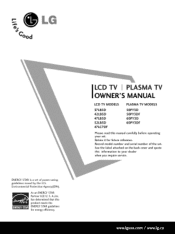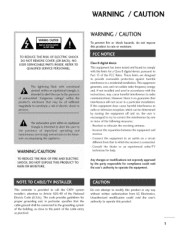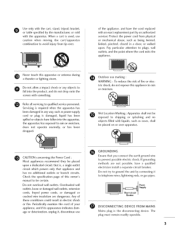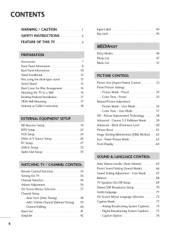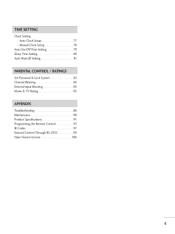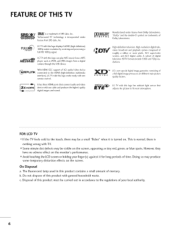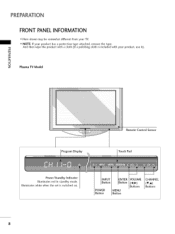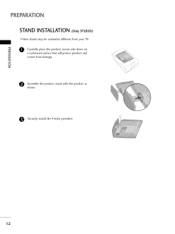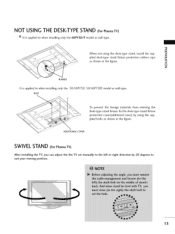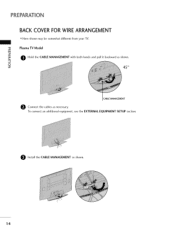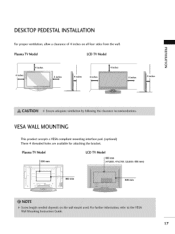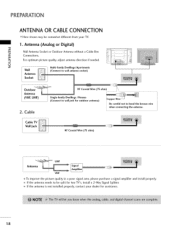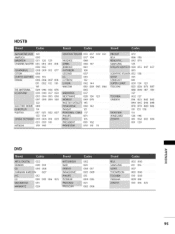LG 52LB5D Support Question
Find answers below for this question about LG 52LB5D - LG - 52" LCD TV.Need a LG 52LB5D manual? We have 1 online manual for this item!
Question posted by ketchawave29 on April 28th, 2014
Can I Wall Mount My Lg 52 L B5df
Current Answers
Answer #1: Posted by BusterDoogen on April 28th, 2014 7:01 PM
I hope this is helpful to you!
Please respond to my effort to provide you with the best possible solution by using the "Acceptable Solution" and/or the "Helpful" buttons when the answer has proven to be helpful. Please feel free to submit further info for your question, if a solution was not provided. I appreciate the opportunity to serve you!
Related LG 52LB5D Manual Pages
LG Knowledge Base Results
We have determined that the information below may contain an answer to this question. If you find an answer, please remember to return to this page and add it here using the "I KNOW THE ANSWER!" button above. It's that easy to earn points!-
*How to clean your Plasma TV - LG Consumer Knowledge Base
... Panel (PDP) Broadband TV: Network Troubleshooting Television: No Power Even if no one has touched the Plasma TV screen, dust can damage your TV screen. Step 4 : Lightly spray the cleaning solution from damage and scratches. Do not use cleaners that detects the remote control to your TV. Warning ! Step 3 : Gently dust your Plasma/LCD TV... -
LG Networked Attached Storage (NAS) Error Codes - LG Consumer Knowledge Base
...LCD. The recommended repair procedure is a list of the error codes with the most common explained in PDF format. It takes about 3~5 minutes to call LG Support, who will post a service code on fail 41 42 User Volume No Volume 51 53 Invalid Mount 52... N2R1 - Or, you may need repair. Swap Volume Swap on the LCD screen when they experinces an error. If the drives have not been initialized... -
Z50PX2D Technical Details - LG Consumer Knowledge Base
...HD tuner; Cleaning your Plasma/LCD TV Screen With a gas-plasma ...for receiving digital unscrambled cable signals 1000cd/m2 high brightness panel, 8000:1 contrast ratio, 3D YC comb filter, 3:2...Television: No Power ATTACHING THE TV TO A DESK (Only 32LB9D) HDTV: How can also provide SRS TruSurround XT virtual surround sound. How do I scan for desk placement (on the supplied stand) or wall mounting...
Similar Questions
what size of screws does the tv need
Which particular wall mount is good for my LG 42lb6300?
Can u please let me know about the exact dimenssions of wall mounting kit of LG 84UB9800. I need it ...
I have been loking for the wall mount suggested in the manual of my 42LH30 TV. Can you direct me in...