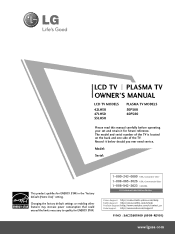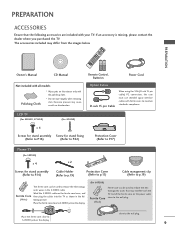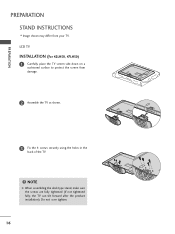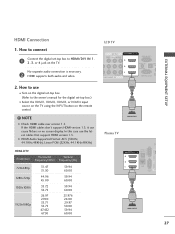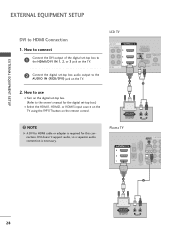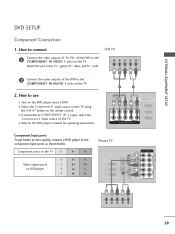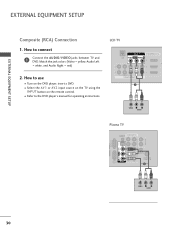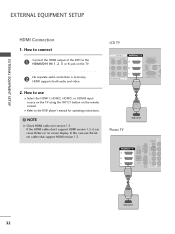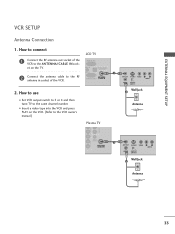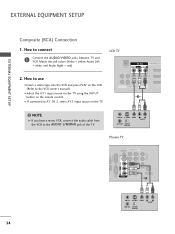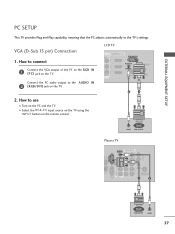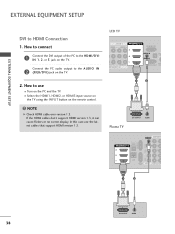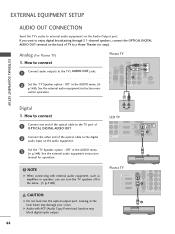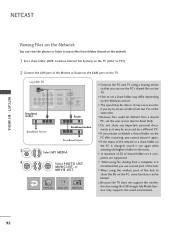LG 42LH50 Support Question
Find answers below for this question about LG 42LH50 - LG - 42" LCD TV.Need a LG 42LH50 manual? We have 2 online manuals for this item!
Question posted by marklewittes on November 28th, 2011
Can The Lg 42lh50 Be Used With Amazon Instant Video Service?
Can the LG 42LH50 be used with Amazon instant video service?
Current Answers
Related LG 42LH50 Manual Pages
LG Knowledge Base Results
We have determined that the information below may contain an answer to this question. If you find an answer, please remember to return to this page and add it here using the "I KNOW THE ANSWER!" button above. It's that easy to earn points!-
Bandwidth needed for instant streaming - LG Consumer Knowledge Base
... to use . You may be influenced by decreasing the amount of the video so that you experience an unreliable connection speed. To instantly stream Netflix movies to stop other factors that can visit that is required. A home network with your network-ready player or TV, then you can attempt to stream content. Your service... -
Channels missing on the HDTV. - LG Consumer Knowledge Base
... what channels are being used also check for the service plan, or to increase the signal quality. In addition, auto tuning may be necessary to run auto tuning with the television. NOTE: Auto tuning does not find audio/video channels that channel using the manual tuning menu. Also listed in TV -> LCD TV Plasma TV Broadband TV Netflix connection A/V Connection... -
LCD Connections - LG Consumer Knowledge Base
...Supports HD and Digital Audio. / LCD TV LCD Connections Connections Below are common connections used on a LG TV Terminology LCD Terminology: Tuning Systems Broadband TV Netflix connection Television: No Signal Broadband TV: Network Sharing Troubleshooting Composite Normally labeled "Composite" and/or "Video". SD Only. Supports HD. S-Video Super Video. A.k.a. Coax, Cable. Better quality...
Similar Questions
Lg 42lh50
I have a LG42LH50 tv. It has backlight but no sound or picture. Any idea
I have a LG42LH50 tv. It has backlight but no sound or picture. Any idea
(Posted by jeffelectricco 7 years ago)
Lg 42lg60-lg-42'lcd Tv
When power on the Tv after 3 or 4 minutes its switched off and restart again and again it switch off...
When power on the Tv after 3 or 4 minutes its switched off and restart again and again it switch off...
(Posted by snehalvijayee079 8 years ago)
Taking 42ls570t 42' Lcd Tv From Norway To Uk.
I have recently moved back to the UK after being in Norway.While there I bought an LG 42ls570t 42" L...
I have recently moved back to the UK after being in Norway.While there I bought an LG 42ls570t 42" L...
(Posted by peterguilliatt99 8 years ago)
Hdmi Ports
My tv's 4 hdmi ports do not work at al.none of the ports are recognized Directv box. all the other p...
My tv's 4 hdmi ports do not work at al.none of the ports are recognized Directv box. all the other p...
(Posted by gnadathur 10 years ago)