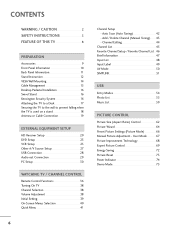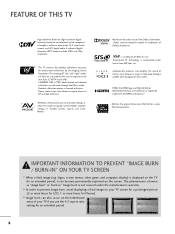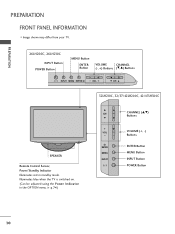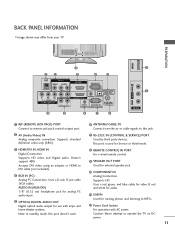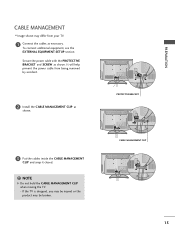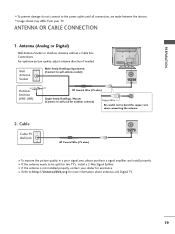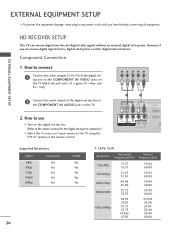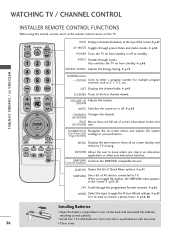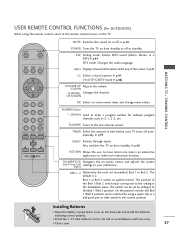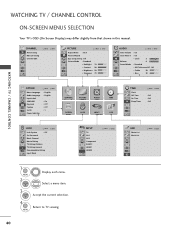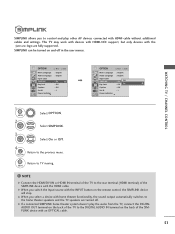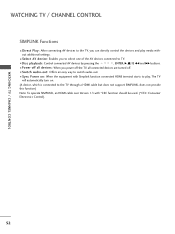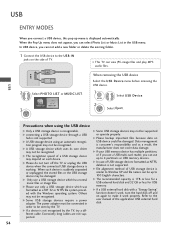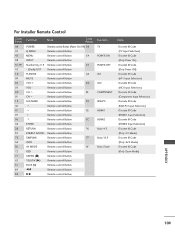LG 42LH300C Support Question
Find answers below for this question about LG 42LH300C - 42In Lcd Hdtv 1080P 1920X1080 1400:1 Blk Hdmi Vga Rs232c Spkr.Need a LG 42LH300C manual? We have 1 online manual for this item!
Question posted by rbright410 on April 17th, 2014
Why Do This Tv Keep Powering Off & On?
The person who posted this question about this LG product did not include a detailed explanation. Please use the "Request More Information" button to the right if more details would help you to answer this question.
Current Answers
Answer #1: Posted by waelsaidani1 on April 18th, 2014 12:05 AM
It is difficult to determine the cause of this symptom, but it seems like there could be a failing of the power supply or main board. The unit will likely require service. To make service arrangements, you may either contact the Customer Interactive Center at 800-243-0000, or you can check Repair Provider Lookup on the website, at http://www.lg.com/us/support/repair....
Related LG 42LH300C Manual Pages
LG Knowledge Base Results
We have determined that the information below may contain an answer to this question. If you find an answer, please remember to return to this page and add it here using the "I KNOW THE ANSWER!" button above. It's that easy to earn points!-
HDTV-Gaming-Lag - LG Consumer Knowledge Base
... updated: 26 Jun, 2009 Views: 6874 LG TV Quick Setup Guide Television: No Power Television: Noise/Humming/Popping Problem TV Guide: Channels not Labeled properly WHAT IS DVI ? The Xbox 360 is not lost. Paging through your HDTV has an option of various sorts and output a signal through the VGA input, which is to explain the lag... -
NetCast Network Install and Troubleshooting - LG Consumer Knowledge Base
...setup)? 1) Press the Menu button on the TV...power cycle your queue is actually open Web pages...TV and choose the Network Setting option. 2) Highlight the auto setting option (should be default) and press Enter. 3) Wait for it will list any advanced security settings on . Activate Netflix on my LG HDTV... Setting menu on the TV and type in TV -> LCD TV LG TV Quick Setup Guide How... -
VUDU install and setup - LG Consumer Knowledge Base
...no touch the TV, power, or remote ...Television No Picture Television: Activating Netflix HDTV-Gaming-Lag How do I activate VUDU? 1) A minimum of LG's NetCast Entertainment Access. You can also activate by logging in the NetCast menu. and Activate. VUDU allows you activate (Subject to the internet... There are PS80 Plasma TVs and LH50 LCD TVs...
Similar Questions
Tv Power Is On, But No Picture Or Sound.
I have unplugged TV and plugged it back in, green light blinks 20 times, nothing I have done seems t...
I have unplugged TV and plugged it back in, green light blinks 20 times, nothing I have done seems t...
(Posted by tjcreasy84 8 years ago)
Lg 60lf6090 Tv Power Cord
Where can I get a 10 ft power cord For LG 60LF6090 TV?
Where can I get a 10 ft power cord For LG 60LF6090 TV?
(Posted by Phyllis250 8 years ago)
Base For Lg 42' Class (41.9' Diagonal) 1080p 60hz Led-lcd Hdtv - 42ln5200
I need a base for LG 42" Class (41.9" diagonal) 1080p 60Hz LED-LCD HDTV - 42LN5200. Where Where ca...
I need a base for LG 42" Class (41.9" diagonal) 1080p 60Hz LED-LCD HDTV - 42LN5200. Where Where ca...
(Posted by axxashb 9 years ago)
Please I Want Lg Lcd Hdtv 42lg30r-ta Schematic Diagram Power Supply Board
(Posted by Alsaker 11 years ago)
Tv Power On
I have problems ever time I turn on my TV...The green light indicator will light up & blink, but...
I have problems ever time I turn on my TV...The green light indicator will light up & blink, but...
(Posted by bigav29 12 years ago)