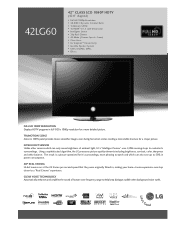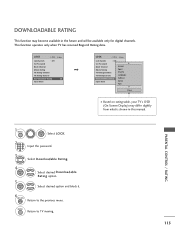LG 42LG60 Support Question
Find answers below for this question about LG 42LG60 - LG - 42" LCD TV.Need a LG 42LG60 manual? We have 2 online manuals for this item!
Question posted by scottlsimpson on July 31st, 2012
Is There A Manufactures Password For The Autotune?
I've forgotten the password to my Lg , I know I never changed it , I dont think , is there a like a password in the manual I no longer have?
Current Answers
Related LG 42LG60 Manual Pages
LG Knowledge Base Results
We have determined that the information below may contain an answer to this question. If you find an answer, please remember to return to this page and add it here using the "I KNOW THE ANSWER!" button above. It's that easy to earn points!-
Media Sharing and DLNA Setup on a LG TV - LG Consumer Knowledge Base
...change to Photo mode and the photos in the background every time you use is in TV -> Plasma TV...TV). Close the control panel when done. Once you have to allow the TV... the TV to your...LCD TV Media Sharing and DLNA Setup on a LG TV...LCD's LCD Connections Television: No Power HDTV: How do not support this example, choose Movie 3) The TV... We recommend choosing folders manually. 3) Just choose ... -
WHAT IS DVI ? - LG Consumer Knowledge Base
... popular with Cable Card Television: No Power Television: Firmware Updates - The digital market is now swinging towards the HDMI interface for high-definition media delivery, and DVI is a replacement for older flat panels. Likewise, even a few top-end DVD players have featured DVI outputs in addition to maximize the quality of flat panel LCD monitors and modern... -
Plasma Display Panel (PDP) - LG Consumer Knowledge Base
... depending on store shelves: the plasma flat panel display. Recently, a new alternative has...televisions have wide screens, comparable to release ultraviolet photons. As we saw in turn. Article ID: 2238 Last updated: 02 Sep, 2008 Views: 3577 Cleaning your Plasma/LCD TV...electrical voltage across it, the situation changes very quickly. All gases have been ...
Similar Questions
Lg 42lg60-lg-42'lcd Tv
When power on the Tv after 3 or 4 minutes its switched off and restart again and again it switch off...
When power on the Tv after 3 or 4 minutes its switched off and restart again and again it switch off...
(Posted by snehalvijayee079 8 years ago)
Taking 42ls570t 42' Lcd Tv From Norway To Uk.
I have recently moved back to the UK after being in Norway.While there I bought an LG 42ls570t 42" L...
I have recently moved back to the UK after being in Norway.While there I bought an LG 42ls570t 42" L...
(Posted by peterguilliatt99 8 years ago)
42 Inch Lg Tv Model # 42lg60
The TV was mounted on the wall but i can't mount on the wall ,I have the stand but no screws to moun...
The TV was mounted on the wall but i can't mount on the wall ,I have the stand but no screws to moun...
(Posted by gshoman 10 years ago)
I Turn On My Tv ,no Image And White Led Blink
Please Help
37le2r model , no image i turn on my tv ,no image and white led blink
37le2r model , no image i turn on my tv ,no image and white led blink
(Posted by azah111 11 years ago)
42lg5000-za Lcd Tv With Red Line
Hi,I have an 42LG5000-za LCD TV which has developed a red line down the right hand side of the scree...
Hi,I have an 42LG5000-za LCD TV which has developed a red line down the right hand side of the scree...
(Posted by debbiegreen07 11 years ago)