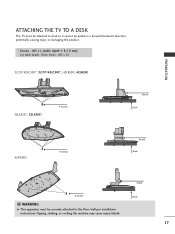LG 42LB5DC Support Question
Find answers below for this question about LG 42LB5DC - LG - 42" LCD TV.Need a LG 42LB5DC manual? We have 1 online manual for this item!
Question posted by brianmueller333 on April 14th, 2015
Lg. 42lc5dc
On my HDMI (chrome cast). I get a picture but no sound...How do I fix it?
Current Answers
Related LG 42LB5DC Manual Pages
LG Knowledge Base Results
We have determined that the information below may contain an answer to this question. If you find an answer, please remember to return to this page and add it here using the "I KNOW THE ANSWER!" button above. It's that easy to earn points!-
Video:DVI - LG Consumer Knowledge Base
... be a computer, set-top box, or DVD player, and the digital display might be a LCD, television, plasma panel, or projector DVI with HDCP Article ID: 3070 Views: 560 Also read TV:VIDEO: BOX HDMI TV:Video: Multipurpose Blu-ray TV:Video Connections:480i TV: Video:Chart DLNA Setup on a LG Blu-ray Player / Video Video:DVI DVI... -
WHAT IS DVI ? - LG Consumer Knowledge Base
... the DVI standard was, for a short while, the digital transfer method of flat panel LCD monitors and modern video graphics cards. Article ID: 2922 Views: 779 Audio issue...Plug & stands for TV, movies, and DVDs. DVI is a replacement for older flat panels. DVI cables are becoming increasingly popular with Cable Card Television: No Power Television: Firmware Updates - In addition... -
Plasma Display Panel (PDP) - LG Consumer Knowledge Base
...LCD TV Screen HDTV: How can I improve low or bad signal? HDTV: How can I use the television as a PC monitor? In order to increase the screen width in a plasma television is produced by establishing an electrical voltage across it, the situation changes very quickly. Long electrodes are exposed to give the picture... on store shelves: the plasma flat panel display. To ionize the gas...
Similar Questions
Lg 42lg60-lg-42'lcd Tv
When power on the Tv after 3 or 4 minutes its switched off and restart again and again it switch off...
When power on the Tv after 3 or 4 minutes its switched off and restart again and again it switch off...
(Posted by snehalvijayee079 8 years ago)
Taking 42ls570t 42' Lcd Tv From Norway To Uk.
I have recently moved back to the UK after being in Norway.While there I bought an LG 42ls570t 42" L...
I have recently moved back to the UK after being in Norway.While there I bought an LG 42ls570t 42" L...
(Posted by peterguilliatt99 8 years ago)
Is There Any Retailers That Will Buy My Lg 42lb4d-lg-42'lcd Tv.
(Posted by jesusjimenez4133 10 years ago)
My Lg Scarlet Lcd Tv Has No Picture Or Sound Once Turned On
I turned my LG Scarlet LCD TV off via the remote then around 60 minutes later tuned it back on and t...
I turned my LG Scarlet LCD TV off via the remote then around 60 minutes later tuned it back on and t...
(Posted by Kirsty23 11 years ago)
Lg Lcd Tv 32lb4d Static 'pop' In Conjunction With Blank Screen; No Sound? Sugg?
(Posted by Anonymous-42079 12 years ago)