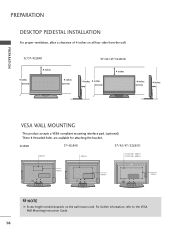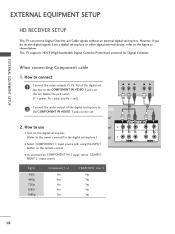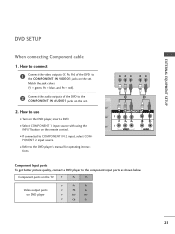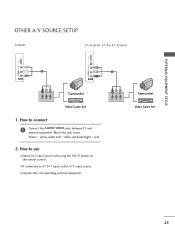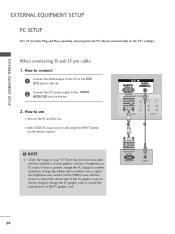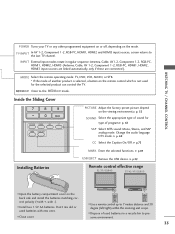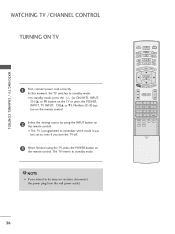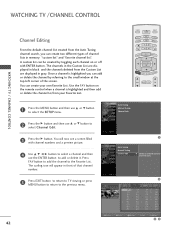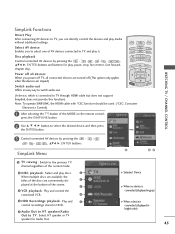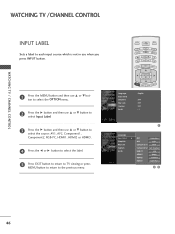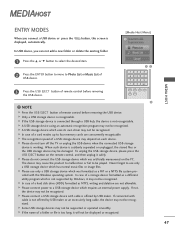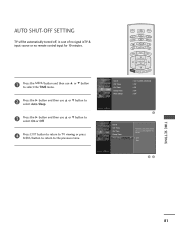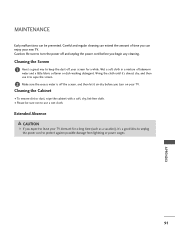LG 42LB5D Support Question
Find answers below for this question about LG 42LB5D - LG - 42" LCD TV.Need a LG 42LB5D manual? We have 1 online manual for this item!
Question posted by harveyatandersonpscom on September 8th, 2012
Can Not Turn Off From Remote Or On/off Button On Tv?
I Turned on TV yesterday. When I attempted to turn off no response. Replaced batterys. No response. Attempted to turn
off from the switch on side. No response.
Current Answers
Related LG 42LB5D Manual Pages
LG Knowledge Base Results
We have determined that the information below may contain an answer to this question. If you find an answer, please remember to return to this page and add it here using the "I KNOW THE ANSWER!" button above. It's that easy to earn points!-
Rear Projection Color TV Instruction Manual: Stereo SAP Broadcasts Setup/EZ Audio Options - LG Consumer Knowledge Base
... mode appear in remote fringe areas during a stereo/ SAP broadcast. EZ Audio Options You can receive MTS stereo programs and any special adjustment because the TV automatically adjusts the sound appropriate for the program character. Press the right arrow and then use up /down buttons to mono sound in turn. 2. "Dolby" and... -
Television will not record program - LG Consumer Knowledge Base
... If the buttons on remote and front panel do not ...Television recording issues LG TV Quick Setup Guide 3D Requirements & Television will not record, a Hard Drive Error may be copied. Scroll down and look for CP0, CP1 or none. This feature cannot be a remote control issue. Check remote control batteries and that is reformatted, try unplugging the TV from power supply or turn... -
Plasma Display Panel (PDP) - LG Consumer Knowledge Base
...at different intensities. As we saw in turn. Phosphors are mounted above the cell, along the front glass...Sep, 2008 Views: 3577 Cleaning your Plasma/LCD TV Screen HDTV: How can I use the television as a PC monitor? Cathode ray tubes... the plasma flat panel display. The electrons excite phosphor atoms along the rear glass plate. The television image is ...
Similar Questions
How Do I Remove The Info Bar At The Bottom Of The Screen?
(Posted by layritz1980 8 months ago)
How Do I Remove The Base Of The Tv Cause I Want To Install On The Wall
(Posted by ericpinard 3 years ago)
Lg 42lg60-lg-42'lcd Tv
When power on the Tv after 3 or 4 minutes its switched off and restart again and again it switch off...
When power on the Tv after 3 or 4 minutes its switched off and restart again and again it switch off...
(Posted by snehalvijayee079 8 years ago)
Taking 42ls570t 42' Lcd Tv From Norway To Uk.
I have recently moved back to the UK after being in Norway.While there I bought an LG 42ls570t 42" L...
I have recently moved back to the UK after being in Norway.While there I bought an LG 42ls570t 42" L...
(Posted by peterguilliatt99 8 years ago)
Cant Get Playstation3 To Play Sound On Lg Tv Was Before Not Now
(Posted by rhayden55 12 years ago)