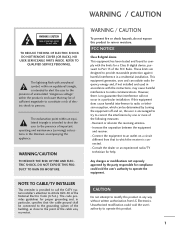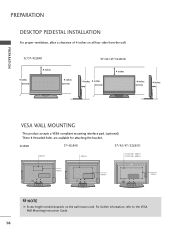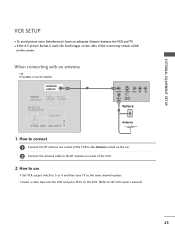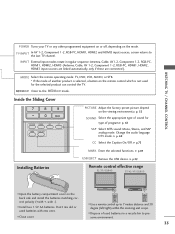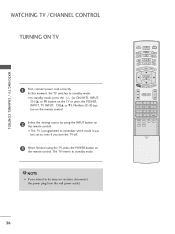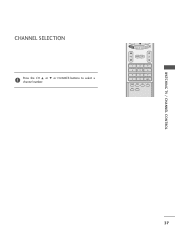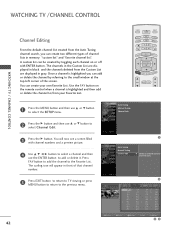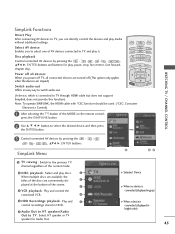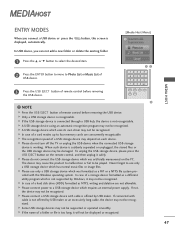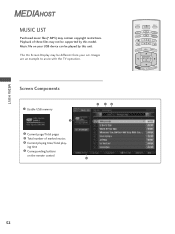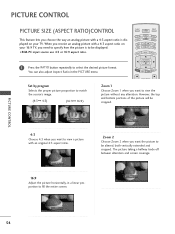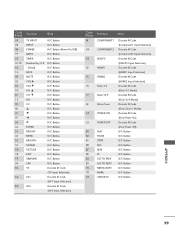LG 42LB5D Support Question
Find answers below for this question about LG 42LB5D - LG - 42" LCD TV.Need a LG 42LB5D manual? We have 1 online manual for this item!
Question posted by rhayden55 on June 5th, 2011
Cant Get Playstation3 To Play Sound On Lg Tv Was Before Not Now
The person who posted this question about this LG product did not include a detailed explanation. Please use the "Request More Information" button to the right if more details would help you to answer this question.
Current Answers
Related LG 42LB5D Manual Pages
LG Knowledge Base Results
We have determined that the information below may contain an answer to this question. If you find an answer, please remember to return to this page and add it here using the "I KNOW THE ANSWER!" button above. It's that easy to earn points!-
LCD Connections - LG Consumer Knowledge Base
.../DTV". Supports HD and Digital Audio. Normally labeled " ". Coax, Cable. Supports Surround Sound. Surround Sound. Uses a fiber optic cable. Normally " ", "PC/DTV", or " ". A.k.a.... LCD TV LCD Connections Connections Below are common connections used on a LG TV Terminology LCD Terminology: Tuning Systems Broadband TV Netflix connection Television: No Signal Broadband TV... -
WHAT IS DVI ? - LG Consumer Knowledge Base
... cables are becoming increasingly popular with Cable Card Television: No Power Television: Firmware Updates - Article ID: 2922 Views:...amp;D Plug & DVI is being used as the standard computer interface, the DVI standard was, for TV, movies, and DVDs. Display standard, and a step up from the digital-only DFP format for ( ...method of flat panel LCD monitors and modern video graphics cards. -
Plasma Display Panel (PDP) - LG Consumer Knowledge Base
... of zero. For 75 years, the vast majority of televisions have wide screens, comparable to forman image. Article ID: 2238 Last updated: 02 Sep, 2008 Views: 3577 Cleaning your Plasma/LCD TV Screen HDTV: How can I improve low or bad signal? / Plasma TV Plasma Display Panel (PDP) The negatively charged electrons...
Similar Questions
How Do I Remove The Base Of The Tv Cause I Want To Install On The Wall
(Posted by ericpinard 3 years ago)
Lg 42lg60-lg-42'lcd Tv
When power on the Tv after 3 or 4 minutes its switched off and restart again and again it switch off...
When power on the Tv after 3 or 4 minutes its switched off and restart again and again it switch off...
(Posted by snehalvijayee079 8 years ago)
Taking 42ls570t 42' Lcd Tv From Norway To Uk.
I have recently moved back to the UK after being in Norway.While there I bought an LG 42ls570t 42" L...
I have recently moved back to the UK after being in Norway.While there I bought an LG 42ls570t 42" L...
(Posted by peterguilliatt99 8 years ago)
Can Not Turn Off From Remote
Or On/off Button On Tv?
I Turned on TV yesterday. When I attempted to turn off no response. Replaced batterys. No response. ...
I Turned on TV yesterday. When I attempted to turn off no response. Replaced batterys. No response. ...
(Posted by harveyatandersonpscom 11 years ago)