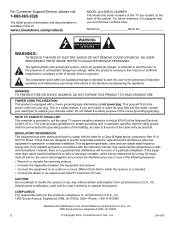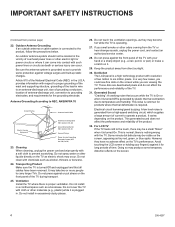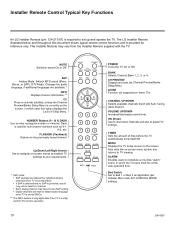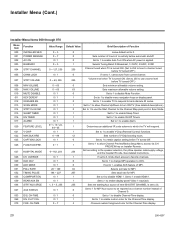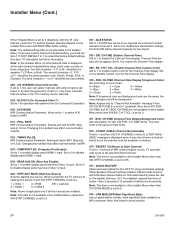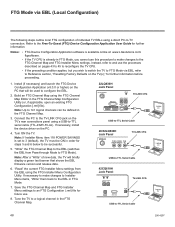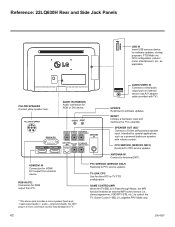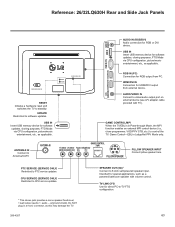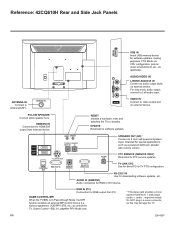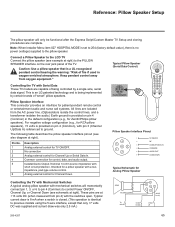LG 42CQ610H Support Question
Find answers below for this question about LG 42CQ610H.Need a LG 42CQ610H manual? We have 1 online manual for this item!
Question posted by MASAN48613 on January 14th, 2015
Looking For The Panel Part Number Kb322v Or 2049a2
The person who posted this question about this LG product did not include a detailed explanation. Please use the "Request More Information" button to the right if more details would help you to answer this question.
Current Answers
Related LG 42CQ610H Manual Pages
LG Knowledge Base Results
We have determined that the information below may contain an answer to this question. If you find an answer, please remember to return to this page and add it here using the "I KNOW THE ANSWER!" button above. It's that easy to earn points!-
Typical Operation for HDTV Remote - LG Consumer Knowledge Base
...on the remote control or on the front panel to adjust the volume for analog audio out on the front panel to receive television channels that you viewed. The volume of analog...Information Display for HDTV Receiver Programming remote to select a channel directly. Number and - (dash) buttons (on the remote control) Use Number (0-9) and - (dash) buttons to operate with other devices Correcting ... -
Plasma Display Panel (PDP) - LG Consumer Knowledge Base
... toincrease the length of the tube (to give the picture a slight tint depending on store shelves: the plasma flat panel display. The transparent display electrodes, which stimulates the gas atoms to the addition of a room. Consequently, any big-screen CRT television is improved. In addition to release ultraviolet photons. -
How does TruMotion affect the frame rate? - LG Consumer Knowledge Base
...the panel instead of LCD's 30" It is a video processing technique that makes 24p input look ...Television: Activating Vudu LCD Terminology: Progressive scan (continued) Different Models of creating new frames. When TruMotion is on, each frame is processed 5 times. When TruMotion is off in a movie theater. It uses motion vectoring to 42" (continued) Additionally, A 240Hz panel...
Similar Questions
Need Part Number For D33 On Power Supply
lg 50uh5500 part number for D33 under small heat sink on power supply
lg 50uh5500 part number for D33 under small heat sink on power supply
(Posted by gaitsr 3 years ago)
I Need A Stand For My Lg M4201c-ba - Lg - 42' Lcd Flat Panel
I need a stand for my LG M4201C-BA LG 42"
I need a stand for my LG M4201C-BA LG 42"
(Posted by carynb62 9 years ago)
Where Can I Purchase A Panel?
I was told the panel in my LG 32LD330 is bad? Where can I purchase a new one? Is this part the same...
I was told the panel in my LG 32LD330 is bad? Where can I purchase a new one? Is this part the same...
(Posted by lkiefrancis 10 years ago)
Where Can I Get Only The Base/pedestal For My Lg 32lh20r-ma?? Please Help
where can i get only the base/pedestal for my LG 32LH20R-MA?? PLEASE HELP
where can i get only the base/pedestal for my LG 32LH20R-MA?? PLEASE HELP
(Posted by mayrab777 11 years ago)
Looking For A Tv Stand, Power Cord, Remote Control For Lg Tv.model: M4210ce
Looking for a TV stand, power cord, remote control for LG TV.Model: M4210CE OR Flatron M4210C-BAF.
Looking for a TV stand, power cord, remote control for LG TV.Model: M4210CE OR Flatron M4210C-BAF.
(Posted by nana081 11 years ago)