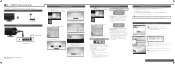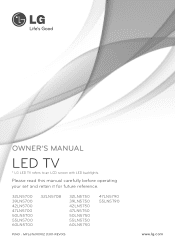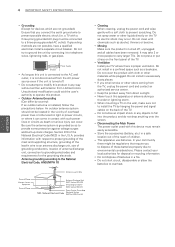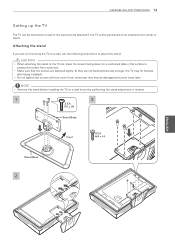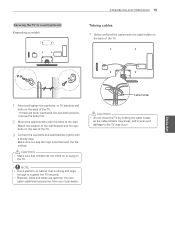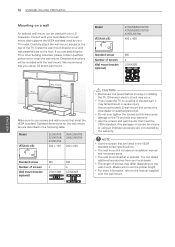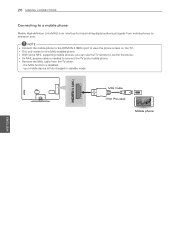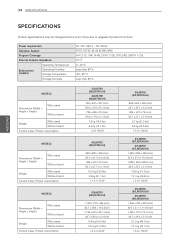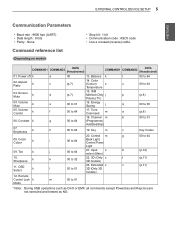LG 39LN5700 Support Question
Find answers below for this question about LG 39LN5700.Need a LG 39LN5700 manual? We have 5 online manuals for this item!
Question posted by majsmoura on May 11th, 2014
How Can I Discover The 39ln5700´s Mac Address?
The person who posted this question about this LG product did not include a detailed explanation. Please use the "Request More Information" button to the right if more details would help you to answer this question.
Current Answers
Related LG 39LN5700 Manual Pages
LG Knowledge Base Results
We have determined that the information below may contain an answer to this question. If you find an answer, please remember to return to this page and add it here using the "I KNOW THE ANSWER!" button above. It's that easy to earn points!-
Broadband TV: Network Troubleshooting - LG Consumer Knowledge Base
...without quotations) and press enter. How do I find the MAC address? Television: No Signal PREPARATION: For 26LG30 Telelvision: Netflix Bandwidth Issue Television: Activating Vudu LCD versus Plasma LCD Terminology: Digital Video Interface Enter the menu of the TV and access its router's control panel, or by any other devices? within the command prompt. 1. In... -
How do I find the MAC address? - LG Consumer Knowledge Base
... in, click Information and then Status. / TV How do I find it in the Web based control panel. A MAC address is exactly what it's used for LG products. LH50 & Press Menu and then Option. Recording Issues... Network Install and Troubleshooting Video DVD -> Video Data Storage -> Network Storage Television: No Power How do I use my LG remote to obtain the MAC address for . -
Broadband TV: Network Sharing Troubleshooting - LG Consumer Knowledge Base
...still experiences connection issues, here are some off. Try this through the control panel). Initial Setup Setup a shared folder in the permissions section make certain [File ...Troubleshooting TV -> Plasma TV Liquid Crystal Display (LCD) Television: Activating Netflix LCD Terminology: Response Time Television Picture Color Channels missing on "advanced sharing." Select ...MAC address?
Similar Questions
Disabling Hotel Mode
How do I take this tv off hotel mode with the lg service remote?
How do I take this tv off hotel mode with the lg service remote?
(Posted by sama111964 8 years ago)
I Need A Stand For My Lg M4201c-ba - Lg - 42' Lcd Flat Panel
I need a stand for my LG M4201C-BA LG 42"
I need a stand for my LG M4201C-BA LG 42"
(Posted by carynb62 9 years ago)
Lg 39ln5700... I Would Appreciate Knowing The Ultimate Calibration Settings For
(Posted by stevenfischer 10 years ago)
Where Can I Get Only The Base/pedestal For My Lg 32lh20r-ma?? Please Help
where can i get only the base/pedestal for my LG 32LH20R-MA?? PLEASE HELP
where can i get only the base/pedestal for my LG 32LH20R-MA?? PLEASE HELP
(Posted by mayrab777 11 years ago)
What Does This Tv Come With?
What Type Of Wires?
(Posted by pocketfray 11 years ago)