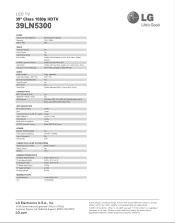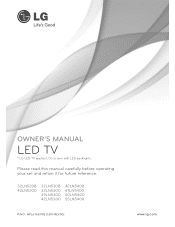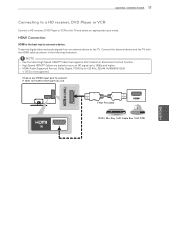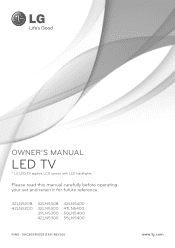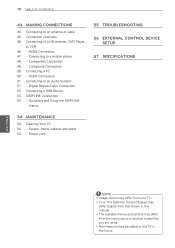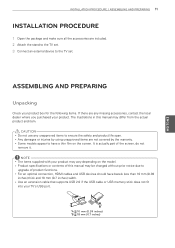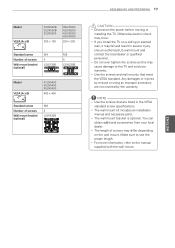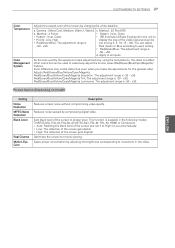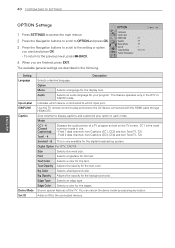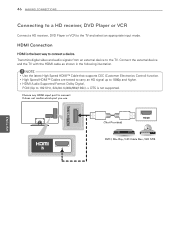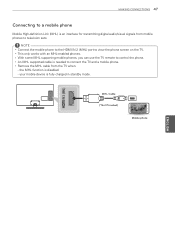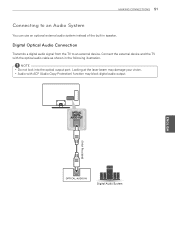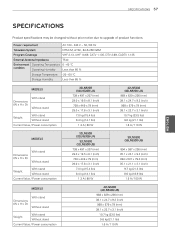LG 39LN5300 Support Question
Find answers below for this question about LG 39LN5300.Need a LG 39LN5300 manual? We have 3 online manuals for this item!
Question posted by Tanyhen on December 29th, 2015
How Many Hdmi Ports Are On This Tv?
I'm only able to locate 1 HDMI port. the remote says there are 2 ports, can you tell me were the second port is located?
Current Answers
Related LG 39LN5300 Manual Pages
LG Knowledge Base Results
We have determined that the information below may contain an answer to this question. If you find an answer, please remember to return to this page and add it here using the "I KNOW THE ANSWER!" button above. It's that easy to earn points!-
LCD Connections - LG Consumer Knowledge Base
...or "PC/DTV". RS- 232 Normally labeled "Calibration Port", "Service Port", and/or "RS-232". Normally labeled "HDMI". Supports HD and Digital Audio. A little better .... / LCD TV LCD Connections Connections Below are common connections used on a LG TV Terminology LCD Terminology: Tuning Systems Broadband TV Netflix connection Television: No Signal Broadband TV: Network Sharing ... -
Video:DVI - LG Consumer Knowledge Base
... ID: 3070 Views: 560 Also read TV:VIDEO: BOX HDMI TV:Video: Multipurpose Blu-ray TV:Video Connections:480i TV: Video:Chart DLNA Setup on a LG Blu-ray Player the Digital Video Interface (DVI) by encrypting its transmission between Dual Link and Single Link? There are three types of flat panel LCD and Plasma monitors. therefore simple... -
WHAT IS DVI ? - LG Consumer Knowledge Base
...manufacturers, and most cards nowadays include both a and a DVI output port. Likewise, even a few top-end DVD players have featured DVI outputs in... computer market. It is now swinging towards the HDMI interface for TV, movies, and DVDs. DVI is VUDU? stands...flat panels. DVI cables are becoming increasingly popular with Cable Card Television: No Power Television: Firmware Updates -
Similar Questions
No Backlight Or Something
when i plug the tv in it has sound and I can almost see picture, like the backlight is not coming on...
when i plug the tv in it has sound and I can almost see picture, like the backlight is not coming on...
(Posted by innocentplague13 6 years ago)
What Format Is Used On The Optical Output, Pcm Or Dolby Digital?
I want to use Senheiser wireless headphones with my LG TV and need an optical to analog converter. I...
I want to use Senheiser wireless headphones with my LG TV and need an optical to analog converter. I...
(Posted by mf1143 7 years ago)
I Need A Stand For My Lg M4201c-ba - Lg - 42' Lcd Flat Panel
I need a stand for my LG M4201C-BA LG 42"
I need a stand for my LG M4201C-BA LG 42"
(Posted by carynb62 9 years ago)
My Lg Tv Screen Turns Off Or Black And The Lg Logo Red Light Flashes
(Posted by btisdale20 9 years ago)
Hdmi Ports
My tv's 4 hdmi ports do not work at al.none of the ports are recognized Directv box. all the other p...
My tv's 4 hdmi ports do not work at al.none of the ports are recognized Directv box. all the other p...
(Posted by gnadathur 10 years ago)