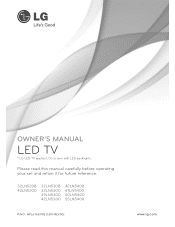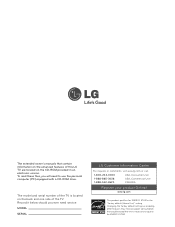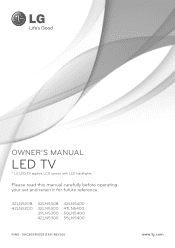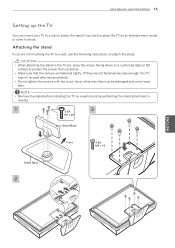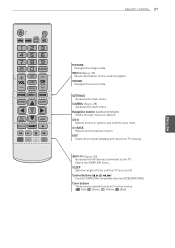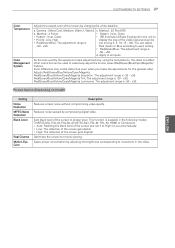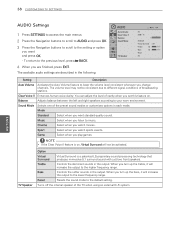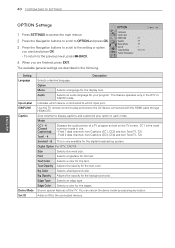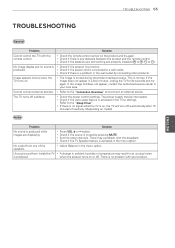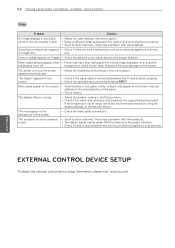LG 39LN5300 Support Question
Find answers below for this question about LG 39LN5300.Need a LG 39LN5300 manual? We have 3 online manuals for this item!
Question posted by btisdale20 on June 17th, 2014
My Lg Tv Screen Turns Off Or Black And The Lg Logo Red Light Flashes
The person who posted this question about this LG product did not include a detailed explanation. Please use the "Request More Information" button to the right if more details would help you to answer this question.
Current Answers
Related LG 39LN5300 Manual Pages
LG Knowledge Base Results
We have determined that the information below may contain an answer to this question. If you find an answer, please remember to return to this page and add it here using the "I KNOW THE ANSWER!" button above. It's that easy to earn points!-
Rear Projection Color TV Instruction Manual: Displaying Text/Captions Setup/Selecting Caption Mode - LG Consumer Knowledge Base
...use up /down buttons to select the Special menu. 2. This TV is turned on. In the event you are receiving a poor signal, an empty black box may not be available. EZ mute shows the selected captions ...lists, weather forecasts, stock exchange topics, news for hearing-impaired-) filling the TV screen. Use the cc button to select CC1, CC2, CC3, CC4, Text 1 , Text 2 , Text 3 , or Text ... -
Plasma Display Panel (PDP) - LG Consumer Knowledge Base
... this , LG Plasma panels have wide screens, comparable to forman image. For 75 years, the vast majority of zero. The free electrons collide with phosphor material coated on store shelves: the plasma flat panel display. The address electrodes sit behind the cells, along the wide end of three fluorescent lights -- The television image is mainly made... -
Z50PX2D Technical Details - LG Consumer Knowledge Base
... screen. Cleaning your Plasma/LCD TV Screen ...panel, 8000:1 contrast ratio, 3D YC comb filter, 3:2 pulldown detection and reversal Connections: Composite (1 in, 1 out), S-Video (2 in), (1 in), RF (2 in), optical digital audio (1 out) Two stereo speakers, 1015 watts apiece (30 watts total) Product Description Amazon.com Product Description The 50-inch Zenith Z50PX2D EDTV-ready plasma television...
Similar Questions
No Backlight Or Something
when i plug the tv in it has sound and I can almost see picture, like the backlight is not coming on...
when i plug the tv in it has sound and I can almost see picture, like the backlight is not coming on...
(Posted by innocentplague13 6 years ago)
How Many Hdmi Ports Are On This Tv?
I'm only able to locate 1 HDMI port. the remote says there are 2 ports, can you tell me were the sec...
I'm only able to locate 1 HDMI port. the remote says there are 2 ports, can you tell me were the sec...
(Posted by Tanyhen 8 years ago)
I Broke The Screen
I would like to know where can I buy just the lcd screen ?
I would like to know where can I buy just the lcd screen ?
(Posted by jimenezoscar181997 8 years ago)
Right Hand Side Of My Lg Tv Screen Is Blacked Out.
When I turn on my TV the right hand side of the screen is disstored,vertical lines cover the screen....
When I turn on my TV the right hand side of the screen is disstored,vertical lines cover the screen....
(Posted by rtb549838 9 years ago)
What To Do If Tv Is Turning Off And Red Light Blinks
(Posted by Anonymous-114400 10 years ago)