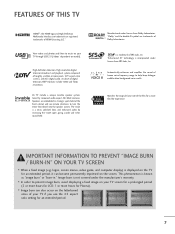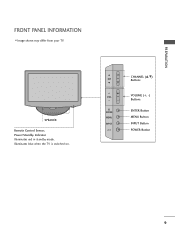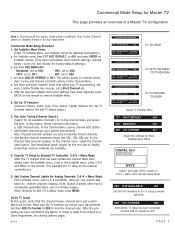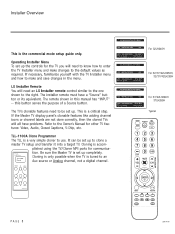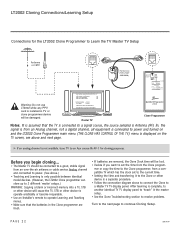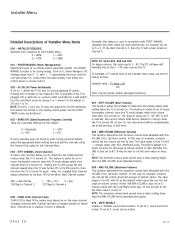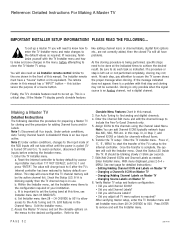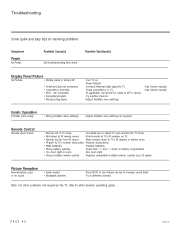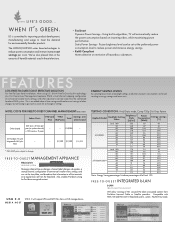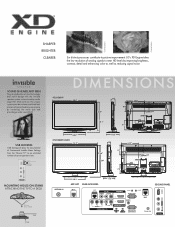LG 37LH260H Support Question
Find answers below for this question about LG 37LH260H.Need a LG 37LH260H manual? We have 2 online manuals for this item!
Question posted by deniselomond on August 2nd, 2019
Tv Goes To One Channel And Stays There, How To Fix?
Current Answers
Answer #1: Posted by techyagent on August 2nd, 2019 11:40 AM
You can use the LG service menu, for such things as resetting the digital tuner, a total factory reset and enabling/disabling hotel mode. In this mode you must be careful as you can cause irreparable damage to your set.
Method 1Press and Hold button on remote as well as TV panel at the same time for a few seconds.
Method 2Press and hold the {MENU} button on the remote and the {MENU} button on the TV at the same time for at least 5-7 seconds.
Method 3Press and hold the {MENU} button ON THE REMOTE until a 4-digit password screen is displayed
please click below for more assistance
https://factory-reset.com/wiki/LG_Service_Menu
Thanks
Techygirl
Answer #2: Posted by Odin on August 2nd, 2019 9:24 AM
Hope this is useful. Please don't forget to click the Accept This Answer button if you do accept it. My aim is to provide reliable helpful answers, not just a lot of them. See https://www.helpowl.com/profile/Odin.
Related LG 37LH260H Manual Pages
LG Knowledge Base Results
We have determined that the information below may contain an answer to this question. If you find an answer, please remember to return to this page and add it here using the "I KNOW THE ANSWER!" button above. It's that easy to earn points!-
Video:DVI - LG Consumer Knowledge Base
..., and the digital display might be a LCD, television, plasma panel, or projector DVI with HDCP Required that uses DVI-D (Digital) HDCP (High-bandwidth Digital Content Protection) is the difference between the video source and the digital display (receiver). There are three types of flat panel LCD and Plasma monitors. Is there a distance... -
What type of antenna should I use? - LG Consumer Knowledge Base
.... Antenna Location For an indoor antenna, it outside. Check each channel for signal strength. a TV Signal Amplifier will not fix bad reception. For a set-top or indoor antenna that can receive good reception without interference. We recommend using UHF. DB2 models are three main types of antennas you may experience drop-outs and picture artifacts... -
What type of antenna should I use? - LG Consumer Knowledge Base
...reception without interference. Television: Not changing Channels / TV What type of antenna should I use a UHF antenna...TVs that require a power connection. Channels missing on the remote and choosing Setup->Manual Tuning. The round or flat multi-directional type...Time Shift Feature WHAT IS DVI ? If you already have a metal roof, mount the antenna outside. The numbers refer to ...
Similar Questions
my tv will not stay turned on more than 5 sec and it keeps making this tiking noise
I need a stand for my LG M4201C-BA LG 42"
Since this TV is configured for Hospitality use can it be used in a residential application without ...