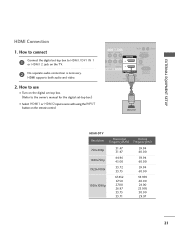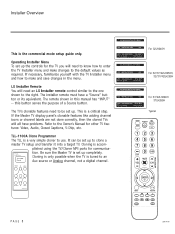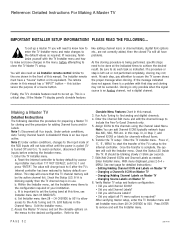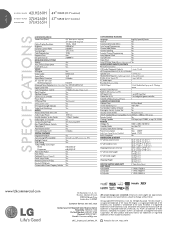LG 37LH260H Support and Manuals
Get Help and Manuals for this LG item

Most Recent LG 37LH260H Questions
Are These Tvs Pro Idium?
(Posted by pmastrorilli 2 months ago)
Tv Goes To One Channel And Stays There, How To Fix?
I can manually type in the TV channel numbers and the TV will go to that channel, but when I use the...
I can manually type in the TV channel numbers and the TV will go to that channel, but when I use the...
(Posted by deniselomond 4 years ago)
Home Usage
Since this TV is configured for Hospitality use can it be used in a residential application without ...
Since this TV is configured for Hospitality use can it be used in a residential application without ...
(Posted by dgermer 12 years ago)
Popular LG 37LH260H Manual Pages
LG 37LH260H Reviews
We have not received any reviews for LG yet.