LG 55EG9100 Support and Manuals
Popular LG 55EG9100 Manual Pages
Owners Manual - English - Page 1
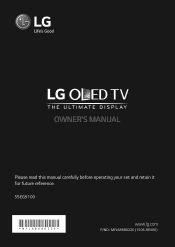
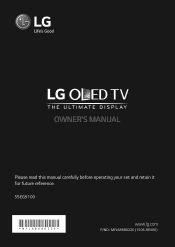
OWNER'S MANUAL
Please read this manual carefully before operating your set and retain it for future reference.
55EG9100
*MFL68680226*
www.lg.com
P/NO : MFL68680226 (1506-REV00)
Owners Manual - English - Page 4
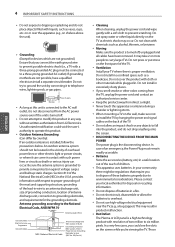
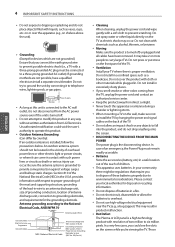
Do not spray water or other liquids directly on the wall, make sure not
to install the TV by country): If an outdoor antenna is turned off .
yyKeep the product away from LG Electronics. yyDISCONNECTING THE DEVICE FROM THE MAIN POWER The power plug is proper ventilation. yyThis apparatus uses batteries. yyDot Defect The Plasma...
Owners Manual - English - Page 6
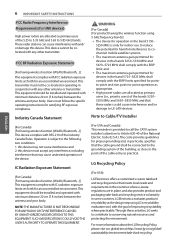
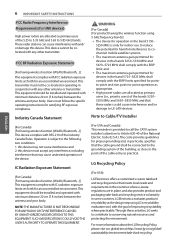
...specific operating instructions for devices in place, and also provides product and packaging take -back-recycling This equipment should be installed and operated with the EIRP limit; Note to Cable/TV Installer
(For USA and Canada... about the LG Recycling Policy, please visit our global site athttp://www.lg.com/global/ sustainability/environment/take -back and recycling service voluntarily in ...
Owners Manual - English - Page 9
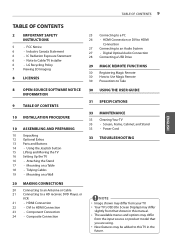
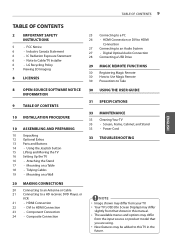
... - Using the Joystick button 15 Lifting and Moving the TV 16 Setting Up the TV 16 - Screen, Frame, Cabinet, and Stand 33 - Component Connection 24 - yyThe available menus and options may be added to this manual. Mounting on a Wall
30 USING THE USER GUIDE
31 SPECIFICATIONS
33 MAINTENANCE 33 Cleaning Your TV 33 - HDMI Connection 22...
Owners Manual - English - Page 10
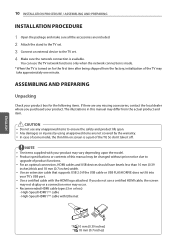
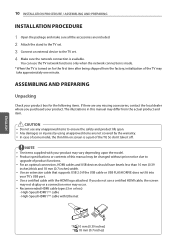
... (0.39
inches) thick and 18 mm (0.7 inches) width. NOTE yyThe items supplied with your product may be changed without prior notice due to the TV set . 3 Connect an external device to
upgrade of the TV may occur. The illustrations in this manual may vary depending upon the model.
Owners Manual - English - Page 19
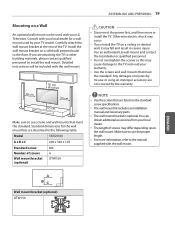
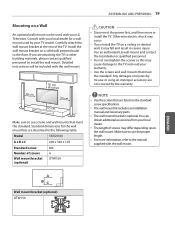
...on a solid wall perpendicular to the manual supplied with your LG Television.
yyFor more information, refer to the floor. Detailed instructions will be used by your warranty. NOTE
yyUse the screws that meet the standard. yyThe wall mount bracket is optional. Make sure to use the proper length. Install the wall mount bracket on the standard screw specifications.
Any damages...
Owners Manual - English - Page 25


...yyThe synchronization input form for the best image quality. yyDepending upon the ...settings may not work if a HDMI to another rate or adjust the brightness and contrast on the next page. If
noise is present, change the PC output to another resolution, change the refresh rate to DVI Cable is in use. yyIf you have to the instructions on the PICTURE menu until the picture is supported...
Owners Manual - English - Page 31
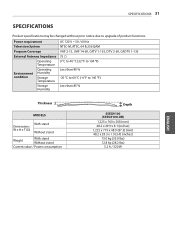
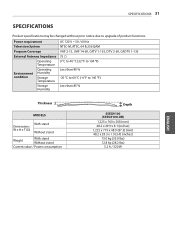
SPECIFICATIONS 31
SPECIFICATIONS
Product specifications may be changed without prior notice due to 140 °F)
Less than 85 %
ENEGNLGISH
Thickness
MODELS
With stand Dimensions W x H x T (D)
Without stand
Weight
With stand Without stand
Current value / Power consumption
Depth
55EG9100 (55EG9100-UB) 1,225 x 760... 80 %
-20 °C to 60 °C (-4 °F to upgrade of product functions.
Owners Manual - English - Page 36
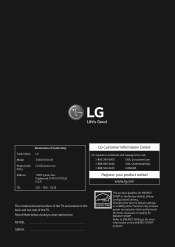
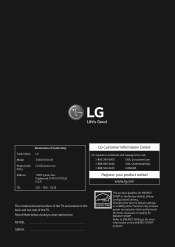
... for ENERGY STAR®. Record them below should you ever need service.
MODEL
SERIAL
LG Customer Information Center
For inquires or comments, visit www.lg.com or call;
1-800-243-0000
USA, Consumer User
1-888-865-3026
USA, Commercial User
1-888-542-2623
CANADA
Register your product online! Englewood Cliffs NJ 07632 U.S.A 201 - 266 - 2534...
Owners Manual - English - Page 39


... connection between the PC and the TV, which is not made nor provided by LG.
(CONTROL & SERVICE)
• It can be advised that not all models support this type of connectivity. * Cable is specified in the manual.
(PC)
2
RS-232C IN
(CONTROL & SERVICE)
(TV)
31
(PC) The connection interface may differ from your TV. USB to...
Owners Manual - English - Page 40
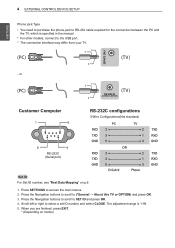
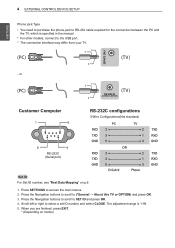
... is specified in the manual.
(TV) RS-232C IN
(PC) * For other models, connect to the USB port.
(CONTROL & SERVICE)
(TV)
* The connection interface may differ from your TV.
(PC) (PC)
- Press the Navigation buttons to scroll to SET ID and press OK. 4. USB IUNSB IN
ENEGNLGISH
4 EXTERNAL CONTROL DEVICE SETUP
(PC) (PC)
(TV) (TV...
Owners Manual - English - Page 41
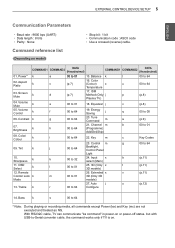
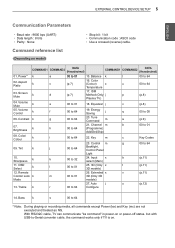
... models)
t
26. Tune Command
m
a
21. Input
x
select (Main)
b
l
00 to 64
20. Auto
j
u
r
00 to 64
Configure
00 to 64 00 to 64
(p.8) (p.8) 00 to 05 (p.9) 00 to 01
Key Codes...01
18. Key
m
c
23. Bass
k
s
00 to 64
19. EXTERNAL CONTROL DEVICE SETUP 5
ENEGNLGISH
Communication Parameters
• Baud rate : 9600 bps (UART) • Data length : 8 bits • Parity : None
...
Owners Manual - English - Page 43


...OSD). Aspect Ratio (Command: k c) (Main Picture Size)
►►To adjust the screen format. (Main picture format) You can also adjust mute using...SETUP 7
ENEGNLGISH
* Commands may work differently depending on model and signal.
01. Transmission[k][a][ ][Set ID][ ][Data][Cr]
Data 00 : Power Off
01 : *Power On
Ack [a][ ][Set ID][ ][OK/NG][Data][x] ►►To Show TV is supported...
Owners Manual - English - Page 47
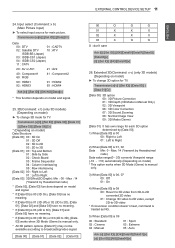
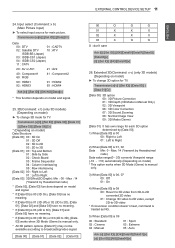
... own range for TV. EXTERNAL CONTROL DEVICE SETUP 11
ENEGNLGISH
24. Input select (Command: x b) (Main Picture Input)
►►To select input source for TV. Transmission [x][t][ ][Set ID][ ][Data 00][ ][Data 01]
[ ][Data 02][ ][Data 03][Cr] * (Depending on model) * This option works when 3D Mode (Genre) is manual
only.
3) When [Data 00] is 06...
Specification - English - Page 1
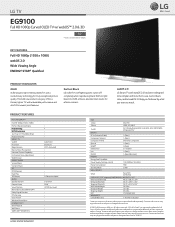
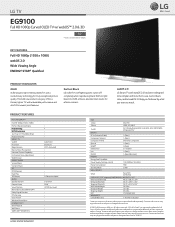
...OLED OLED (organic light-emitting diode) TVs use .
webOS 2.0
LG Smart TV with unbeatable performance and all of LG's newest, best features. Design, features and specifications...Power Supply (Voltage, Hertz)
100~240Vac, 50~60Hz
Power Consumption
TBD
Standby Mode
0.3W
WALL MOUNT
VESA
Easy Slim (OTW150)
55EG9100 (55.3" diagonal) DIMENSIONS / WEIGHTS / UPC
W/O Stand (WxHxD)
48.2" x 28...
LG 55EG9100 Reviews
Do you have an experience with the LG 55EG9100 that you would like to share?
Earn 750 points for your review!
We have not received any reviews for LG yet.
Earn 750 points for your review!

