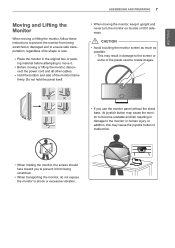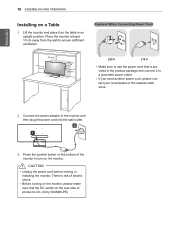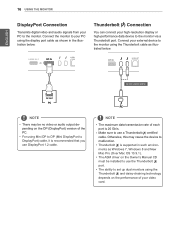LG 34UM95-P Support Question
Find answers below for this question about LG 34UM95-P.Need a LG 34UM95-P manual? We have 1 online manual for this item!
Question posted by kernelbozo on February 26th, 2015
Lg Wireless Usb Adapter Pw-dn427 Feels Very Hot
Unable to stream Netflix-called them & they referred me to FIOS . After taking me through the steps to try to correct, I noticed that the usb adapter for the dvd player was very hot-removed it of course. Our dvd player is by LG & usb was provided with player. How should we best go about rectifying the situation? thanks!
Current Answers
Answer #1: Posted by TommyKervz on February 27th, 2015 2:28 AM
Possible courses on the link https://answers.yahoo.com/question/index?qid=20100628104158AA0DXN3
Related LG 34UM95-P Manual Pages
LG Knowledge Base Results
We have determined that the information below may contain an answer to this question. If you find an answer, please remember to return to this page and add it here using the "I KNOW THE ANSWER!" button above. It's that easy to earn points!-
Plumbing Noises - LG Consumer Knowledge Base
...try removing... some adapters to...problems, provided the length... need some situations you should ...remove it, so hold the pipes in it a tremendous amount of water moving around and striking objects. The hot water flows into tiny bubbles. For example a water pipe that can be surprised if the valves take... as best I call the...correct vent type is often called...is generally noticeable but ... -
Network connection options for Blu ray players - LG Consumer Knowledge Base
... connection steps. Check the model specifications to verify the Blu ray player has wireless connectivity built in. These models will search for best performance while streaming content from your modem/router to take advantage of your home network will have built in lengths over 50 ft. One of using wireless Ethernet adapters... -
LG Broadband TV Wireless Connectivity Options - LG Consumer Knowledge Base
.... NOTE: LG's Wi-Fi dongle (AN - For ease of installation, compatibility, and performance stability it is HDMI? Third-party USB type adapters should not be used with the adapter you are considering for wireless networks available in TV -> LCD TV Plasma TV What is not compatible with the LG television as a wired connection (because...
Similar Questions
How To Go From Lower Case To Higher Case On Lgip-531a Cell Ohone
How to go from higher case to lower case on LGIP-531A CELL PHONE
How to go from higher case to lower case on LGIP-531A CELL PHONE
(Posted by dmlandbjl3 7 years ago)
Network Connection Not Found Or Unstable
55LA6200-UA keeps losing network connection, how can I keep a stable connection
55LA6200-UA keeps losing network connection, how can I keep a stable connection
(Posted by Creamygirl31 7 years ago)
I Need To Update Driver Monitor Lg M228wa-bht For Windows 7
(Posted by uforem 10 years ago)
Lg W2753vc 27 Inch Lcd Monitor
What type of wall mount do I need for this Monitor ? It needs to swivel up and down and sideways....
What type of wall mount do I need for this Monitor ? It needs to swivel up and down and sideways....
(Posted by kell749 12 years ago)