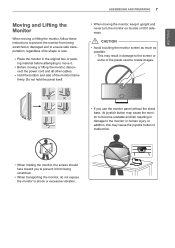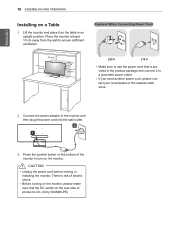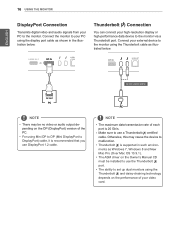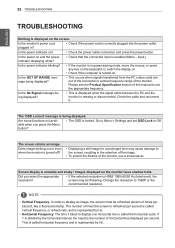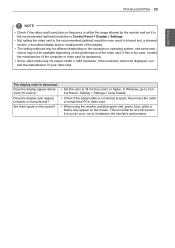LG 34UM95-P Support Question
Find answers below for this question about LG 34UM95-P.Need a LG 34UM95-P manual? We have 1 online manual for this item!
Question posted by Creamygirl31 on June 18th, 2016
Network Connection Not Found Or Unstable
Current Answers
Answer #1: Posted by BusterDoogen on June 18th, 2016 11:06 AM
Step 1) Go to Settings>Support >Initialization of App and select OK. This will clear the cache on the TV.
Step 2) Log into your router settings using the proper IP address for your router. There's a default, just search router "your brand" default IP.
Step 3) Back up your router settings. Just incase you need to restore
Step 4) Reset your router to factory settings.
Step 5) Go to Settings>Network>Network Connection and establish connection.
Step 6) Once you get the confirmation screen, select other Network list and follow the steps to manually setup your Wifi or Wired connection.
I hope this is helpful to you!
Please respond to my effort to provide you with the best possible solution by using the "Acceptable Solution" and/or the "Helpful" buttons when the answer has proven to be helpful. Please feel free to submit further info for your question, if a solution was not provided. I appreciate the opportunity to serve you!
Related LG 34UM95-P Manual Pages
LG Knowledge Base Results
We have determined that the information below may contain an answer to this question. If you find an answer, please remember to return to this page and add it here using the "I KNOW THE ANSWER!" button above. It's that easy to earn points!-
What is Blu-ray and HD-DVD? - LG Consumer Knowledge Base
... BD player BE06LU11 BD Recorder/HD-DVD Reader (Records to all existing formats) GBC-H20L BD Reader/DVD Recorder BD370 Network Connected BD player BD390 Wireless Network Connected BD player LHB977 BD Home Theater Article ID: 6152 Last updated: 10 Apr, 2009 Views: 1172 Drive Components One Touch Overview Can... -
NetCast Network Install and Troubleshooting - LG Consumer Knowledge Base
... needed for our connected Blu-ray players and Network Attached Storage devices. Plug in "Tips & There are currently no ports blocked. Two things need a network connection. Dynex DXWGRTR Belkin... "Cat 5 Ethernet Cable". If your network. Contact us and we mean a Cat 5, Cat 5e, or Cat 6 cable with the update. Clock losing time How Far Is The DVI Maximum Length... -
BD300 Software Updates - LG Consumer Knowledge Base
..., you want to update the unit. Article ID: 6069 Last updated: 19 Apr, 2010 Views: 3996 Also read Blu-ray player: Network Troubleshooting Blu-ray player: alternate firmware update methods Network connection options for Blu ray players What is a new version and ask if you should check for software upgrades 1. It will begin...
Similar Questions
I'm trying to help my daughter via long distance. She has a LG Monitor Mdl W2252TQT 2008 to connect ...
i have connected the cable from this monitor to my asus notebook but it doesnt work.what is wrong?
My LG flatron L1930S monitor will not connect with my laptop. I've tried duplication and extending b...