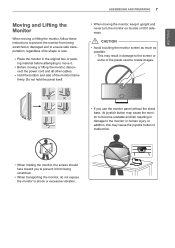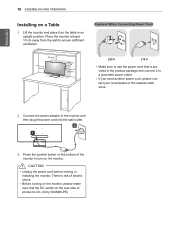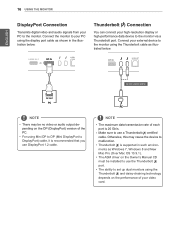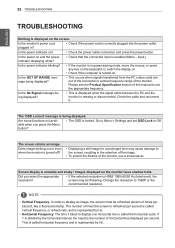LG 34UM95-P Support Question
Find answers below for this question about LG 34UM95-P.Need a LG 34UM95-P manual? We have 1 online manual for this item!
Question posted by fguillam on January 9th, 2015
Manual For Lg Flatron L172wt
Current Answers
Answer #1: Posted by BusterDoogen on January 9th, 2015 12:53 PM
I hope this is helpful to you!
Please respond to my effort to provide you with the best possible solution by using the "Acceptable Solution" and/or the "Helpful" buttons when the answer has proven to be helpful. Please feel free to submit further info for your question, if a solution was not provided. I appreciate the opportunity to serve you!
Related LG 34UM95-P Manual Pages
LG Knowledge Base Results
We have determined that the information below may contain an answer to this question. If you find an answer, please remember to return to this page and add it here using the "I KNOW THE ANSWER!" button above. It's that easy to earn points!-
LG Consumer Knowledge Base
..., and Firmware LG Front Load Washer: General FAQ N4B1 - NAS Manuals, Files, and Firmware NAS Firmware Instructions Categories Appliances TV / Audio / Video PC Monitors Video DVD Data Storage Built-in Ovens Home Theater Cook Top Air Conditioners Microwave oven Air Conditioner Mobile Phones Window Air Washer/Dryer Combo Most ... -
Cleaning your Plasma/LCD TV Screen - LG Consumer Knowledge Base
... solution from the Plasma TV cleaning kit. Let the TV cool down on your Instruction Manual that contain ammonia, benzene, or alcohol. If you always keep the unit vents...screen. Do not spray any Electronic Retailer can build up in TV -> Plasma TV Monitor Driver Install Instructions Monitor firmwares updates Why do damage to the left or right? Never open windows go ... -
Video hangs off the screen or is offset - LG Consumer Knowledge Base
...Article ID: 6163 Views: 1873 ICC profiles forteManager - If none of the monitor. If this option can be changed in the manual may help fix some resolutions listed in the video card's control panel (... to the left or right? Make sure your video card. Turn JustScan on the monitor for a JustScan option (in the manual. How do my open windows go to use the DVI or VGA output. Note ...
Similar Questions
55LA6200-UA keeps losing network connection, how can I keep a stable connection
can i see 3d movies on my lg flatron e1941 monitor?
Message - 26/6872 We have an LG Flatron W23...