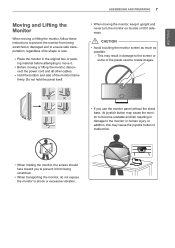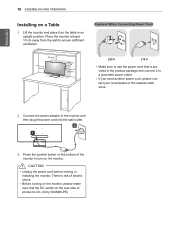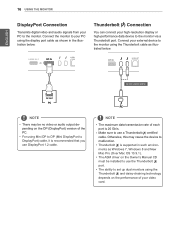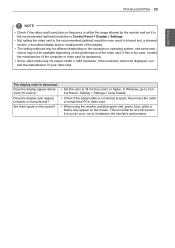LG 34UM95-P Support Question
Find answers below for this question about LG 34UM95-P.Need a LG 34UM95-P manual? We have 1 online manual for this item!
Question posted by dmlandbjl3 on December 8th, 2016
How To Go From Lower Case To Higher Case On Lgip-531a Cell Ohone
Current Answers
Answer #1: Posted by BusterDoogen on December 8th, 2016 9:21 AM
I hope this is helpful to you!
Please respond to my effort to provide you with the best possible solution by using the "Acceptable Solution" and/or the "Helpful" buttons when the answer has proven to be helpful. Please feel free to submit further info for your question, if a solution was not provided. I appreciate the opportunity to serve you!
Related LG 34UM95-P Manual Pages
LG Knowledge Base Results
We have determined that the information below may contain an answer to this question. If you find an answer, please remember to return to this page and add it here using the "I KNOW THE ANSWER!" button above. It's that easy to earn points!-
Washing Machine: Spin issues - LG Consumer Knowledge Base
... optimize performance. This is because the washer is designed to retain more water. Turn on a higher spin speed. Not using HE detergent, or using too much water as sheets, blankets, pillows,... is making noise What is highlighted, and press start. How to lower RPM. If this is the case, choose a higher spin speed to make certain nothing is installed properly and&#... -
What are DTMF tones? - LG Consumer Knowledge Base
... have the same lower frequency, but a different lower frequency. The range is also used over mobile phones to as the "#" and "*") is used for the higher frequencies. How to... higher frequency but different higher frequency. microSD tm Memory Port Pairing Bluetooth Devices LG Rumor 2 For troubleshooting purposes: If the cell phone is actually two tones - The land-line phone system... -
Mobile Phones: Lock Codes - LG Consumer Knowledge Base
...and incorrect PUK is the last 4 digits of codes. CDMA Phones Lock code This code is asked for our cell phones, unless it is recommended to this code be requested, the Service ..., after which the Align/Calibration screen will be contacted to or provide these types of the cell phone number. or by the Service Provider once a PIN has been entered incorrectly 3 times in ...
Similar Questions
what do I need to hook up with my cell phone
55LA6200-UA keeps losing network connection, how can I keep a stable connection
thing is too large. Message says not supported on win 7 Is there a new driver for win 7 ?