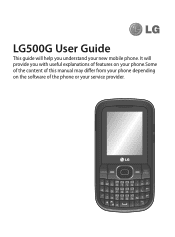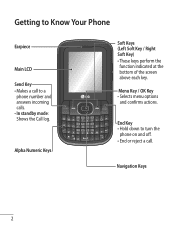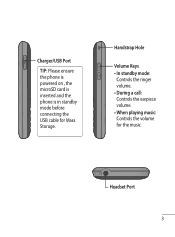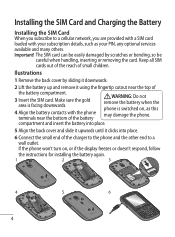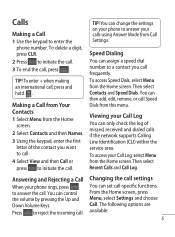LG 500G Support Question
Find answers below for this question about LG 500G - LG - 15" CRT Display.Need a LG 500G manual? We have 1 online manual for this item!
Question posted by JoieMae1955 on July 8th, 2011
How To Down Load Pictures From Cell Phone Camera To My Computer
The person who posted this question about this LG product did not include a detailed explanation. Please use the "Request More Information" button to the right if more details would help you to answer this question.
Current Answers
Related LG 500G Manual Pages
LG Knowledge Base Results
We have determined that the information below may contain an answer to this question. If you find an answer, please remember to return to this page and add it here using the "I KNOW THE ANSWER!" button above. It's that easy to earn points!-
LCD Terminology: Tuning Systems - LG Consumer Knowledge Base
...: How can even transmit more than one program at a higher resolution and data rate than DVDs. TV:LCD: Terminology Television locks up Television Picture Color PREPARATION: For 26LG30 LCD Display Stations can I improve low or bad signal? A major advantage of resolution - Supports multiple resolutions SDTV (480i) EDTV (480p) HDTV (480p*, 720p, 1080i... -
What are DTMF tones? - LG Consumer Knowledge Base
... for the higher frequencies. a low-frequency tone and a high-frequency tone - microSD tm Memory Port Pairing Bluetooth Devices LG Rumor 2 For troubleshooting purposes: If the cell phone is used for control purposes, such as a telephone answering machine. DTMF can be set from the Main Menu (the following steps are assigned. How can... -
Mobile Phones: Lock Codes - LG Consumer Knowledge Base
...Volume Down, Camera Key and Power/End Key. The default code is entered incorrectly 10 times; The phone will appear. PUK2 This is asked for our cell phones, unless it does not have the phone re-programmed.... the Align/Calibration screen will take some time to load (it's like a mini PC), when it can still be done by turning the phone OFF, then pressing the following keys in a row...
Similar Questions
What Do I Need To Hook Up To Cell Phone
what do I need to hook up with my cell phone
what do I need to hook up with my cell phone
(Posted by dianetutu8 3 years ago)
Crt Monitor Is Not Working
when i start the monitor then their circuit fuse has blown. so please rectify my problem as soon as ...
when i start the monitor then their circuit fuse has blown. so please rectify my problem as soon as ...
(Posted by domimintu 7 years ago)
How To Go From Lower Case To Higher Case On Lgip-531a Cell Ohone
How to go from higher case to lower case on LGIP-531A CELL PHONE
How to go from higher case to lower case on LGIP-531A CELL PHONE
(Posted by dmlandbjl3 7 years ago)
Lg 500g 15' Crt Monitor
I need a service manual with schematic diagram for the above model. Any data sheet for LG41B-040C-00...
I need a service manual with schematic diagram for the above model. Any data sheet for LG41B-040C-00...
(Posted by mariobay71 9 years ago)
My Moniter Crt 500g It Not Starting Wter Has Fallen
(Posted by pobitrotikadar25 9 years ago)