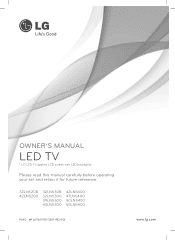LG 32LN5300 Support Question
Find answers below for this question about LG 32LN5300.Need a LG 32LN5300 manual? We have 1 online manual for this item!
Question posted by mfung on May 30th, 2014
Why Can I Not Record Tv Programs From The Lg 32ln5300 To A Dvd Recorder?
After connecting the LG 32LN5300 to a Toshiba DR570KU dvd recorder, I can watch previously recorded DVDs. But when I tried to record new TV programs from the LG 32LN5300 to the dvd recorder, I did not get any picture from the recordings.
Current Answers
Related LG 32LN5300 Manual Pages
LG Knowledge Base Results
We have determined that the information below may contain an answer to this question. If you find an answer, please remember to return to this page and add it here using the "I KNOW THE ANSWER!" button above. It's that easy to earn points!-
Programming the Information Display for HDTV Receiver - LG Consumer Knowledge Base
..., often in wide picture format. The Program Information disappears from the TV screen. Article ID: 3233 Views: 505 Using the Program Guide for HDTV Typical Operation for HDTV Remote On-Screen Guide for Set Top Box Various Connection Set ups for LST-3410A HDTV: Formatting the Display HDTV Receiver Control Panel for the current program. b) Date Displays... -
Video:DVI - LG Consumer Knowledge Base
...; The video source might be a computer, set-top box, or DVD player, and the digital display might be a LCD, television, plasma panel, or projector DVI with HDCP Article ID: 3070 Views: 560 Also read TV:VIDEO: BOX HDMI TV:Video: Multipurpose Blu-ray TV:Video Connections:480i TV: Video:Chart DLNA Setup on a LG Blu-ray Player / Video... -
WHAT IS DVI ? - LG Consumer Knowledge Base
DVI cables are becoming increasingly popular with Cable Card Television: No Power Television: Firmware Updates - In addition to the high-quality analog Component Video. Likewise, even a few top-end DVD players have featured DVI outputs in addition to being again constrained to maximize the quality of flat panel LCD monitors and modern video graphics cards. The...
Similar Questions
Tv Power Is On, But No Picture Or Sound.
I have unplugged TV and plugged it back in, green light blinks 20 times, nothing I have done seems t...
I have unplugged TV and plugged it back in, green light blinks 20 times, nothing I have done seems t...
(Posted by tjcreasy84 8 years ago)
I Need A Stand For My Lg M4201c-ba - Lg - 42' Lcd Flat Panel
I need a stand for my LG M4201C-BA LG 42"
I need a stand for my LG M4201C-BA LG 42"
(Posted by carynb62 9 years ago)
How To Record A Tv Program
I cannot record any TV open digital channel comming from the antenna; I have a USB external disk wit...
I cannot record any TV open digital channel comming from the antenna; I have a USB external disk wit...
(Posted by antonioalmeida67 9 years ago)