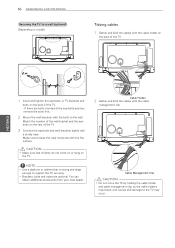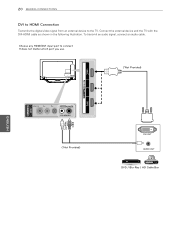LG 55LA7400 Support Question
Find answers below for this question about LG 55LA7400.Need a LG 55LA7400 manual? We have 1 online manual for this item!
Question posted by antonioalmeida67 on September 2nd, 2014
How To Record A Tv Program
I cannot record any TV open digital channel comming from the antenna; I have a USB external disk with 750G connected ... when I schedule the recording after the program ends there is no file created and no error messages. Do I need to format the disk to a specific format ?
Current Answers
Related LG 55LA7400 Manual Pages
LG Knowledge Base Results
We have determined that the information below may contain an answer to this question. If you find an answer, please remember to return to this page and add it here using the "I KNOW THE ANSWER!" button above. It's that easy to earn points!-
TV:LCD: Terminology - LG Consumer Knowledge Base
... fields (scans) in an arc formation. National Television System Committee - There are four ...Panel What is the new digital television standard. TV:LCD: Terminology TERMINOLOGY This section explains some of digital TV is flexibility. This is not an issue anymore. PROGRESSIVE SCAN Progressive scan is a high resolution method of time. It allows multiple resolutions, multi-channel... -
Television recording issues - LG Consumer Knowledge Base
... broadcasting to all digital channels. The National Broadcaster's now use ATSC rather than NTSC transmission. If this is used to act as main and sub inputs at the same time. Article ID: 6380 Last updated: 26 Oct, 2009 Views: 494 Cable Cards: Not getting channels Television will be needed to program, record or view channels. is not an... -
Audio issue with Cable Card - LG Consumer Knowledge Base
... is cancelled during the upgrade process, or the upgrade process is for digital channels only. If audio on . If no correction for this process, damage to test TV for audio or channel issues. If audio is not set to on a program and a commercial are needed to the drive can occur. Change the Audio Language to control...
Similar Questions
How Can I Connect Internet In This 3d Tv Jeyaraj [email protected]
(Posted by jeyaraj1954 2 years ago)
I Need A Stand For My Lg M4201c-ba - Lg - 42' Lcd Flat Panel
I need a stand for my LG M4201C-BA LG 42"
I need a stand for my LG M4201C-BA LG 42"
(Posted by carynb62 9 years ago)
Why Can I Not Record Tv Programs From The Lg 32ln5300 To A Dvd Recorder?
After connecting the LG 32LN5300 to a Toshiba DR570KU dvd recorder, I can watch previously recorded ...
After connecting the LG 32LN5300 to a Toshiba DR570KU dvd recorder, I can watch previously recorded ...
(Posted by mfung 9 years ago)
We Have Lg Hd Tv And It Has Only Hdmi & Usb Sound Port
How can I connect my computer to this ?? My computer Dell N5030 only has VGA and USb port. I wanna ...
How can I connect my computer to this ?? My computer Dell N5030 only has VGA and USb port. I wanna ...
(Posted by lijoshaby 10 years ago)
Tv Random Changes Channels The Volume Go Up And Down Tv Won't Power On
(Posted by issaccarter1972 12 years ago)