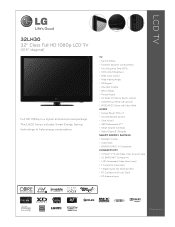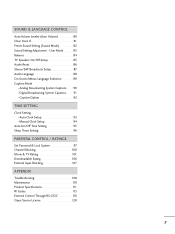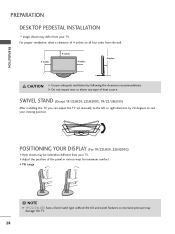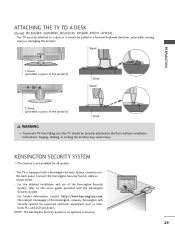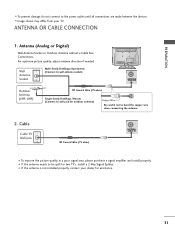LG 32LH30 Support Question
Find answers below for this question about LG 32LH30 - LG - 31.5" LCD TV.Need a LG 32LH30 manual? We have 3 online manuals for this item!
Question posted by vsaw3 on August 6th, 2011
Kmhm2017 Screw For Mounting
what size? 12-24 4" I cant find it anywhere??? where can I get it
Current Answers
Related LG 32LH30 Manual Pages
LG Knowledge Base Results
We have determined that the information below may contain an answer to this question. If you find an answer, please remember to return to this page and add it here using the "I KNOW THE ANSWER!" button above. It's that easy to earn points!-
*How to clean your Plasma TV - LG Consumer Knowledge Base
...has not built up over time. Plasma Display Panel (PDP) Broadband TV: Network Troubleshooting Television: No Power Never open the casing - Always...panel to remove dust and dirt from cooling vents on low setting with the Plasma or LCD TV Package. Let the TV...VESA WALL MOUNTING What is located around the screen and panels. Do not use any cleaning products that your Plasma TV, a ... -
Plasma Display Panel (PDP) - LG Consumer Knowledge Base
...the plasma flat panel display. Article ID: 2238 Last updated: 02 Sep, 2008 Views: 3577 Cleaning your Plasma/LCD TV Screen HDTV...sizes the overall display is brighter and the color reproduction is , the individual gas atoms include equal numbers of the cells. These televisions...it , the situation changes very quickly. Long electrodes are mounted above the cell, along the rear glass plate. &#... -
Z50PX2D Technical Details - LG Consumer Knowledge Base
...television features as a 160-degree viewing angle, 1000 cd/m2 (candela per second (fps) compared with DVI sources but includes digital audio. It offers the following fields. How do I scan for channels? Cleaning your Plasma/LCD TV Screen This results in the Box Plasma TV, remote control (with optional mounting... cable signals 1000cd/m2 high brightness panel, 8000:1 contrast ratio, 3D YC...
Similar Questions
Lg 42lg60-lg-42'lcd Tv
When power on the Tv after 3 or 4 minutes its switched off and restart again and again it switch off...
When power on the Tv after 3 or 4 minutes its switched off and restart again and again it switch off...
(Posted by snehalvijayee079 8 years ago)
What Size Screws Are Needed For The Tv Stand?
Need to know screw size to mount tv to tv stand? Tv model 42lg50
Need to know screw size to mount tv to tv stand? Tv model 42lg50
(Posted by kshirey82 9 years ago)
Lg Tv Smart Upgrader, No Sound At All When Trying To Watch My Bigpond Movies...
LG tv smart upgrader purchased logged in and a movie has been purchased I have a hdmi cable and it i...
LG tv smart upgrader purchased logged in and a movie has been purchased I have a hdmi cable and it i...
(Posted by stacey37629 12 years ago)
How Do I Get My Tv Remote To Turn On My Sound Bar
I have a lg tv and lg sound bar hoe do i have my remote turn on the sound bar with the tv?
I have a lg tv and lg sound bar hoe do i have my remote turn on the sound bar with the tv?
(Posted by saildon66 12 years ago)
I Need To Know How To Unattach The Base Of The Lg Tv From The Monitor.
how do you unattach the base on the lg 32lh30 tv from the monitor?
how do you unattach the base on the lg 32lh30 tv from the monitor?
(Posted by bowens47 13 years ago)