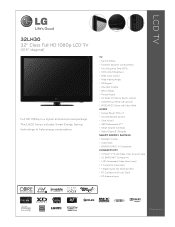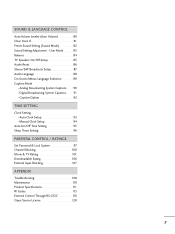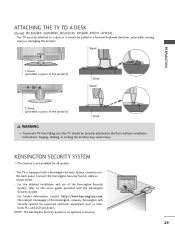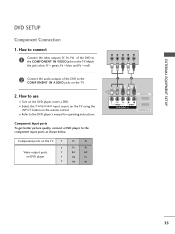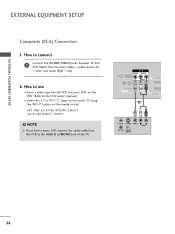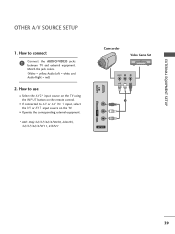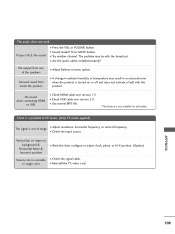LG 32LH30 Support Question
Find answers below for this question about LG 32LH30 - LG - 31.5" LCD TV.Need a LG 32LH30 manual? We have 3 online manuals for this item!
Question posted by abag on August 21st, 2011
No Color Or Sound On My Bd650
The person who posted this question about this LG product did not include a detailed explanation. Please use the "Request More Information" button to the right if more details would help you to answer this question.
Current Answers
Related LG 32LH30 Manual Pages
LG Knowledge Base Results
We have determined that the information below may contain an answer to this question. If you find an answer, please remember to return to this page and add it here using the "I KNOW THE ANSWER!" button above. It's that easy to earn points!-
Television locks up - LG Consumer Knowledge Base
...screen on TV mode. Television Picture Color Television: Activating ...Vudu NetCast Network Install and Troubleshooting What type of antenna should I remove a "Power Only" If the unit will turn on or off using the buttons on my LG HDTV? display screen on the unit, try using a universal remote that it for 15 - 30 seconds. Also listed in TV -> LCD TV... -
Plasma Display Panel (PDP) - LG Consumer Knowledge Base
... colored fluorescent lights to weigh a ton and take up different areas of televisions have a slightly colored glow. Long electrodes are also sandwiched between the glass plates, on store shelves: the plasma flat panel ...2238 Last updated: 02 Sep, 2008 Views: 3577 Cleaning your Plasma/LCD TV Screen HDTV: How can I use the television as a PC monitor? The xenon and neon gas in hundreds of... -
Z50PX2D Technical Details - LG Consumer Knowledge Base
... tuner; It offers the following fields. What's in the Box Plasma TV, remote control (with HDCP;HD Component, S-Video, A/V and PC Inputs. Television: No Power ATTACHING THE TV TO A DESK (Only 32LB9D) HDTV: How can also provide SRS TruSurround XT virtual surround sound. The R57W47C also features a digital cable tuner (QAM), which includes built...
Similar Questions
Lg 42lg60-lg-42'lcd Tv
When power on the Tv after 3 or 4 minutes its switched off and restart again and again it switch off...
When power on the Tv after 3 or 4 minutes its switched off and restart again and again it switch off...
(Posted by snehalvijayee079 8 years ago)
My Lg Scarlet Lcd Tv Has No Picture Or Sound Once Turned On
I turned my LG Scarlet LCD TV off via the remote then around 60 minutes later tuned it back on and t...
I turned my LG Scarlet LCD TV off via the remote then around 60 minutes later tuned it back on and t...
(Posted by Kirsty23 11 years ago)
Lg Tv Smart Upgrader, No Sound At All When Trying To Watch My Bigpond Movies...
LG tv smart upgrader purchased logged in and a movie has been purchased I have a hdmi cable and it i...
LG tv smart upgrader purchased logged in and a movie has been purchased I have a hdmi cable and it i...
(Posted by stacey37629 12 years ago)
How Do I Get My Tv Remote To Turn On My Sound Bar
I have a lg tv and lg sound bar hoe do i have my remote turn on the sound bar with the tv?
I have a lg tv and lg sound bar hoe do i have my remote turn on the sound bar with the tv?
(Posted by saildon66 12 years ago)