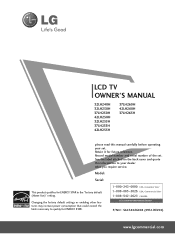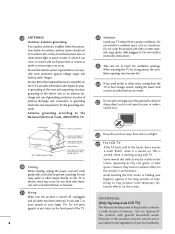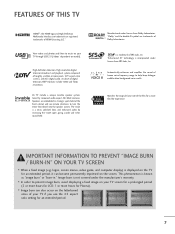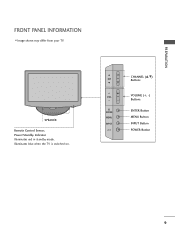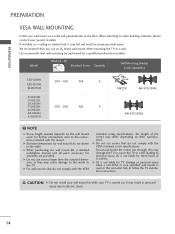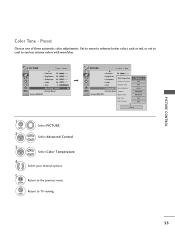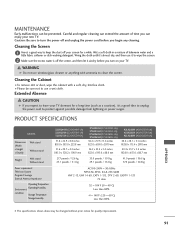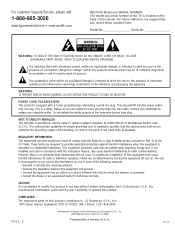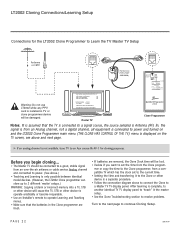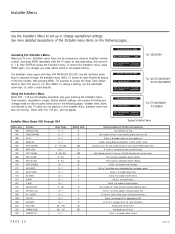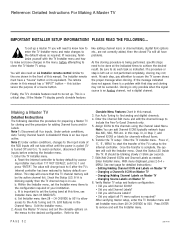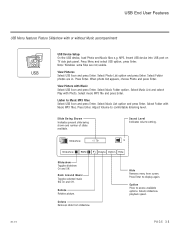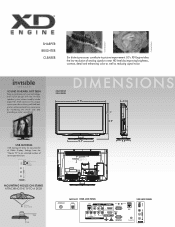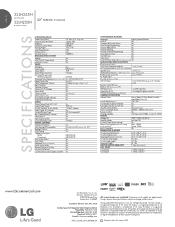LG 32LH255H Support Question
Find answers below for this question about LG 32LH255H.Need a LG 32LH255H manual? We have 2 online manuals for this item!
Question posted by Anonymous-89302 on December 16th, 2012
I Have A Blue Line In My Screen
The person who posted this question about this LG product did not include a detailed explanation. Please use the "Request More Information" button to the right if more details would help you to answer this question.
Current Answers
Related LG 32LH255H Manual Pages
LG Knowledge Base Results
We have determined that the information below may contain an answer to this question. If you find an answer, please remember to return to this page and add it here using the "I KNOW THE ANSWER!" button above. It's that easy to earn points!-
Liquid Crystal Display (LCD) - LG Consumer Knowledge Base
...they untwist! For example, a typical laptop computer supports resolutions up with red, green and blue color screen to align with any of the light passing through . ... ID: 2245 Last updated: 13 Oct, 2009 Views: 3333 Also read TV:LCD: Terminology Television: Problem connecting to the Netflix server Broadband TV: Network Sharing Troubleshooting How do I use my... -
WHAT IS DVI ? - LG Consumer Knowledge Base
... the HDMI interface for high-definition media delivery, and DVI is a replacement for older flat panels. Display standard, and a step up from the digital-only DFP format for the P&...to the high-quality analog Component Video. DVI cables are becoming increasingly popular with Cable Card Television: No Power Television: Firmware Updates - stands for TV, movies, and DVDs. Article ID: 2922 Views:... -
Plasma Display Panel (PDP) - LG Consumer Knowledge Base
... atom in the cell. In a CRT television, a gun fires a beam of electrons inside wall of televisions have a slightly colored glow. These televisions have wide screens, comparable to forman image. If you also have a serious drawback: They are charged (with phosphor material coated on store shelves: the plasma flat panel display. For 75 years, the vast majority...
Similar Questions
I Need A Stand For My Lg M4201c-ba - Lg - 42' Lcd Flat Panel
I need a stand for my LG M4201C-BA LG 42"
I need a stand for my LG M4201C-BA LG 42"
(Posted by carynb62 9 years ago)
How To Get Rid Of Thin Vertical Blue Line In An Lg Tv Screen..model # 42lh200c.
(Posted by shekimahodge 10 years ago)
Green/blue Lines On Lg Tv, Sometimes It Takes 5 Times To Turn On Tv
it takes 5 times to turn on tv, we have green and blue horizontal lines on tv all the time. Can this...
it takes 5 times to turn on tv, we have green and blue horizontal lines on tv all the time. Can this...
(Posted by dfitzhugh61 10 years ago)
A Blue Line Appeared On My Lg 32lg30 Tv Over The Weekend. How Could This Happen?
(Posted by Anonymous-38047 12 years ago)