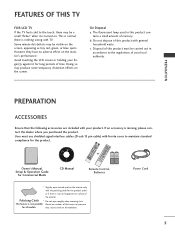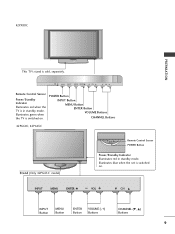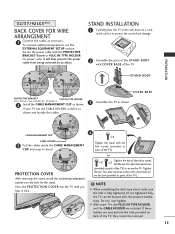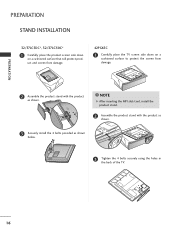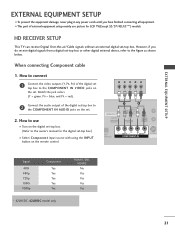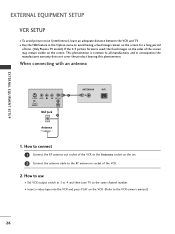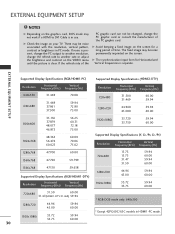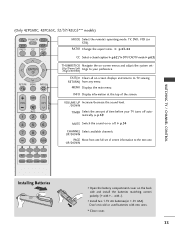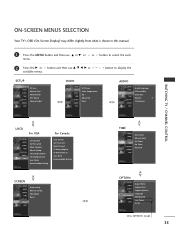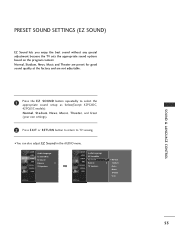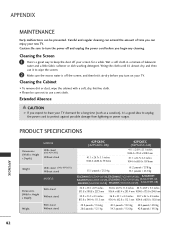LG 42LG500H Support Question
Find answers below for this question about LG 42LG500H.Need a LG 42LG500H manual? We have 1 online manual for this item!
Question posted by shekimahodge on July 19th, 2013
How To Get Rid Of Thin Vertical Blue Line In An Lg Tv Screen..model # 42lh200c.
The person who posted this question about this LG product did not include a detailed explanation. Please use the "Request More Information" button to the right if more details would help you to answer this question.
Current Answers
Related LG 42LG500H Manual Pages
LG Knowledge Base Results
We have determined that the information below may contain an answer to this question. If you find an answer, please remember to return to this page and add it here using the "I KNOW THE ANSWER!" button above. It's that easy to earn points!-
Full HD - LG Consumer Knowledge Base
... you know. This refers to filter all 2009 LG TVs being produced now that it to a TV Television No Picture What is capable of the LG 2009 models are 720 or more and accepts 1080p input (1080 lines of one red cell, one green cell, and one blue cell). When using input, the input device should... -
Television Aspect Ratio - LG Consumer Knowledge Base
... of the TV screen. Some newer models will allow a change . FAQs Television Aspect Ratio Aspect Ratio by Program" then the native aspect ratio of the program will show a black line on a Set-Top box. A larger setting on DVD's 1.33:1 Academy Ratio, NTSC (4:3 1.66:1 VistaVision, European Widescreen 1.78:1 ATSC (16:9) Widescreen TV 1.85:1 Academy Flat, VistaVision 2.20... -
Plasma Display Panel (PDP) - LG Consumer Knowledge Base
...screen). With the Red, Green, and Blue ...on store shelves: the plasma flat panel display. Phosphors are substances ...TV Plasma Display Panel (PDP) In a CRT television, a gun fires a beam of gases, LG Plasma panels also incorporate asymmetrical subpixels. Consequently, any big-screen CRT television is improved. These televisions have wide screens...
Similar Questions
My New Lg Model 65uh8500 Tv Screen Turns All Pink At Times, How Do I Fix?
(Posted by rex3 7 years ago)
This Function Not Available Now Show Is My Tv Screen
this function not available now show is my tv screen now when i press remote buttons its not working...
this function not available now show is my tv screen now when i press remote buttons its not working...
(Posted by vivekvijan 9 years ago)
I Have 3 Vertical Lines On My Lg 42pc3d-ue. Hosw Do I Get Rid Of Them?
(Posted by Bb123 9 years ago)
Green/blue Lines On Lg Tv, Sometimes It Takes 5 Times To Turn On Tv
it takes 5 times to turn on tv, we have green and blue horizontal lines on tv all the time. Can this...
it takes 5 times to turn on tv, we have green and blue horizontal lines on tv all the time. Can this...
(Posted by dfitzhugh61 10 years ago)
42lg5000-za Lcd Tv With Red Line
Hi,I have an 42LG5000-za LCD TV which has developed a red line down the right hand side of the scree...
Hi,I have an 42LG5000-za LCD TV which has developed a red line down the right hand side of the scree...
(Posted by debbiegreen07 11 years ago)