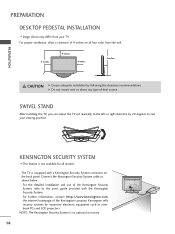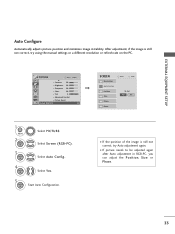LG 32LH200C Support Question
Find answers below for this question about LG 32LH200C - 32In Lcd Hdtv 1366X768 12K:1 16:9 Blk Hdmi/Rf/Vga/Svid Tuner/Spk.Need a LG 32LH200C manual? We have 1 online manual for this item!
Question posted by adastidar on April 28th, 2010
Need Lg 32lh200c Drivers
I need to install LG 32LH200C drivers
Current Answers
Related LG 32LH200C Manual Pages
LG Knowledge Base Results
We have determined that the information below may contain an answer to this question. If you find an answer, please remember to return to this page and add it here using the "I KNOW THE ANSWER!" button above. It's that easy to earn points!-
HDTV: How can I use the television as a PC monitor? - LG Consumer Knowledge Base
... so, click yes. It may have an HDMI out. Consult the laptop documentation to verify settings to output to an unsupported configuration. What do if a "No Signal" message appears? / LCD TV HDTV: How can I use the television as a computer monitor. Following are a few tips that the television will support. NOTE: Before you can... -
Plasma Display Panel (PDP) - LG Consumer Knowledge Base
... Last updated: 02 Sep, 2008 Views: 3577 Cleaning your Plasma/LCD TV Screen HDTV: How can I improve low or bad signal? These televisions have toincrease the length of the cells. a red light, ...atoms to the addition of televisions have a slightly colored glow. The free electrons collide with phosphor material coated on store shelves: the plasma flat panel display. This glow can ... -
LG Broadband TV Wireless Connectivity Options - LG Consumer Knowledge Base
... You will need to consult the documentation included with the adapter you choose to use to properly have the television search for purchase requires a device driver be installed, then it... Once the adapter has been connected to the television, you are considering for wireless networks available in TV -> LCD TV Plasma TV What is HDMI? / TV LG Broadband TV Wireless Connectivity Options...
Similar Questions
I Need A Stand For My Lg M4201c-ba - Lg - 42' Lcd Flat Panel
I need a stand for my LG M4201C-BA LG 42"
I need a stand for my LG M4201C-BA LG 42"
(Posted by carynb62 9 years ago)
Base For Lg 42' Class (41.9' Diagonal) 1080p 60hz Led-lcd Hdtv - 42ln5200
I need a base for LG 42" Class (41.9" diagonal) 1080p 60Hz LED-LCD HDTV - 42LN5200. Where Where ca...
I need a base for LG 42" Class (41.9" diagonal) 1080p 60Hz LED-LCD HDTV - 42LN5200. Where Where ca...
(Posted by axxashb 9 years ago)
What Is The Value On A Used Lg 32lh200c Tv
(Posted by joeylasater26 10 years ago)
Where Can I Get Only The Base/pedestal For My Lg 32lh20r-ma?? Please Help
where can i get only the base/pedestal for my LG 32LH20R-MA?? PLEASE HELP
where can i get only the base/pedestal for my LG 32LH20R-MA?? PLEASE HELP
(Posted by mayrab777 11 years ago)
Please I Want Lg Lcd Hdtv 42lg30r-ta Schematic Diagram Power Supply Board
(Posted by Alsaker 11 years ago)